NETGEAR M4350-24F4V 24-Port 10G SFP+ Managed AV Network Switch User Manual
Page 473
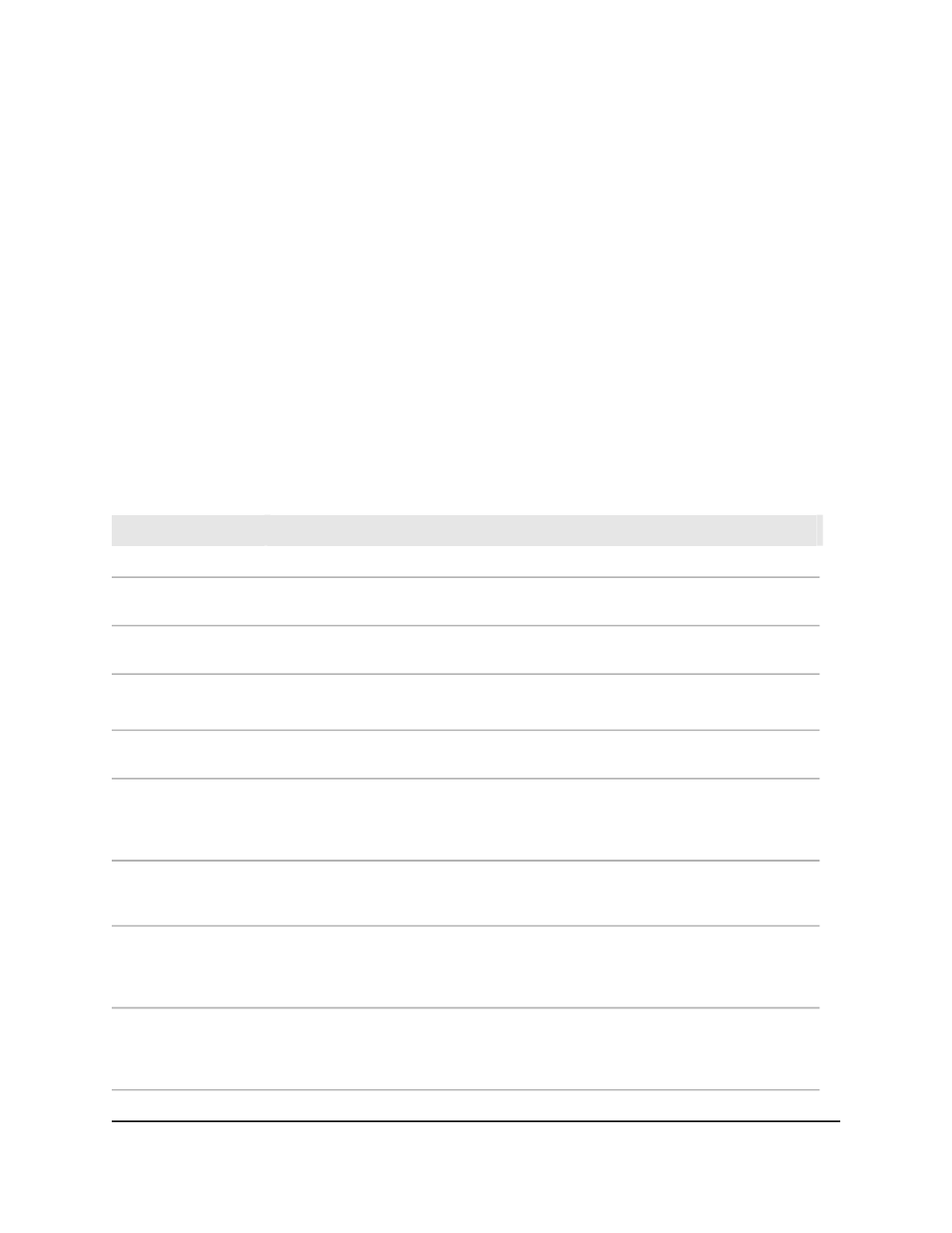
If you select Simple from the Authentication Type menu, you can set a key with
maximum of 8 octets. If you select Encrypt from the Authentication Type menu,
you can set a key with maximum of 16 octets.
20. In the Authentication Key ID field, enter the ID that must be used for authentication
on the interface.
If you select Encrypt from the Authentication Type menu, you must set an ID, which
is a number between 0 and 255.
21. In the Metric Cost field, enter the value that OSPF uses to compute the shortest
paths.
The range is from 1 to 65,535. The default is 1.
22. Click the Apply button.
Your settings are saved.
23. To save the settings to the running configuration, click the Save icon.
The following table describes the view-only fields on the page.
Description
Field
The IP address of the interface
IP Address
The network mask, indicating the portion of the IP address that identifies the attached
network
Subnet Mask
The number of seconds that the interface must wait before sending a delayed
acknowledgement
LSA Ack Interval
State
The state of the OSPF interface:
Down: This is the initial interface state. The interface is not usable for OSPF, and the interface settings are at
their initial values. All interface timers are disabled, and no adjacencies are associated with the interface.
Loopback: The interface is looped back either in hardware or software. The interface is unavailable for regular
data traffic. You can get information about the interface by sending ICMP pings to the interface or through a
bit error test because IP packets can still be addressed to an interface in a loopback state. An interface in a
loopback state is advertised in LSAs as single host route for which the destination is the IP interface address.
Waiting: The switch is monitoring received hello packets to detect the identity of the backup designated router
for the network. The switch cannot elect a backup designated router or a designated router until it transitions
out of the waiting state. This prevents unnecessary changes of the backup designated router.
Designated Router: The switch is the designated router on the attached network. Adjacencies are established
to all other routers and switches that in the network. The switch must also originate a network LSA for the
network node. The network LSA contains links to all switches and routers (including the designated router) in
the network.
Backup Designated Router: The switch is the backup designated router on the attached network. The switch
is promoted to designated router if the current designated router fails. The switch establishes adjacencies to
all other routers attached to the network. The backup designated router performs slightly different functions
during the LSA flooding, as compared to the designated router.
Main User Manual
473
Configure OSPF and OSPFv3
Fully Managed Switches M4350 Series Main User Manual
