Change a pvst/rpvst vlan configuration – NETGEAR M4350-24F4V 24-Port 10G SFP+ Managed AV Network Switch User Manual
Page 298
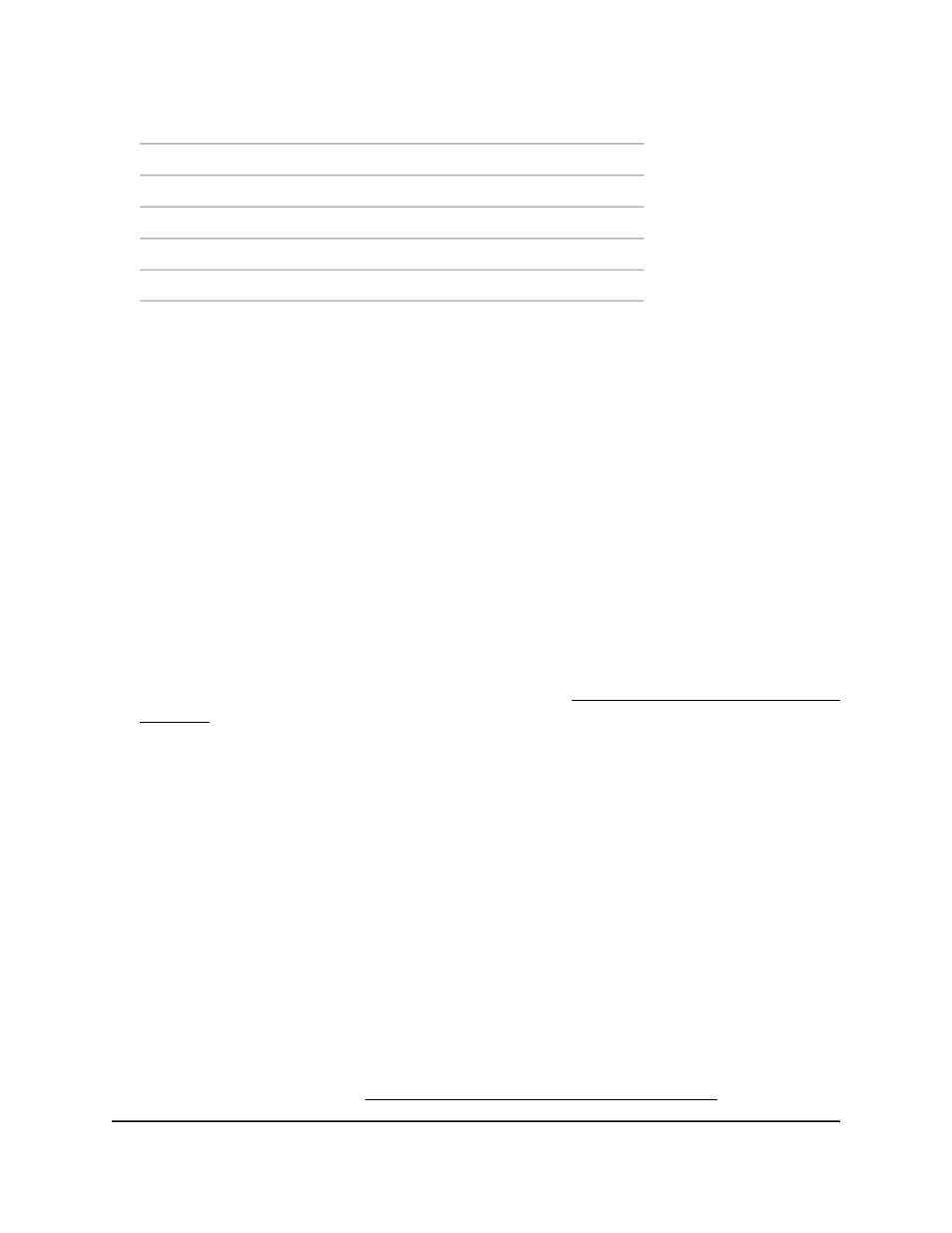
8192
4096
0
20480
16384
12288
32768 (default)
28672
24576
45056
40960
36864
57344
53248
49152
61440
The default value is 32768. If the value that you enter is not among the specified
values, the value is automatically rounded off to the nearest valid value.
12. Click the Add button.
PVST/RPVST VLAN configuration is added.
13. To save the settings to the running configuration, click the Save icon.
Change a PVST/RPVST VLAN configuration
You can change an existing PVST/RPVST VLAN configuration.
To change an existing PVST/RPVST VLAN configuration:
1. Launch a web browser.
2. In the address field of your web browser, enter the IP address of the switch.
If you do not know the IP address of the switch, see Log in to the main UI with a web
browser on page 27 and the subsections.
The login page displays.
3. Click the Main UI Login button.
The main UI login page displays in a new tab.
4. Enter admin as the user name, enter your local device password, and click the Login
button.
The first time that you log in, no password is required. However, you then must
specify a local device password to use each subsequent time that you log in.
The System Information page displays.
5. Select Switching > STP > Advanced > PVST VLAN.
The PVST VLAN page displays.
6. Select the check box that is associated with the PVST/RPVST VLAN configuration.
7. Change the settings as needed.
For more information, see Configure the PVST/RPVST VLAN settings on page 296.
Main User Manual
298
Configure Switching Information
Fully Managed Switches M4350 Series Main User Manual
