Spanning tree protocol – NETGEAR M4350-24F4V 24-Port 10G SFP+ Managed AV Network Switch User Manual
Page 278
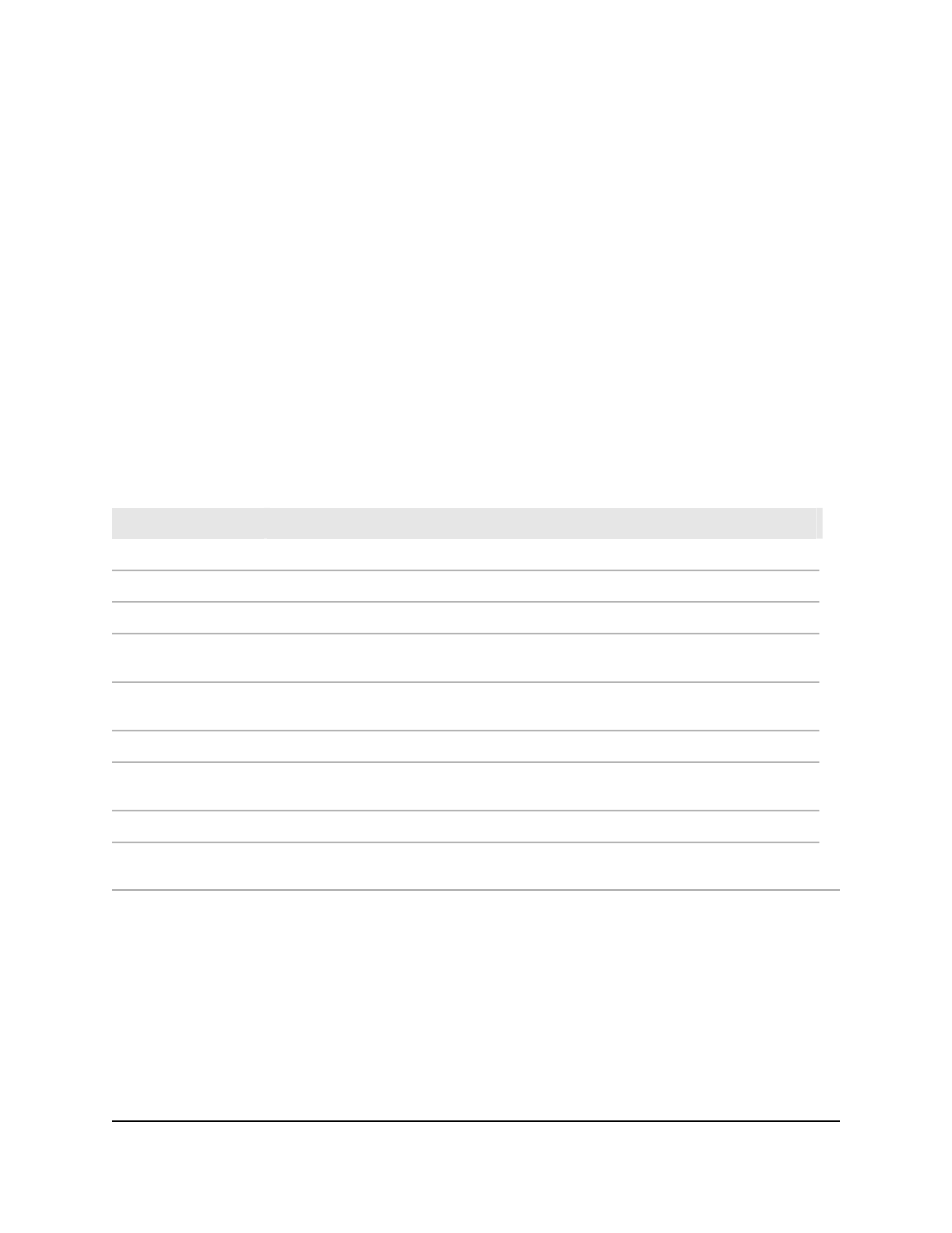
The login page displays.
3. Click the Main UI Login button.
The main UI login page displays in a new tab.
4. Enter admin as the user name, enter your local device password, and click the Login
button.
The first time that you log in, no password is required. However, you then must
specify a local device password to use each subsequent time that you log in.
The System Information page displays.
5. Select Switching > iSCSI > Advanced > Sessions Detailed.
The iSCSI Sessions Detailed page displays.
6. From the Session Index menu, select a session.
7. To refresh the page, click the Refresh button.
The following table describes the view-only fields on the page.
Description
Field
The target name.
Target Name
The initiator name.
Initiator Name
The time in days, hours, minutes, and seconds since the current session started.
Up Time
The time left in seconds before the session expires.
Time for Aging Out (in
Seconds)
The iSCSI session identifier. This is the ID that an initiator assigns to its session endpoint.
Initiator Session ID
(ISID)
The IP address of the initiator.
Initiator IP Address
The TCP port number that is used by the initiator. (More than one connection can exist
between the initiator and the target.)
Initiator TCP Port
The IP address of the target.
Target IP Address
The TCP port number that is used by the target. (More than one connection can exist
between the target and the initiator.)
Target TCP Port
Spanning Tree Protocol
The Spanning Tree Protocol (STP) provides a tree topology for any arrangement of
network devices. STP also provides one path between end stations on a network,
eliminating loops. STP (also referred to as “classic” STP) provides a single path between
end stations, avoiding and eliminating loops. For information about configuring the
Main User Manual
278
Configure Switching Information
Fully Managed Switches M4350 Series Main User Manual
