NETGEAR M4350-24F4V 24-Port 10G SFP+ Managed AV Network Switch User Manual
Page 580
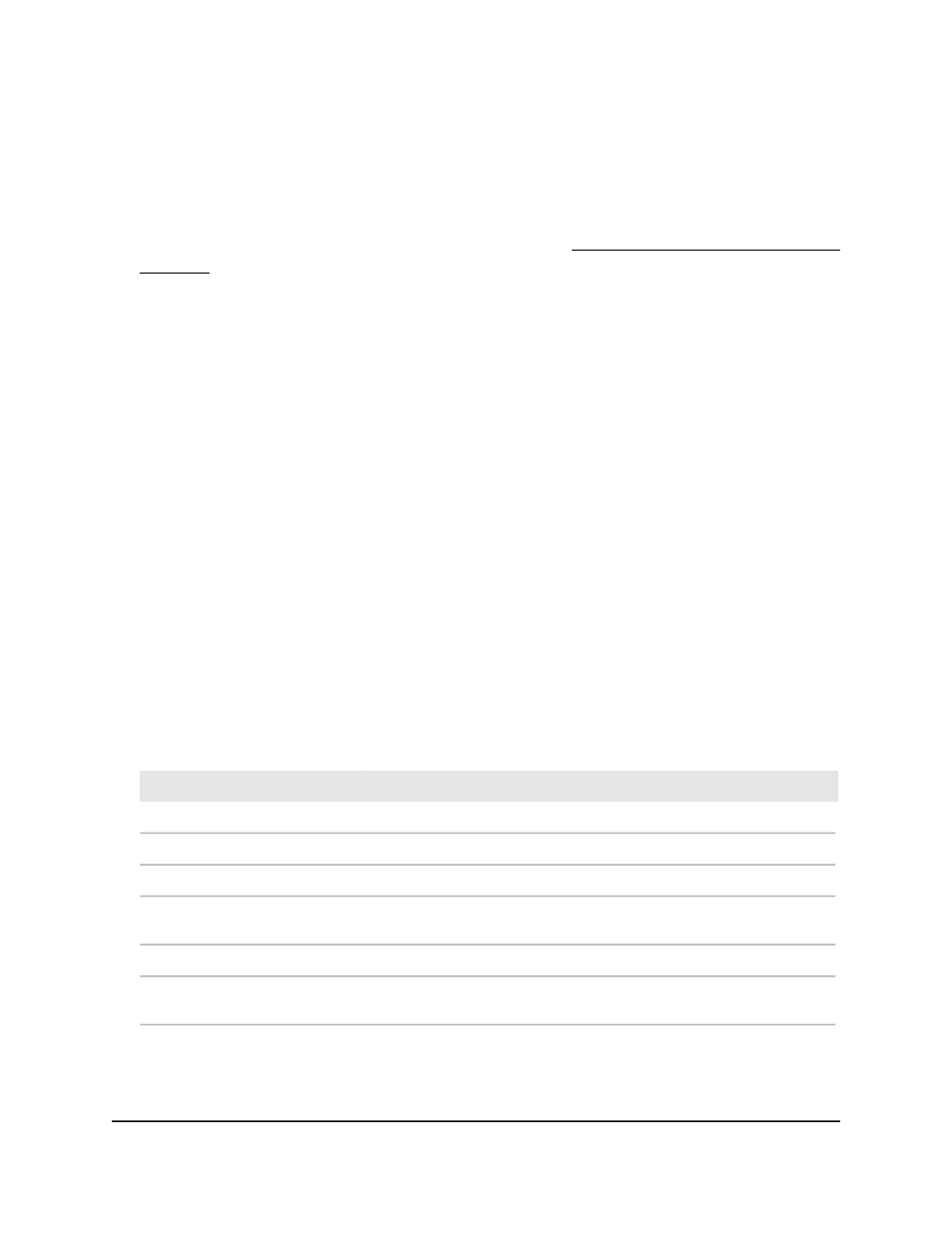
To display the MLD proxy membership information and search the MLD proxy
membership database:
1. Launch a web browser.
2. In the address field of your web browser, enter the IP address of the switch.
If you do not know the IP address of the switch, see Log in to the main UI with a web
browser on page 27 and the subsections.
The login page displays.
3. Click the Main UI Login button.
The main UI login page displays in a new tab.
4. Enter admin as the user name, enter your local device password, and click the Login
button.
The first time that you log in, no password is required. However, you then must
specify a local device password to use each subsequent time that you log in.
The System Information page displays.
5. Select Routing > IPv6 Multicast > MLD > Proxy Membership.
The Proxy Membership page displays.
6. To search for MLD proxy membership by group, specify the multicast group IPv6
address, and click the Go button.
If the entry exists, that entry with the matching group IPv6 address is displayed as
the first entry, followed by the remaining entries. An exact match is required.
7. To refresh the page, click the Refresh button.
The following table describes the view-only fields on the page.
Table 145. MLD proxy membership information
Description
Field
The interface on which the MLD proxy is enabled.
Proxy Interface
The IPv6 multicast group address.
Group IP
The source addresses that are members of the multicast group.
Source Hosts
The source IPv6 address that sent the last membership report for the
multicast group on the MLD proxy interface.
Last Reporter
The time elapsed since this entry was created.
Up Time
The expiration interval for each source address that is a member of the
multicast group. This is the period after which the source entry ages out.
Expiry Time
Main User Manual
580
Configure Multicast Routing
Fully Managed Switches M4350 Series Main User Manual
