NETGEAR M4350-24F4V 24-Port 10G SFP+ Managed AV Network Switch User Manual
Page 608
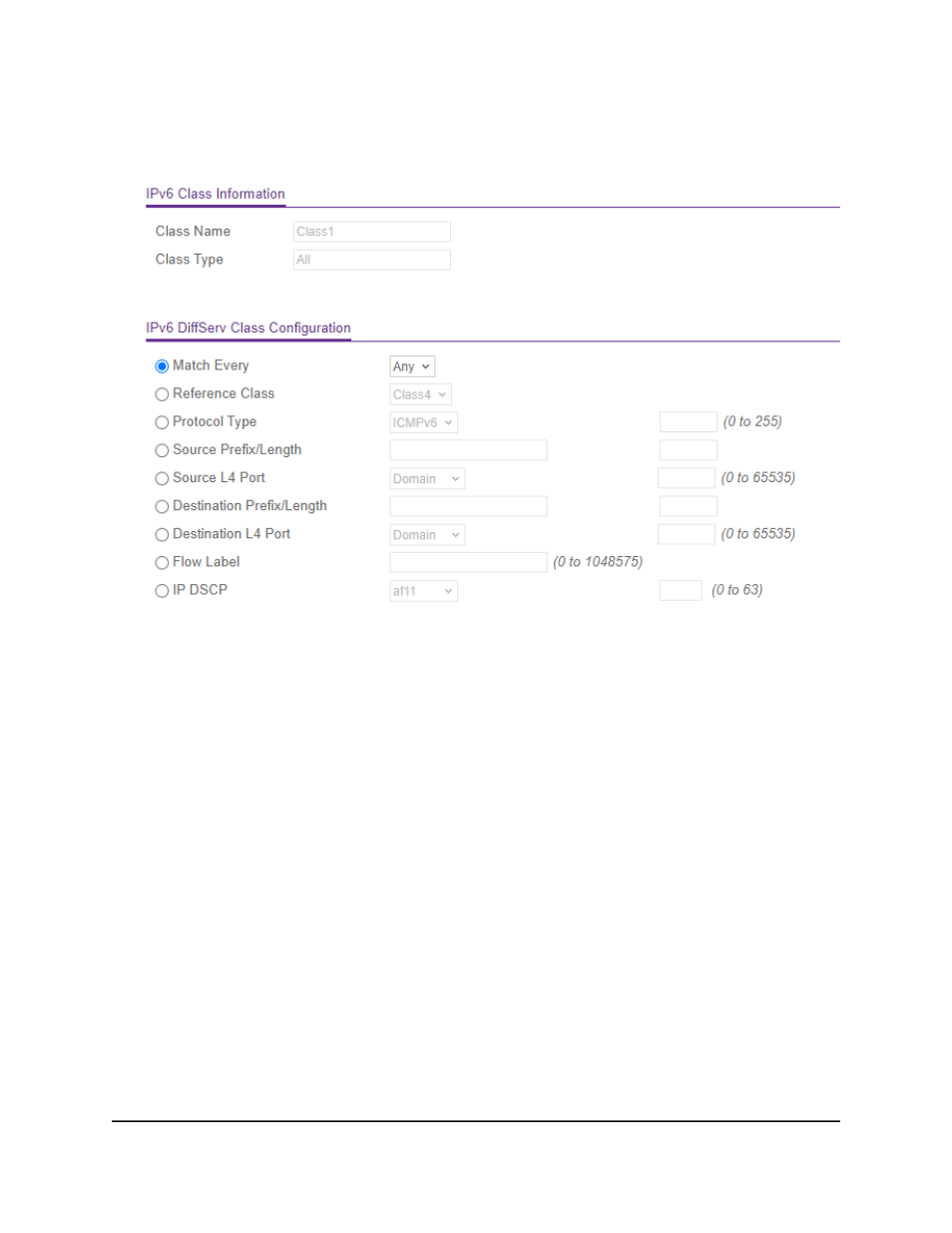
The class name is a hyperlink to the page on which you can define the class
configuration (see the following figure).
10. Define the criteria to associate with a DiffServ class:
•
Match Every: Select this radio button to add a match condition that considers
all packets to belong to the class. The only selection from the Match Every menu
is Any.
•
Reference Class: Select this radio button to reference another class for criteria.
The match criteria defined in the reference class function as match criteria in
addition to the match criteria that you define for the selected class. After selecting
this option, the classes that can be referenced are displayed. Select the class to
reference. A class can reference one other class of the same type.
•
Protocol Type: Select this radio button to require a packet’s Layer 4 protocol to
match the specified protocol, which you must select from the menu. The menu
includes Other as a selection, which lets you enter a protocol number from 0 to
255.
•
Source Prefix/Length: Select this radio button to require a packet’s source prefix
and prefix length to match the specified source IPv6 prefix and prefix length.
Prefix must always be specified with the prefix length. The prefix can be in the
hexadecimal range from 0 to FFFF:FFFF:FFFF:FFFF:FFFF:FFFF:FFFF:FFFF and
the prefix length can be in the range from 0 to 128.
Main User Manual
608
Configure Quality of Service
Fully Managed Switches M4350 Series Main User Manual
