Link aggregation groups – NETGEAR M4350-24F4V 24-Port 10G SFP+ Managed AV Network Switch User Manual
Page 356
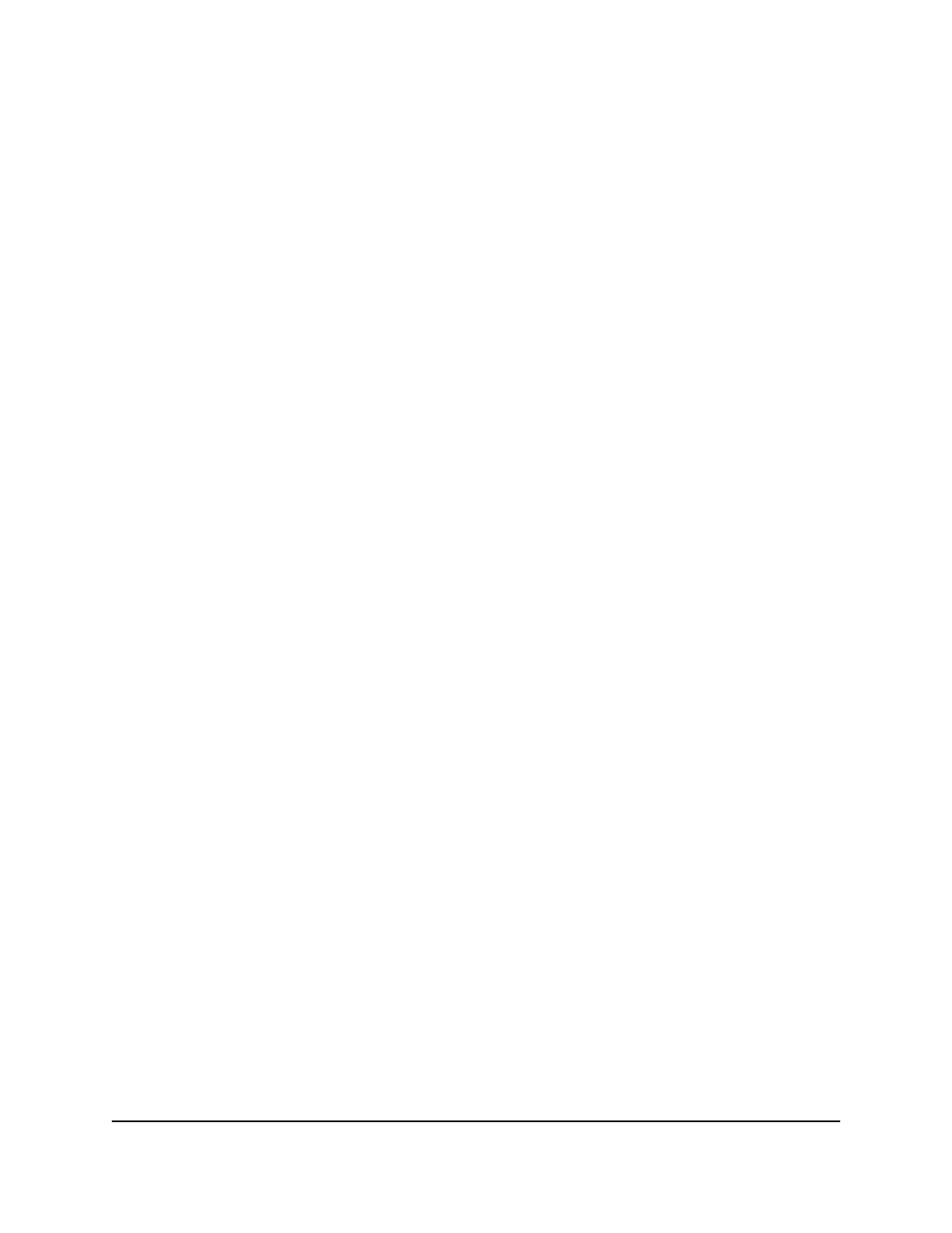
6. Select the Admin Mode Enable or Disable radio button to enable or disable the
link flap administrative mode.
For you to be able to configure the link flap settings, you must select Enable. The
default is Disable.
7. In the Max-Count field, enter the maximum number of flaps that are allowed before
the port is placed in the disabled state.
You can enter a number from 2 to 10. By default, the number is 5.
8. In the Duration field, enter the maximum period in seconds during which the number
of link flaps is counted.
If the number of link flaps on the port is greater than or equal to the number that
you enter in the Max-Count field, the port is placed in the disabled state. By default,
the period is 10 seconds. You can enter a period from 3 to 200 seconds.
9. Select the Auto-Recovery Admin Mode Enable or Disable radio button to enable
or disable the auto-recovery administrative mode.
To enable auto-recovery, you must select Enable. If enabled, the port is automatically
removed from the disabled state after the interval is reached. The default is Disable.
10. In the Auto-Recovery Interval field, enter the period in seconds after which the port
is automatically removed from the disabled state.
You can enter a period from 30 to 8640 seconds. The default period is 300 seconds.
11. Click the Apply button.
Your settings are saved.
The D-Disabled Ports due to Link Flap section lists the ports that are in the disabled
state.
12. To save the settings to the running configuration, click the Save icon.
Link aggregation groups
Link aggregation groups (LAGs), which are also known as port channels, allow you to
combine multiple full-duplex Ethernet links into a single logical link. Network devices
treat the aggregation as if it were a single link, which increases fault tolerance and
provides load sharing. You assign the LAG VLAN membership after you create a LAG.
The LAG by default becomes a member of the management VLAN.
A LAG interface can be either static or dynamic, but not both. All members of a LAG
must participate in the same protocols. A static port-channel interface does not require
a partner system to be able to aggregate its member ports.
The switch supports static LAGs. When a port is added as a static member to a LAG,
the port neither transmits nor receives LACPDUs.
Main User Manual
356
Configure Switching Information
Fully Managed Switches M4350 Series Main User Manual
