NETGEAR M4350-24F4V 24-Port 10G SFP+ Managed AV Network Switch User Manual
Page 950
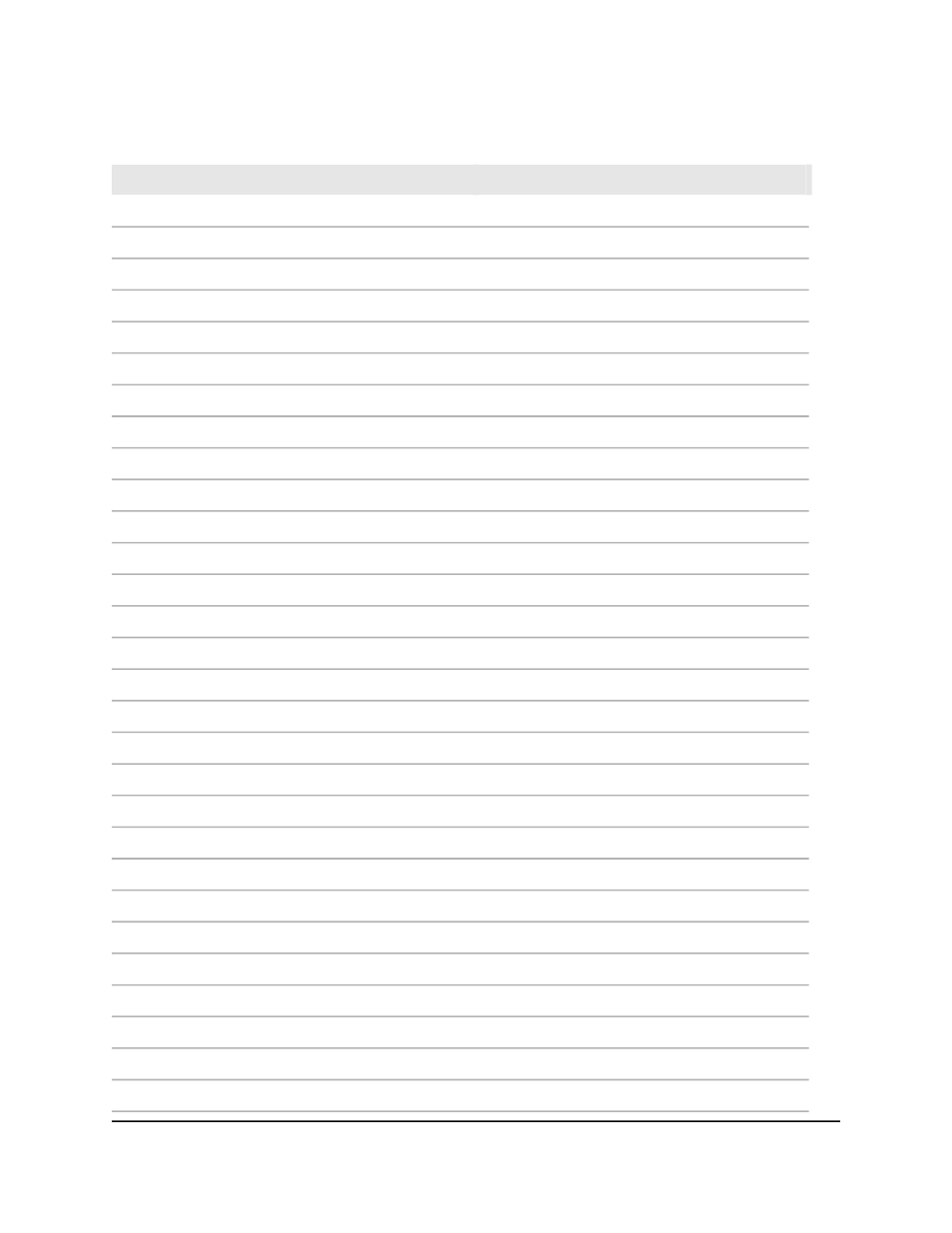
Table 193. Routing, OSPF, OSPFv3, and multicast features default settings (Continued)
Default
Feature Name/Setting
Disabled
Default passive setting
OSPF, Interface Configuration
0
Area ID
Disabled
Admin mode
1
Router priority
5
Retransmit interval
10
Hello interval
40
Dead interval
1
Iftransit delay interval
Disabled
MTU ignore
Disabled
Passive mode
Broadcast
Network type
None
Aythentication type
OSPF, Route Distribution
Disabled
Redistribute (for all sources)
0
Metric (for all sources)
OSPF, NSF OSPF
Disabled
Support mode
120
Restart interval
Always
Helper support mode
Enabled
Helper strict LSA checking
OSPFv3, Default Route Advertise Configuration
Disabled
Default information originate
False
Always
0
Metric
External Type 2
Metric type
OSPFv3, Global
Enabled
Admin mode
0.0.0.0
Router ID
Main User Manual
950
Software Default Settings and
Hardware Specifications
Fully Managed Switches M4350 Series Main User Manual
