NETGEAR M4350-24F4V 24-Port 10G SFP+ Managed AV Network Switch User Manual
Page 78
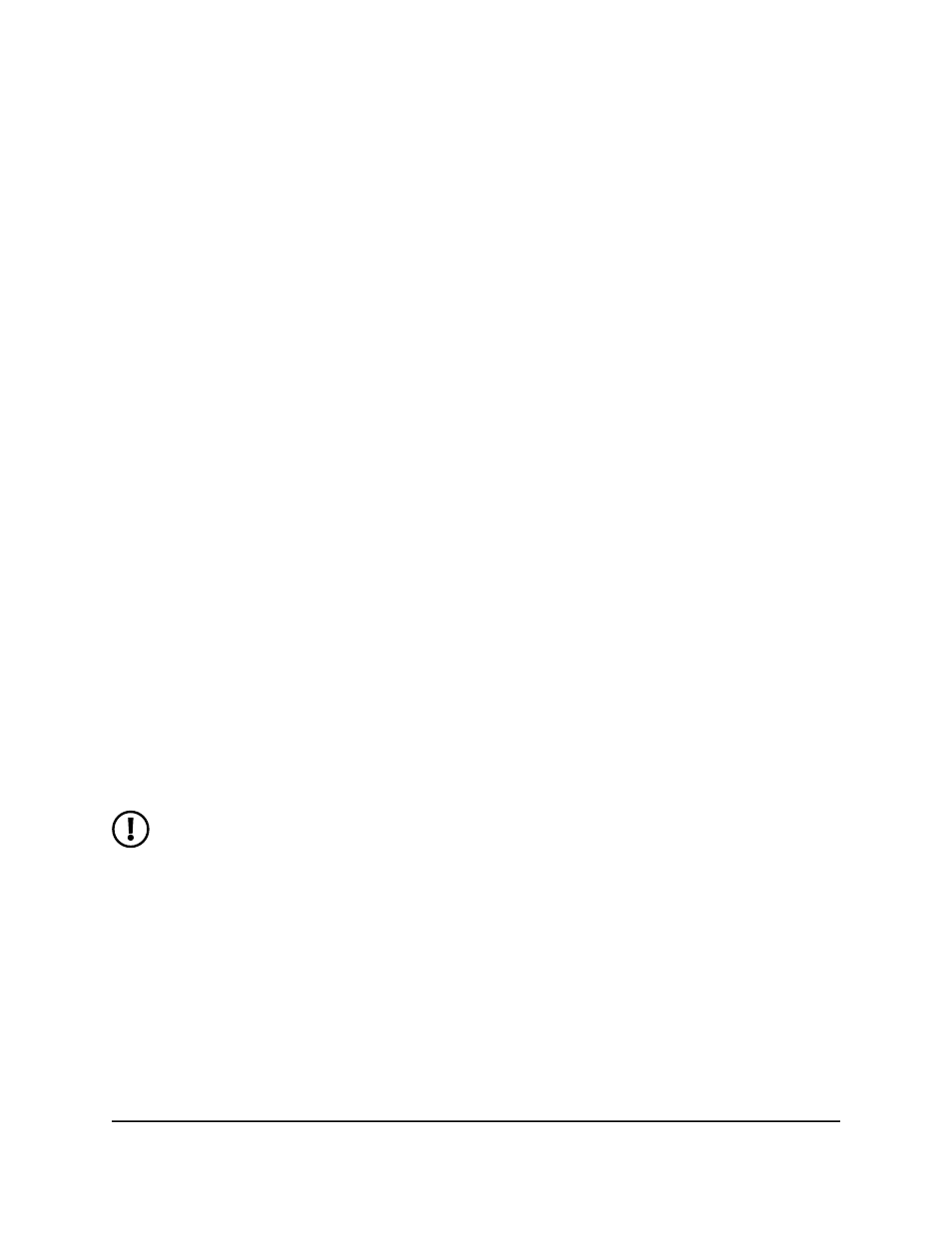
5. Select System > Management > Management Interfaces > IPv4 Management
VLAN Configuration.
The IPv4 Management VLAN Configuration page displays.
6. In the Management VLAN ID field, specify the management VLAN ID of the switch.
The IPv4 management VLAN is used for management of the switch. You can configure
any value in the range of 1 to 4093.
7. Select the Routing Mode Enable or Disable radio button to enable or disable global
routing on the switch.
The default value is Enable.
8. Select the Configuration Method DHCP or Manual radio button to specify the switch
startup action:
•
DHCP: The switch requests IP address information from a DHCP server.
•
Manual: The switch loads the IP address information that you specify:
-
IP Address: Specify the IP address of the interface.
The default value is 169.254.100.100.
-
Subnet Mask: Specify the IP subnet mask for the interface. This is also referred
to as the subnet/network mask and defines the portion of the interface’s IP
address that is used to identify the attached network.
The default value is 255.255.0.0.
-
Gateway: Specify the gateway for the interface.
The default value is 0.0.0.0.
9. Click the Apply button.
Your settings are saved.
10. To save the settings to the running configuration, click the Save icon.
NOTE: If you need to reset the IPv4 management VLAN, in the Reset IPv4
Management Interface section of the page, select the Set Management
Interface to Default check box and click the Apply button. Doing so deletes
the port-based IPv4 management interface configuration and sets the IPv4
management interface back to the default VLAN 1.
The Current IPv4 Management Interface Status section displays the following view-only
fields.
Main User Manual
78
Configure Switch System
Information
Fully Managed Switches M4350 Series Main User Manual
