NETGEAR M4350-24F4V 24-Port 10G SFP+ Managed AV Network Switch User Manual
Page 34
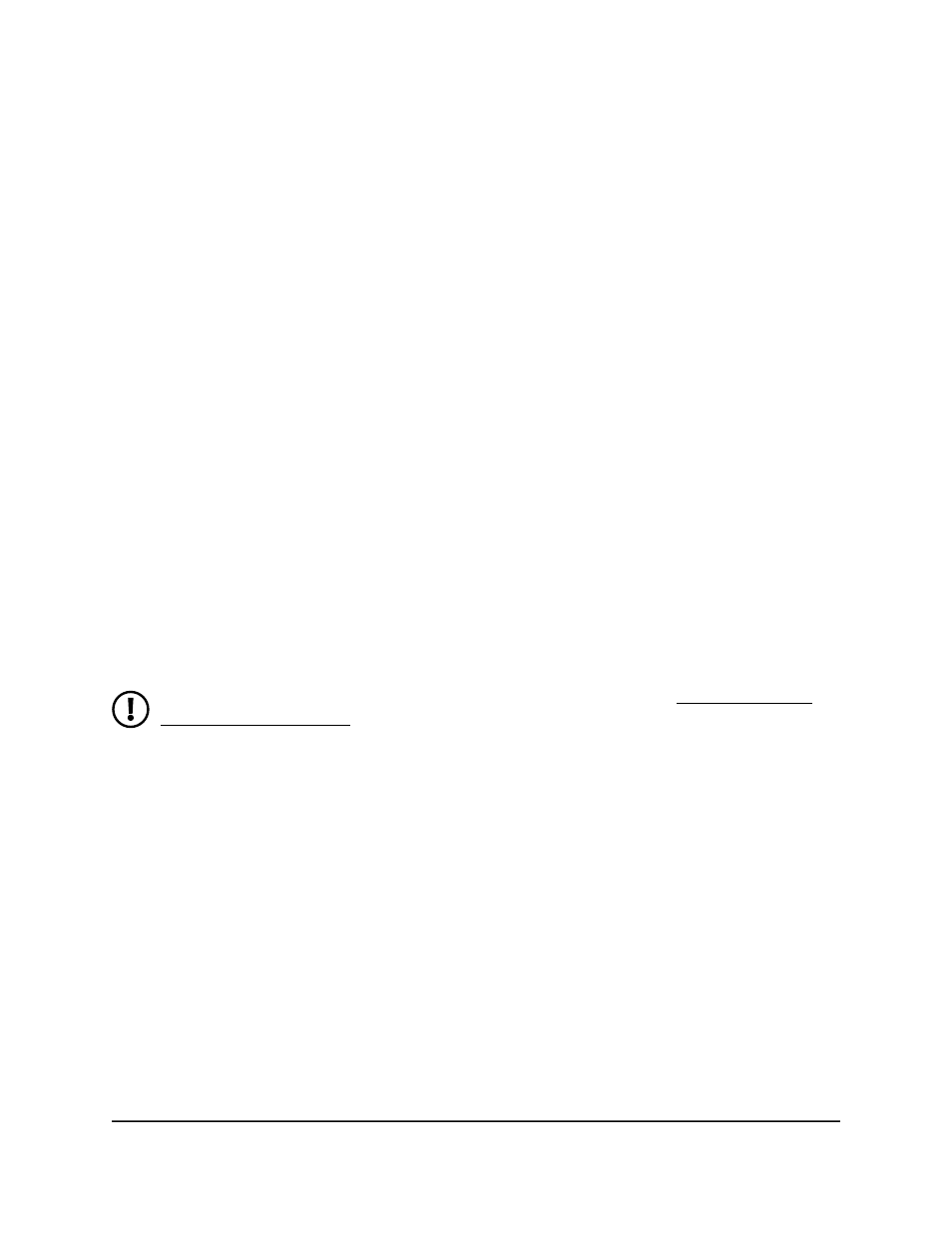
The first time that you log in, no password is required. However, you then must
specify a local device password to use each subsequent time that you log in.
The System Information page displays.
5. Select System > SNMP > SNMP V3 > User Configuration.
The User Configuration page displays.
6. From the Authentication Protocol menu, select SHA512 for the authentication.
SHA512 is the only possible choice from the menu.
7. In the Authentication Key field, type a password (key).
The password can be up to 32 characters.
8. From the Encryption Protocol menu, select None or AES128 for the encryption:
•
None: The information is not encrypted.
•
AES128: You must specify an encryption password for SNMPv3 access (see the
following step).
9. If you select AES128 from the Encryption Protocol menu, specify a password (key)
in the Encryption Key field.
The password can be up to 32 characters.
10. Click the Apply button.
Your settings are saved.
11. To save the settings to the running configuration, click the Save icon.
NOTE: For information about using SNMPv1 or SNMPv2, see Simple Network
Management Protocol on page 187.
Main User Manual
34
Get Started with the Main UI
Fully Managed Switches M4350 Series Main User Manual
