NETGEAR M4350-24F4V 24-Port 10G SFP+ Managed AV Network Switch User Manual
Page 491
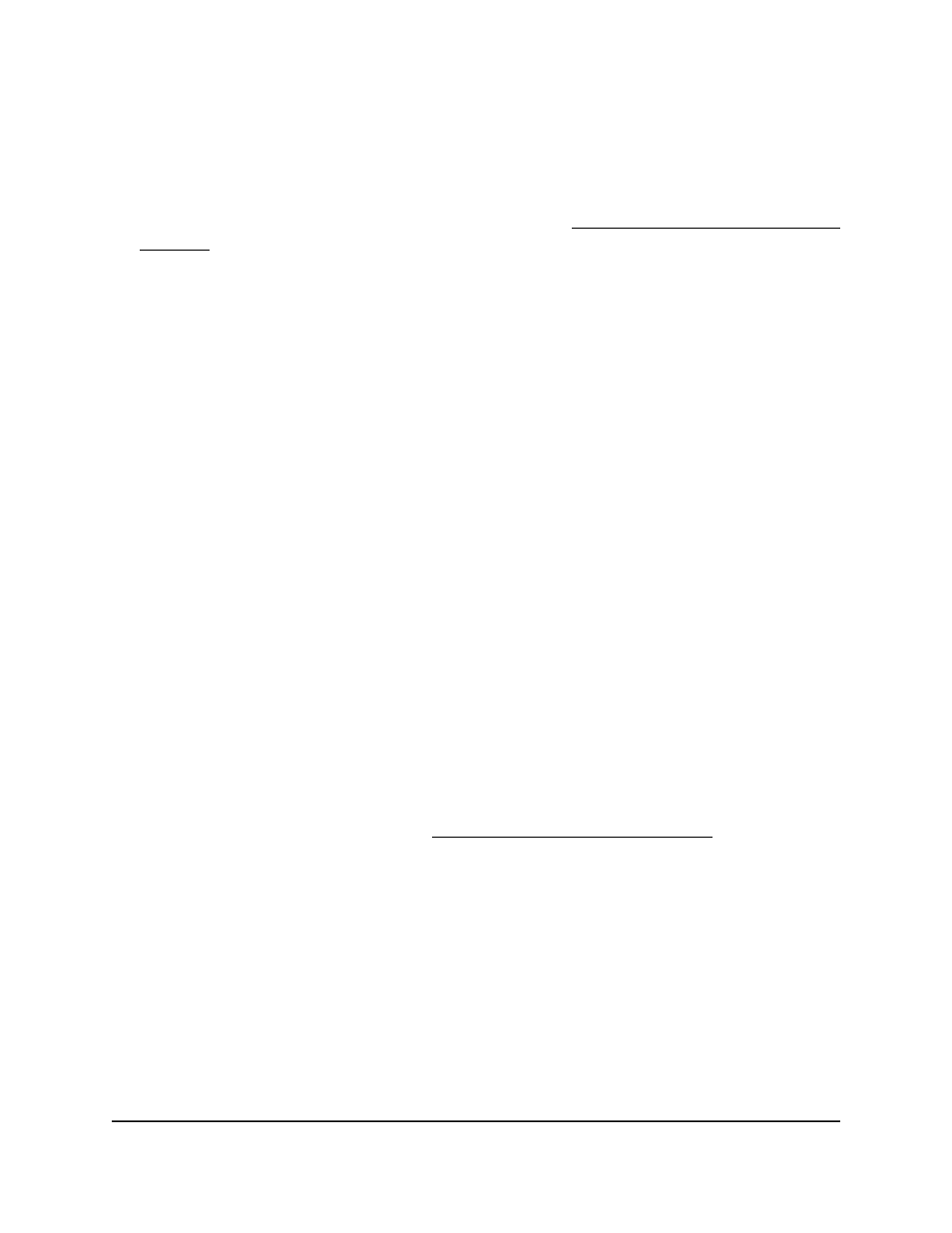
To configure the global OSPFv3 settings:
1. Launch a web browser.
2. In the address field of your web browser, enter the IP address of the switch.
If you do not know the IP address of the switch, see Log in to the main UI with a web
browser on page 27 and the subsections.
The login page displays.
3. Click the Main UI Login button.
The main UI login page displays in a new tab.
4. Enter admin as the user name, enter your local device password, and click the Login
button.
The first time that you log in, no password is required. However, you then must
specify a local device password to use each subsequent time that you log in.
The System Information page displays.
5. Select Routing > OSPFv3 > Advanced > OSPFv3 Configuration.
The OSPFv3 Configuration page displays. The page shows different sections.
6. Go to the OSPFv3 Configuration section.
7. In the Router ID field, enter the 32-bit number in dotted-decimal format that uniquely
identifies the router within the autonomous system (AS).
To change the router ID, you must first disable OSPFv3. After you set a new router
ID, you must reenable OSPFv3 for the change to take effect. The default value is
0.0.0.0, although this is not a valid router ID.
8. Select an Admin Mode radio button:
•
Enable: OSPFv3 is enabled for the switch. This is the default setting.
•
Disable: OSPFv3 is disabled for the switch.
Before OSPFv3 can become operational, you must enable the administrative mode
for IPv6 routing on the switch (see Configure IPv6 routing interfaces on page 411).
9. In the Exit Overflow Interval field, set how many seconds OSPFv3 must wait before
leaving an overflow state.
When the number of nondefault external LSAs exceeds a limit, the switch enters an
overflow state in which OSPFv3 cannot originate nondefault external LSAs. (For more
information, see RFC 1765.)
If the number of seconds is 0 (the default setting), OSPFv3 does not leave the overflow
state until you disable and reenable OSPFv3. The maximum value can be
2,147,483,647 seconds.
10. In the External LSDB Limit field, set the limit of the external link-state database
(LSDB) for OSPFv3.
Main User Manual
491
Configure OSPF and OSPFv3
Fully Managed Switches M4350 Series Main User Manual
