NETGEAR M4350-24F4V 24-Port 10G SFP+ Managed AV Network Switch User Manual
Page 167
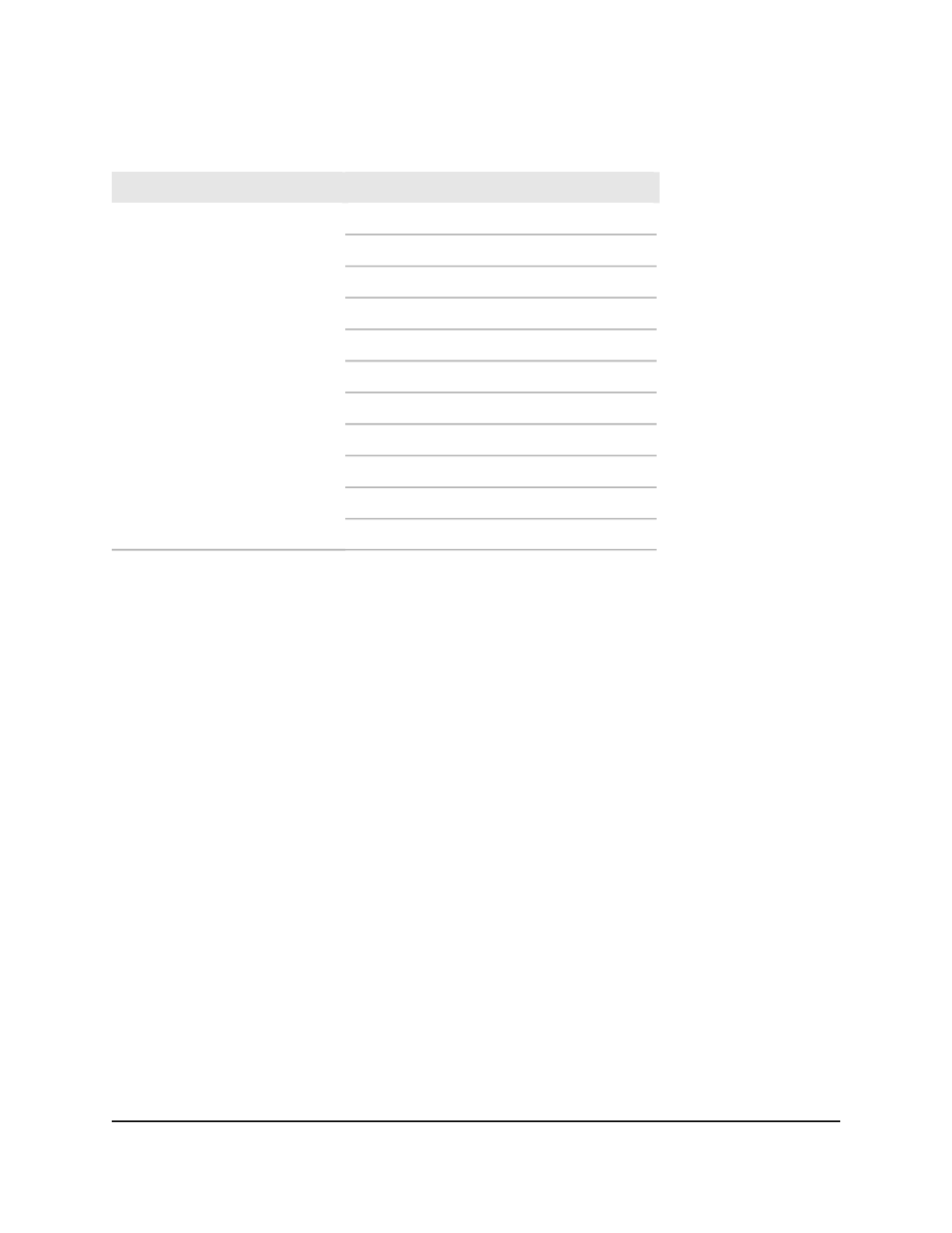
Table 41. PoE switch budgets (Continued)
Switch PoE Budget
Model
194W
Internal PSU only
M4350-44M4X4V
(2 PSU bays for optional APSs)
394W
Add 1 x APS350W
594W
Add 1 x APS600Wv2
850W
Add 1x APS920W
914W
Add 1x APS2000W at 110V
1714W
Add 1x APS2000W at 220V
674W
Add 2 x APS350W
1074W
Add 2 x APS600Wv2
1586W
Add 2x APS920W
1714W
Add 2x APS2000W at 110V
3314W
Add 2x APS2000W at 220V
1. If you install a more powerful APS such as an APS600Wv2, APS920W, or APS2000W, the PoE budget does not
increase.
2. If you install a more powerful APS such as an APS920W or APS2000W, the PoE budget does not increase.
Supplied power is prioritized according to the port order, up to the total power budget
of the device. The lowest-numbered PoE port (for example, port 1) receives the highest
PoE priority, while the highest-numbered PoE port (for example, port 24) is relegated
to the lowest PoE priority.
If the power requirements for attached powered devices (PDs) exceed the total power
budget of the switch, the PoE power to the device on the highest-numbered active PoE
port is disabled to make sure that the devices connected to the higher-priority,
lower-numbered PoE ports are supported first.
Although a device might be listed as an 802.3bt PoE++-powered or 802.3at
PoE+-powered device, it might not require the maximum power limit that is specified
by its IEEE standard. Many devices require less power, allowing all 8 PoE ports to be
active simultaneously when the devices correctly report their PoE class to the switch.
The following table shows the standard power ranges, calculated with the maximum
cable length of 328 feet (100 meters). If a device receives insufficient PoE power from
the switch, consider using a shorter cable.
Main User Manual
167
Configure Switch System
Information
Fully Managed Switches M4350 Series Main User Manual
