NETGEAR M4350-24F4V 24-Port 10G SFP+ Managed AV Network Switch User Manual
Page 184
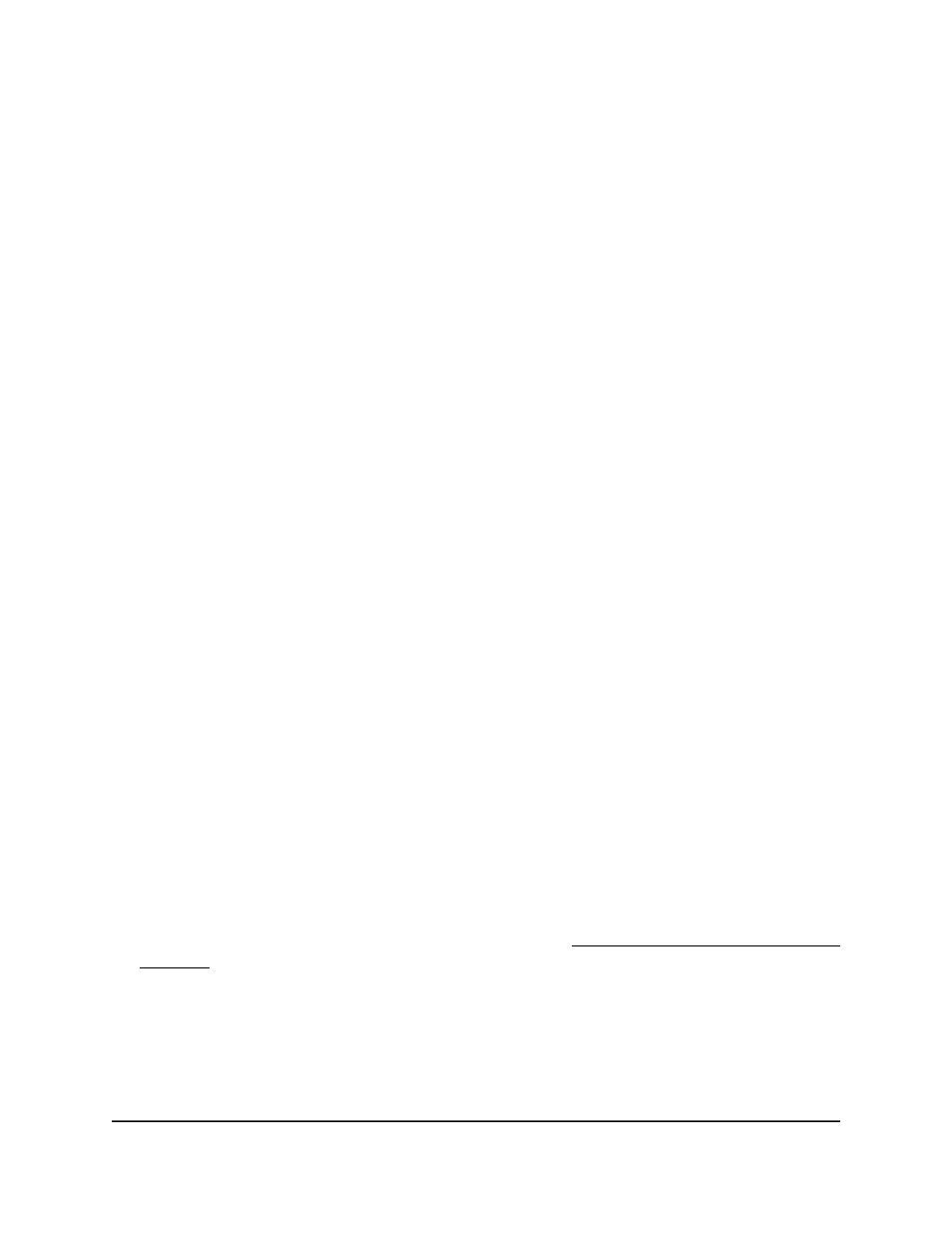
In the latter case, the schedule is triggered every specified number of days.
If the number of days is not specified, or if you enter 0, then the schedule is
triggered only once.
• Weekly: The timer schedule works with weekly recurrence. The fields adjust.
In the Every Week(s) field, enter a number from 0 to 255 to specify that the
schedule must be triggered every specified number of weeks. If the number
of weeks is not specified, or if you enter 0, then the schedule is triggered only
once.
Select a single Week Day check box, multiple check boxes, or all check boxes
to specify the day or days of the week that the schedule must operate.
• Monthly: The timer schedule works with monthly recurrence. The fields adjust.
In the Day field, enter a number from 1 to 31 to specify the day of the month
when the schedule must be triggered.
In the Every Month(s) field, enter a number from 0 to 99 to specify that the
schedule must be triggered every specified number of months. If the number
of months is not specified, or if you enter 0, then the schedule is triggered
only once.
8. Click the Add button.
The entry for the timer schedule is added.
9. To save the settings to the running configuration, click the Save icon.
Change the settings for a recurring timer
schedule entry
You can change the settings for an existing recurring timer schedule entry. (You cannot
do this for an existing absolute timer schedule.)
To change the settings for an existing recurring timer schedule entry:
1. Launch a web browser.
2. In the address field of your web browser, enter the IP address of the switch.
If you do not know the IP address of the switch, see Log in to the main UI with a web
browser on page 27 and the subsections.
The login page displays.
3. Click the Main UI Login button.
The main UI login page displays in a new tab.
4. Enter admin as the user name, enter your local device password, and click the Login
button.
Main User Manual
184
Configure Switch System
Information
Fully Managed Switches M4350 Series Main User Manual
