1as timing and synchronization – NETGEAR M4350-24F4V 24-Port 10G SFP+ Managed AV Network Switch User Manual
Page 364
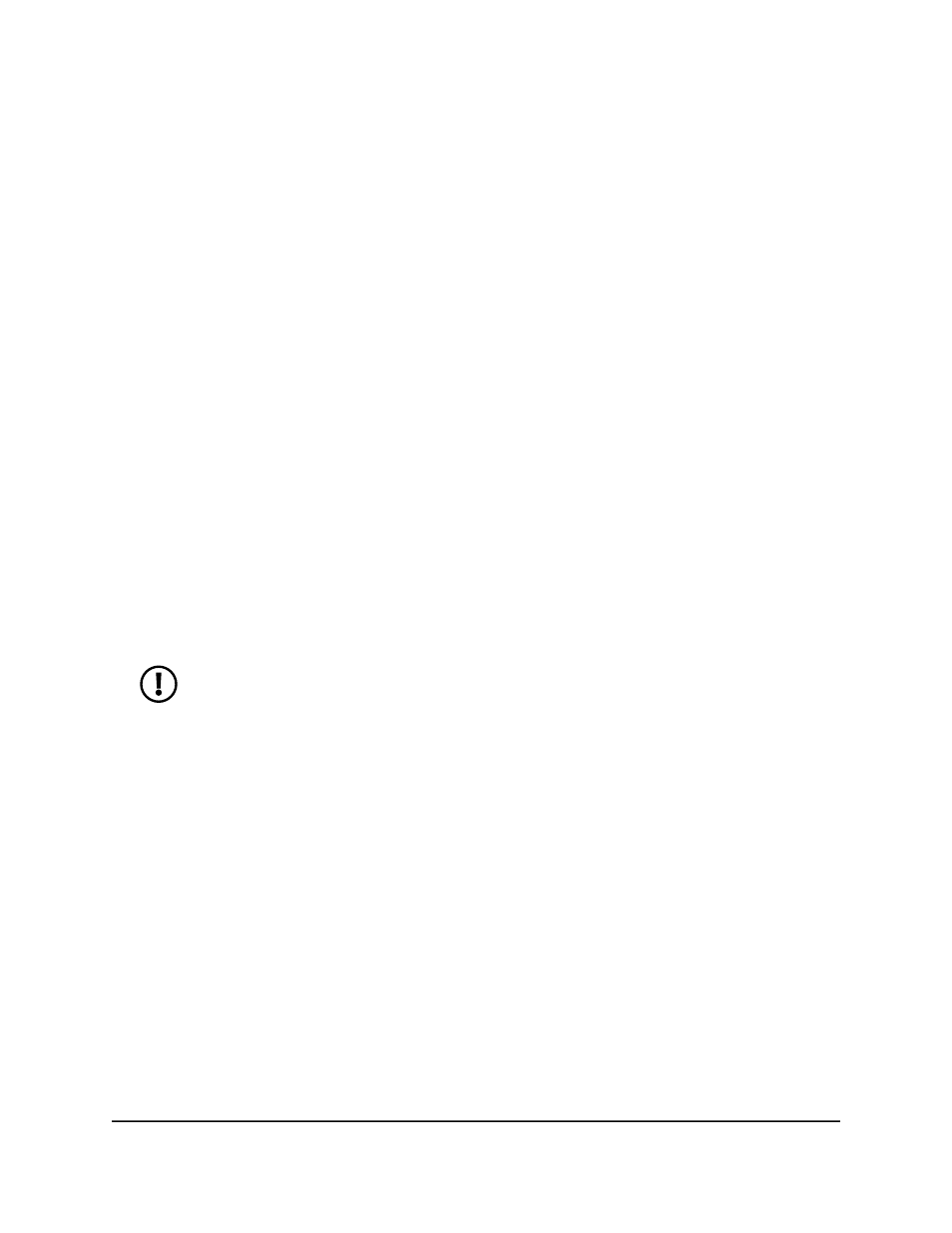
•
Src MAC, VLAN, EType, incoming port: Source MAC address, VLAN, EtherType,
and incoming port associated with the packet.
•
Dest MAC, VLAN, EType, incoming port: Destination MAC address, VLAN,
EtherType, and incoming port associated with the packet. This is the default
mode.
• Src/Dest MAC, VLAN, EType, incoming port: Source and destination MAC
addresses, VLAN, EtherType, and incoming port associated with the packet.
•
Src IP and Src TCP/UDP Port fields: Source IP address and source TCP/UDP
port fields of the packet.
•
Dest IP and Dest TCP/UDP Port fields: Destination IP address and destination
TCP/UDP port fields of the packet.
•
Src/Dest IP and TCP/UDP Port fields: Source and destination IP addresses and
source and destination TCP/UDP port fields of the packet.
•
Enhanced hashing mode: Features MODULO-N operation based on the number
of ports in the LAG, non-unicast traffic and unicast traffic hashing using a common
hash algorithm, excellent load balancing performance, and packet attributes
selection based on the packet type
-
For L2 packets, the source MAC address and destination MAC address are
used for hash computation.
-
For L3 packets, the source IP address, destination IP address, and TCP or UDP
ports are used for hash computation.
NOTE: The switch balances traffic on a LAG by selecting one of the links
in the channel over which packets must be transmitted. The switch selects
the link by creating a binary pattern from selected fields in a packet and
associating that pattern with a particular link.
14. In the Ports table, click each port that you want to make a member of the LAG.
If stacking is enabled, a Ports table displays for each switch in the stack.
15. Click the Apply button.
Your settings are saved.
16. To save the settings to the running configuration, click the Save icon.
802.1AS timing and
synchronization
802.1AS timing and synchronization is an audio video bridging (AVB) feature.
Main User Manual
364
Configure Switching Information
Fully Managed Switches M4350 Series Main User Manual
