NETGEAR M4350-24F4V 24-Port 10G SFP+ Managed AV Network Switch User Manual
Page 45
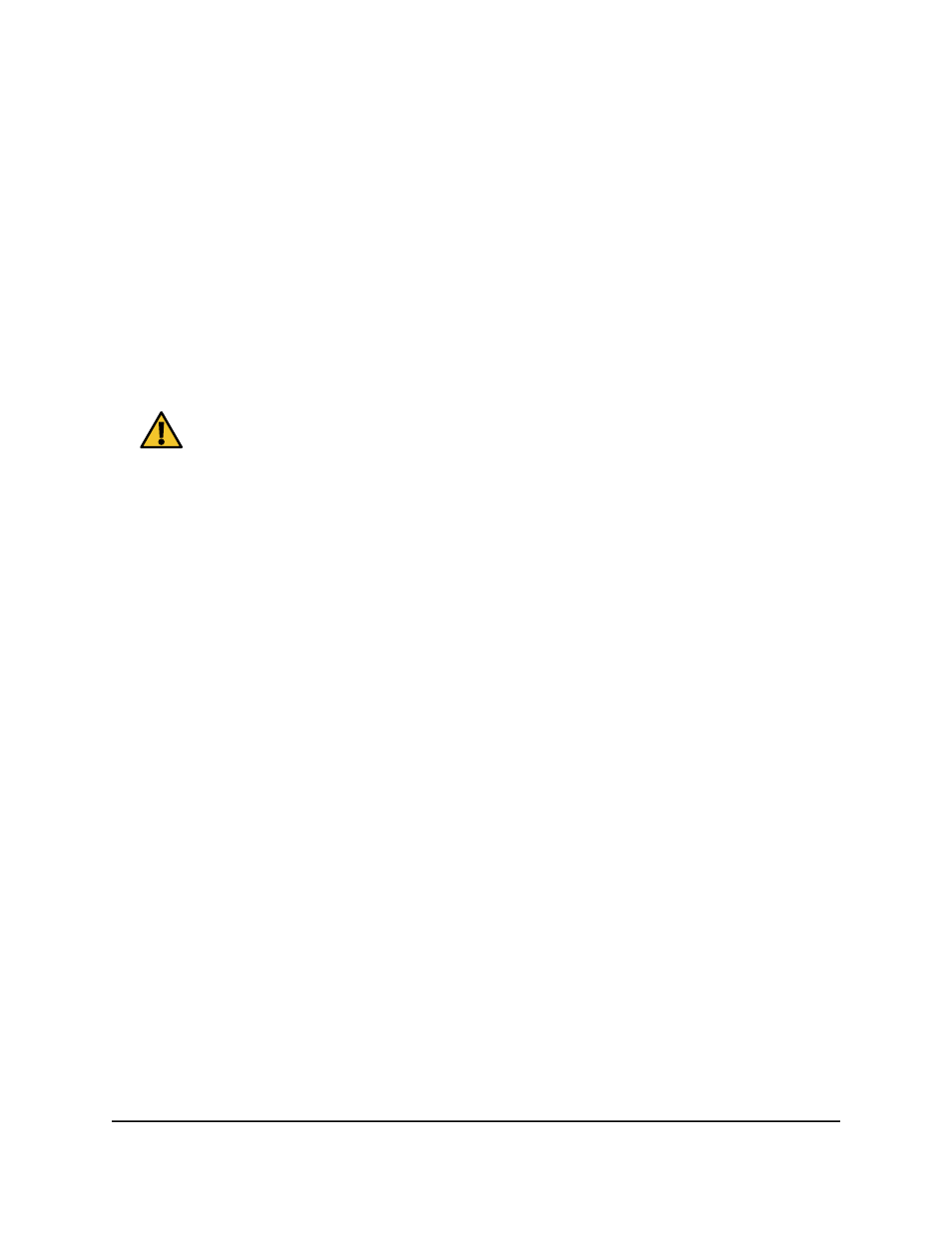
4. Enter admin as the user name, enter your local device password, and click the Login
button.
The first time that you log in, no password is required. However, you then must
specify a local device password to use each subsequent time that you log in.
The System Information page displays.
5. Select System > Stacking > Basic > Stack Configuration.
The Stack Configuration page displays. The page shows different sections.
6. In the Stack Configuration section, select the check box for the unit ID of the stack
member.
7. To set another ID for the member, in the Change Switch ID to to field, type an ID.
CAUTION:
The renumbering process causes the switch to restart after you
click the Apply button.
8. If you previously assigned an incorrect switch model, from the Switch Type menu,
select the correct switch model.
9. To change the priority of the switch in relation to other switches in the stack, from
the Switch Priority menu, select the priority of the switch that determines if and
when the switch becomes the stack management switch.
The priority is in relation to the priority setting for other switches in the stack. A higher
value indicates a higher priority. The maximum value is 15. The default is unassigned.
If you set the priority to zero, the switch cannot become a stack management switch.
However, if the switch was assigned or elected stack management switch previously,
then it remains the stack management switch and other units are stack members.
10. To change the role of the switch, from the Management Status menu, select if the
switch must function as a normal stack member, the stack management switch, or
the standby management switch:
•
Stack Member: The switch is a stack member but not the management switch
or a the standby management switch.
•
Management: The switch is the stack management switch.
•
Standby: The switch is a standby management switch that takes over as the stack
management switch if the stack management switch becomes unavailable.
11. Click the Apply button.
Your settings are saved.
If you set another unit ID for the switch or change the role of the switch in the stack,
the switch reboots.
12. To save the settings to the running configuration, click the Save icon.
Main User Manual
45
Manage Stacking
Fully Managed Switches M4350 Series Main User Manual
