NETGEAR M4350-24F4V 24-Port 10G SFP+ Managed AV Network Switch User Manual
Page 476
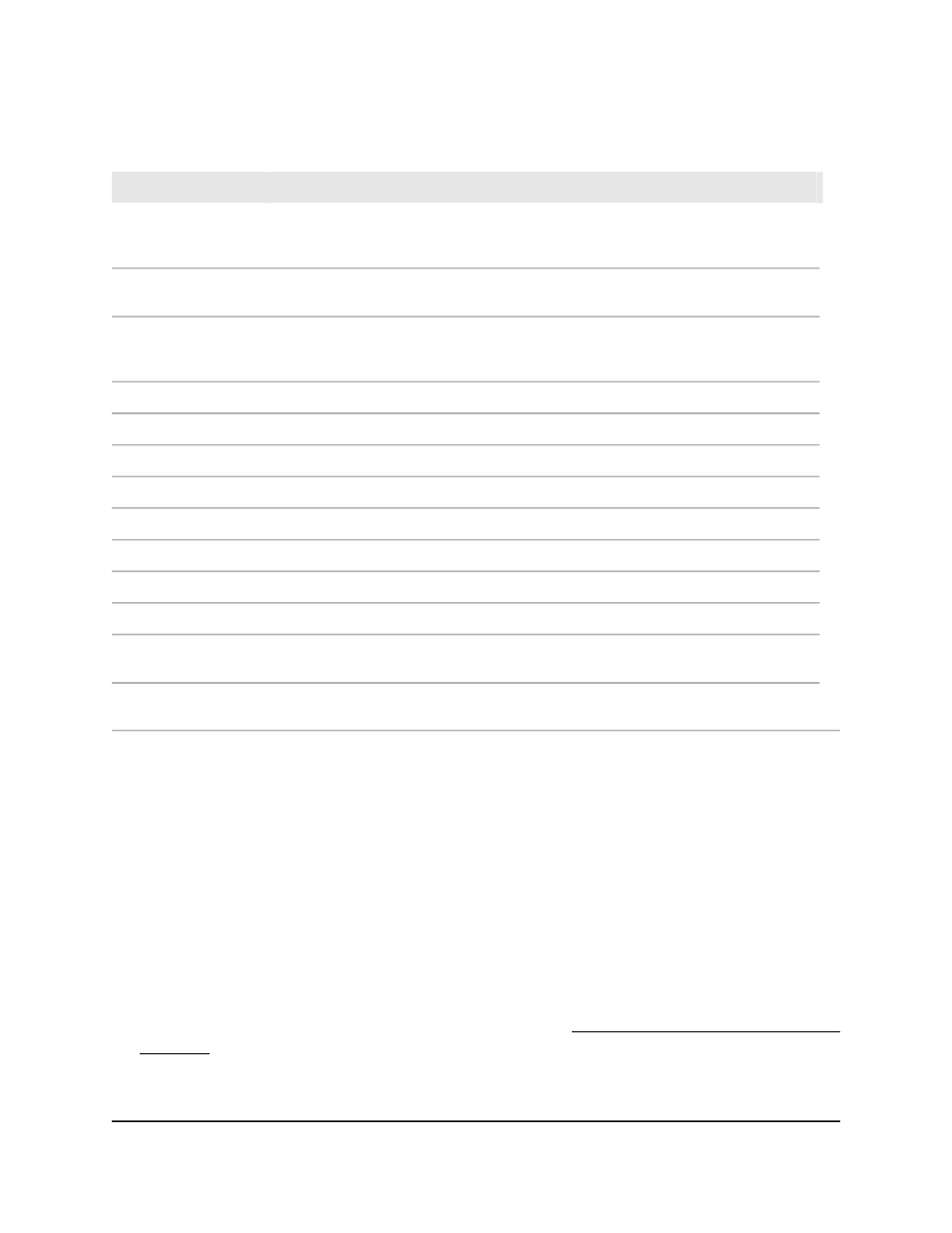
(Continued)
Description
Field
The number of OSPF packets dropped because the sender is not an existing neighbor
or the sender’s IP address does not match the previously recorded IP address for that
neighbor.
No Neighbor at
Source Address
The number of OSPF packets discarded because the packet type field in the OSPF
header is not a known type.
Invalid OSPF Packet
Type
The number of received hello packets that were ignored by the interface. These are
the hello packets from the new neighbors after the limit was reached for the number
of neighbors on the interface or on the switch.
Hellos Ignored
The number of hello packets sent on the interface.
Hellos Sent
The number of hello packets received on the interface.
Hellos Received
The number of database description (DD) packets sent on the interface.
DD Packets Sent
The number of database description packets received on the interface.
DD Packets Received
The number of link state (LS) requests sent on the interface.
LS Requests Sent
The number of link state requests received on the interface.
LS Requests Received
The number of link state updates sent on the interface.
LS Updates Sent
The number of link state updates received on the interface.
LS Updates Received
The number of link state acknowledgements sent on the interface.
LS Acknowledgements
Sent
The number of link state acknowledgements received on the interface.
LS Acknowledgements
Received
View or clear OSPF neighbor information
for an interface
If OSPF is enabled, you can view the OSPF neighbors. You can also clear the OSPF
neighbor information.
To view or clear OSPF neighbor information for an interface:
1. Launch a web browser.
2. In the address field of your web browser, enter the IP address of the switch.
If you do not know the IP address of the switch, see Log in to the main UI with a web
browser on page 27 and the subsections.
The login page displays.
3. Click the Main UI Login button.
Main User Manual
476
Configure OSPF and OSPFv3
Fully Managed Switches M4350 Series Main User Manual
