Rspan vlans and source and destination switches, Configure an existing vlan as an rspan vlan – NETGEAR M4350-24F4V 24-Port 10G SFP+ Managed AV Network Switch User Manual
Page 864
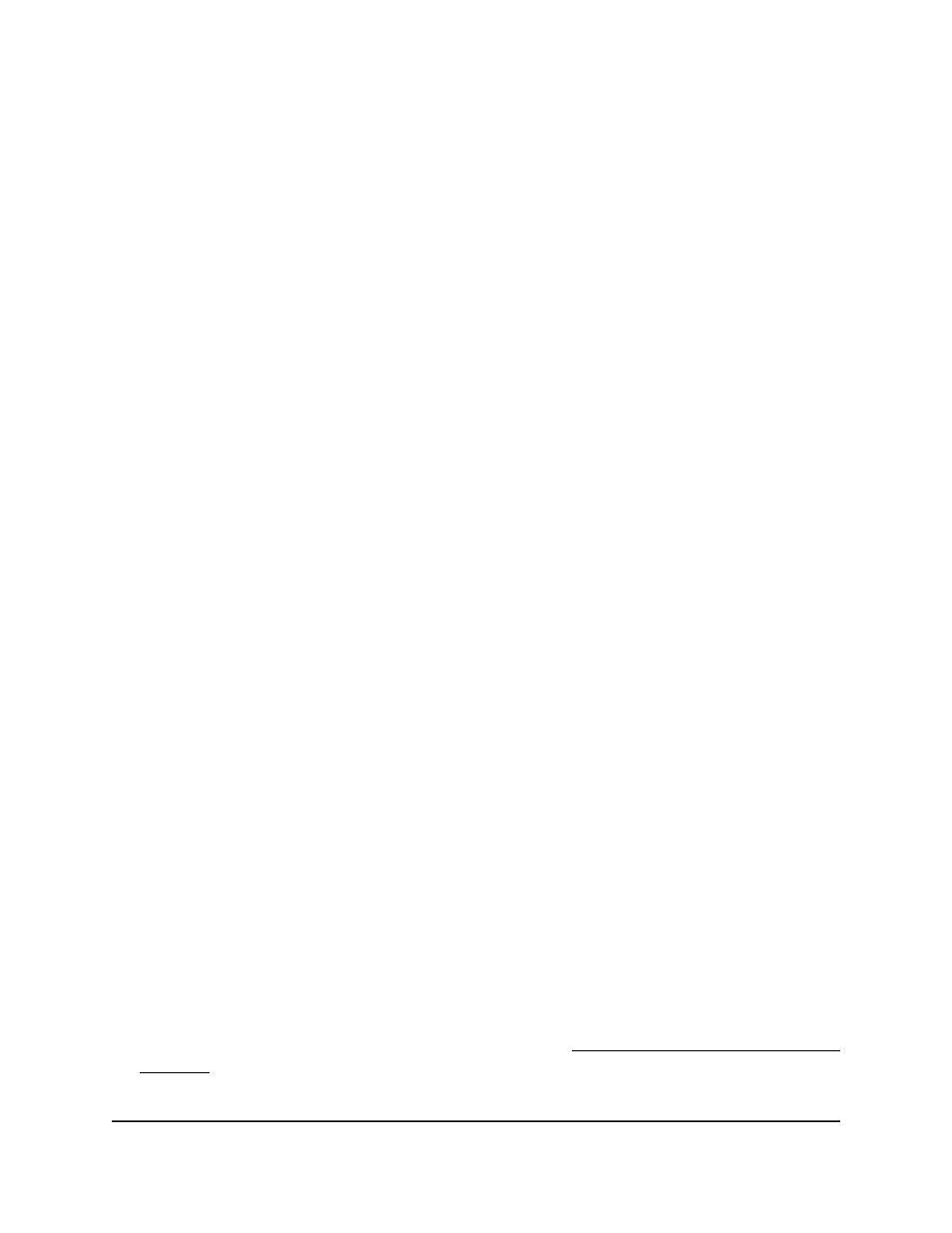
•
Rx: Ingress (received) traffic only is mirrored. This option is not available for a
VLAN.
•
Tx: Egress (transmitted) traffic only is mirrored. This option is not available for a
VLAN.
13. Click the Apply button.
Your settings are saved.
If the port is configured as a source port, the Status field displays Mirrored.
If the port is configured as a destination port, the Status field displays Probe.
14. To save the settings to the running configuration, click the Save icon.
RSPAN VLANs and source and
destination switches
You can configure a VLAN as a remote switched port analyzer (RSPAN) VLAN. RSPAN
lets you mirror traffic from multiple source ports (or from all ports that are members of
a VLAN) from different network devices and send the mirrored traffic to a destination
port (a probe port connected to a network analyzer) on a remote device. The mirrored
traffic is tagged with the RSPAN VLAN ID and transmitted over trunk ports in the RSPAN
VLAN.
A switch can function as an RSPAN source switch that sends traffic to another switch
that functions as an RSPAN destination switch. Because the switch supports multiple
RSPAN configurations, the switch can also function as an RSPAN destination switch that
receives traffic from another switch that functions as an RSPAN source switch.
Configure an existing VLAN as an RSPAN
VLAN
You can configure an existing VLAN as an RSPAN VLAN.
To configure an existing VLAN as an RSPAN VLAN:
1. Launch a web browser.
2. In the address field of your web browser, enter the IP address of the switch.
If you do not know the IP address of the switch, see Log in to the main UI with a web
browser on page 27 and the subsections.
The login page displays.
Main User Manual
864
Monitor the Switch and Network
Fully Managed Switches M4350 Series Main User Manual
