NETGEAR M4350-24F4V 24-Port 10G SFP+ Managed AV Network Switch User Manual
Page 449
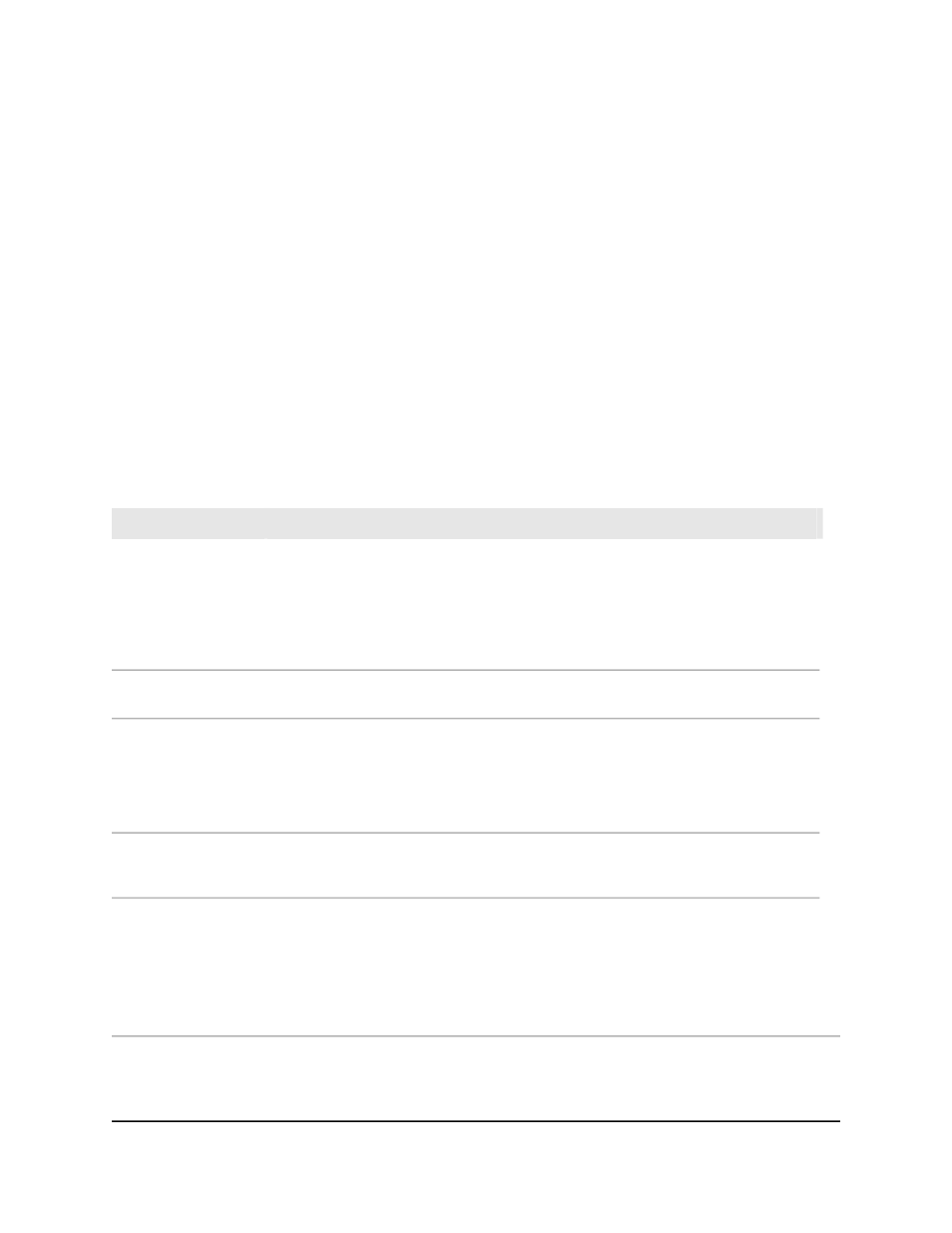
16. From the Authentication Type menu, select if authentication is enabled for the
primary virtual router.
•
None: No authentication is performed. This is the default.
•
Simple: Authentication is performed using a text password.
17. If you select Simple from the Authentication Type menu, enter a password in the
Authentication Data field.
18. From the Mode menu, select if the primary virtual router is enabled:
•
Active: The primary virtual router is enabled.
•
Inactive: The primary virtual router is configured but disabled.
19. Click the Add button.
Your settings are saved. The primary virtual router is added.
20. To save the settings to the running configuration, click the Save icon.
The following table describes the view-only fields on the page.
Description
Field
The priority that is used for the VRRP election process of the primary virtual router. A
higher value is a higher priority.
A primary virtual router is assigned a priority of 0 if it no longer participates in VRRP
because a backup virtual router took over.
A virtual router is assigned a priority of 255 if the interface IP address is identical to
the primary IP addresses.
Operational Priority
The IP address that is associated with the interface. This IP address can be different
from the primary IP address.
Interface IP Address
Indicates if the interface IP address is identical to the primary IP address:
• True: The interface IP address is identical to the primary IP addresses. In a VRRP
election process, if the virtual router is active and its interface IP address is identical
to the primary IP address, it always wins an election for the primary virtual router.
• False: The interface IP address is different from the primary IP addresses.
Owner
The virtual MAC address that is associated with the virtual router. This MAC address
consists of a 24-bit organizationally unique identifier, the 16-bit constant identifying
the VRRP address block. and the 8-bit VRID.
VMAC Address
The state of the virtual router:
• Initializing: The virtual router is in the process of initializing.
• Primary: The virtual router completed initialization and functions as the primary
router.
• Secondary: The virtual router completed initialization and functions as the secondary
router.
State
Main User Manual
449
Manage Routing
Fully Managed Switches M4350 Series Main User Manual
