NETGEAR M4350-24F4V 24-Port 10G SFP+ Managed AV Network Switch User Manual
Page 845
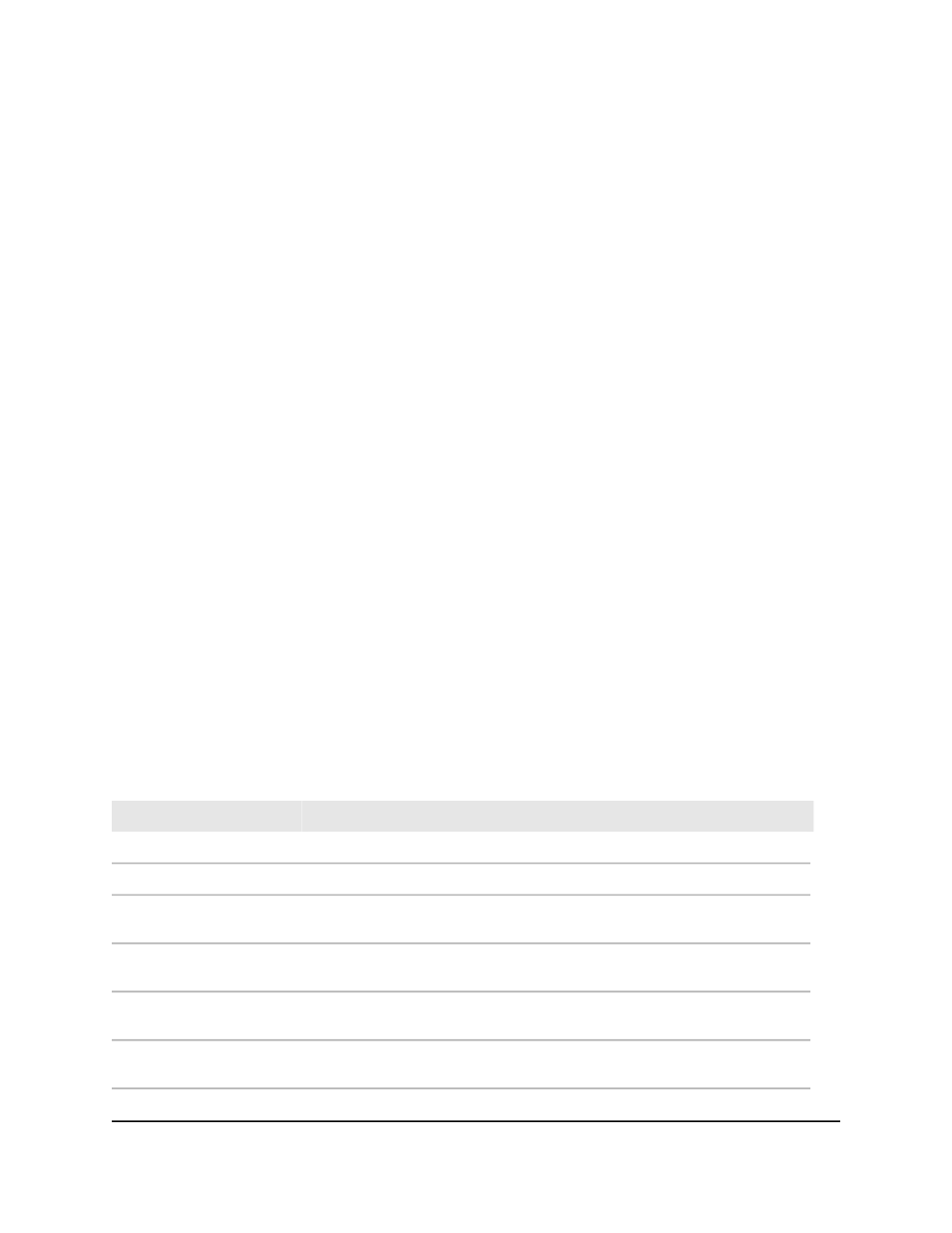
The first time that you log in, no password is required. However, you then must
specify a local device password to use each subsequent time that you log in.
The System Information page displays.
5. Select Monitoring > Ports > EAP Statistics.
The EAP Statistics page displays.
6. If a stack is configured, select whether to display the physical interfaces for one switch
or for all switches in the stack:
•
Unit ID for a stacked switch: The physical interfaces for the switch with the
selected stack unit ID are displayed.
If no switch stack is configured, the only option is unit ID 1.
•
All: The physical interfaces for all switches in the stack are displayed.
If no switch stack is configured, the All option does not have any effect.
7. To clear the counters, which resets the EAP and EAPoL statistics to default values,
take one of the following actions:
•
To clear the counters for a specific port, select the check box associated with the
port, and click the Clear button.
•
To clear the counters for multiple ports, select the check boxes associated with
the ports, and click the Clear button.
•
To clear all counters for all ports, select the check box in the row heading, and
click the Clear button.
8. To save the settings to the running configuration, click the Save icon.
9. To refresh the page, click the Refresh button.
The following table describes the EAP statistics displayed on the page.
Table 183. EAP Statistics information
Description
Field
The port number.
Port
The PAE capabilities of the port.
PAE Capabilities
The number of valid EAPOL frames of any type that were received by this
authenticator.
EAPOL Frames Received
The number of EAPOL frames of any type that were transmitted by this
authenticator.
EAPOL Frames Transmitted
The number of EAPOL start frames that were received by this authenticator.
EAPOL Start Frames
Received
The number of EAPOL logoff frames that were received by this authenticator.
EAPOL Logoff Frames
Received
Main User Manual
845
Monitor the Switch and Network
Fully Managed Switches M4350 Series Main User Manual
