Stacking limitations, Configure a stack, Stacking limitations configure a stack – NETGEAR M4350-24F4V 24-Port 10G SFP+ Managed AV Network Switch User Manual
Page 39
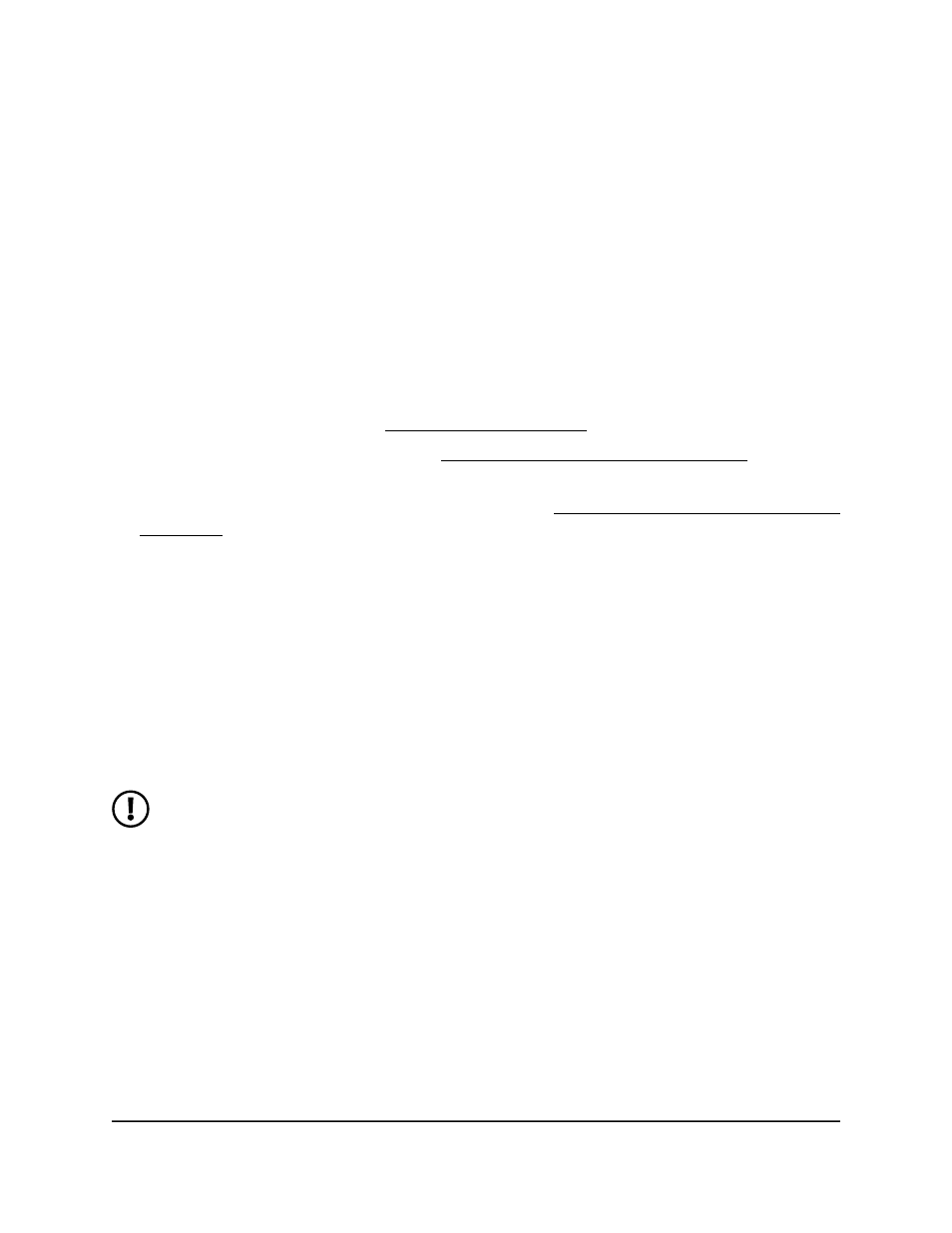
Stacking limitations
A stacking link works only on the highest speed supported by a stack port. For example,
a 25G port that is also capable of operating at 10G speed operates only at 25G speed
in stack mode. In Ethernet mode, this limitation does not apply, and the port can operate
at 25G or a lower speed. When you set up a stacking link between two switches, ensure
that both ports can operate at the same speed in stack mode. For example, set up a
stacking link between two ports that each can support a maximum speed of 25G, or
between two ports that each can support a maximum speed of 10G.
The following features are not compatible with stacking, and you can either configure
stacking or one or more of these features:
•
Precision Time Protocol (see Precision Time Protocol on page 104)
•
802.1AS audio video bridging (see 802.1AS timing and synchronization on page
364)
•
Multiple Registration Protocol and 802.1Qav (see Multiple Registration Protocol and
802.1Qav on page 371)
Configure a stack
You can configure a stack by configuring the management switch, and adding a standby
management switch and regular members to the stack. You can also set the stack sample
mode, which defines how the timestamps of the heartbeat messages between the stack
members are computed, and the stack trunk hash mode, which defines how messages
between the stack members are secured.
NOTE: You also can move the stack management switch functionality from
one switch to another. If you do so, the entire stack (including all interfaces in
the stack) is unconfigured and reconfigured with the configuration on the new
management switch. After the reload is complete, all stack management
capability must be performed on the new management switch. To preserve
the current configuration across a stack move, save the current configuration
to the running configuration before you move the stack management switch
functionality. A stack move causes all routes and Layer 2 addresses to be lost
(they can be relearned in the new stack configuration).
Main User Manual
39
Manage Stacking
Fully Managed Switches M4350 Series Main User Manual
