Bonjour settings – NETGEAR AV Line M4250 GSM4210PX 8-Port Gigabit PoE+ Compliant Managed AV Switch with SFP (220W) User Manual
Page 97
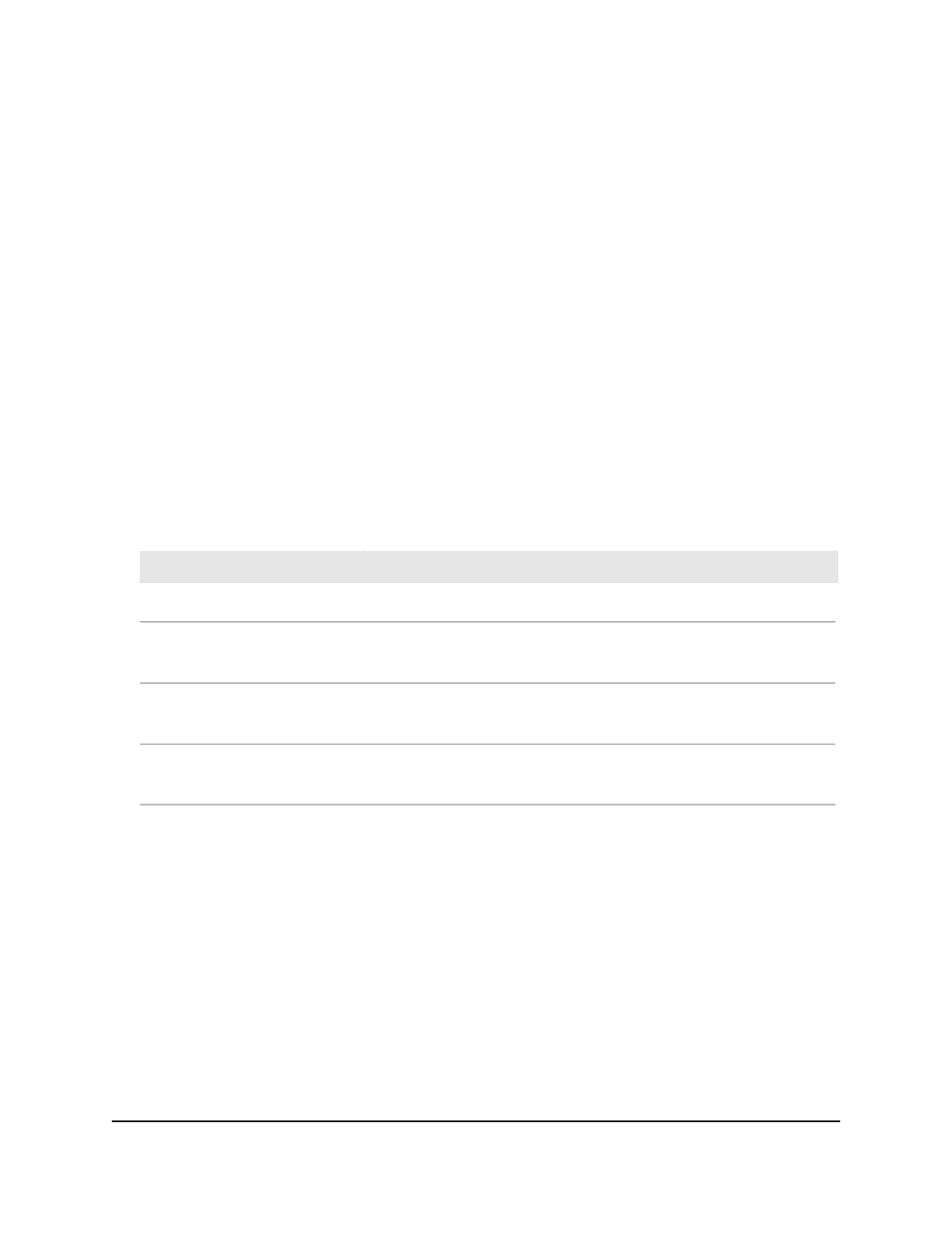
7. In the Sampling Interval field, enter the interval at which EEE LPI data is collected.
The range is from 30 to 36000 seconds.The default is 3600 seconds.
8. In the Max Samples To Keep field, enter the maximum number of samples to keep.
The range is from 1 to 168.The default is 168.
The Percentage LPI time field displays the time that the interface was in LPI mode
since the EEE counters were reset.
9. Click the Apply button.
Your settings are saved.
10. To save the settings to the running configuration, click the Save icon.
11. To refresh the page, click the Refresh button.
The following table describes the nonconfigurable fields.
Table 28. Interface green mode EEE LPI history information
Description
Field
The sample index.
Sample No.
The period that past since the sample was recorded.
Time Since The Sample Was
Recorded
The percentage of time that the interface was in LPI mode since the last
sample was recorded.
Percentage Time spent in LPI
mode since last sample
The percentage of time that the interface was in LPI mode since the EEE
counters were reset.
Percentage Time spent in LPI
mode since last reset
Bonjour settings
A Mac that supports Bonjour can discover the switch in the network so that you can find
the switch IP address and log in to the main UI of the switch. Bonjour is enabled by
default. You can disable Bonjour for security reasons.
Main User Manual
97
Configure Switch System
Information
AV Line of Fully Managed Switches M4250 Series Main User Manual
