Configure and view the qav settings for interfaces – NETGEAR AV Line M4250 GSM4210PX 8-Port Gigabit PoE+ Compliant Managed AV Switch with SFP (220W) User Manual
Page 328
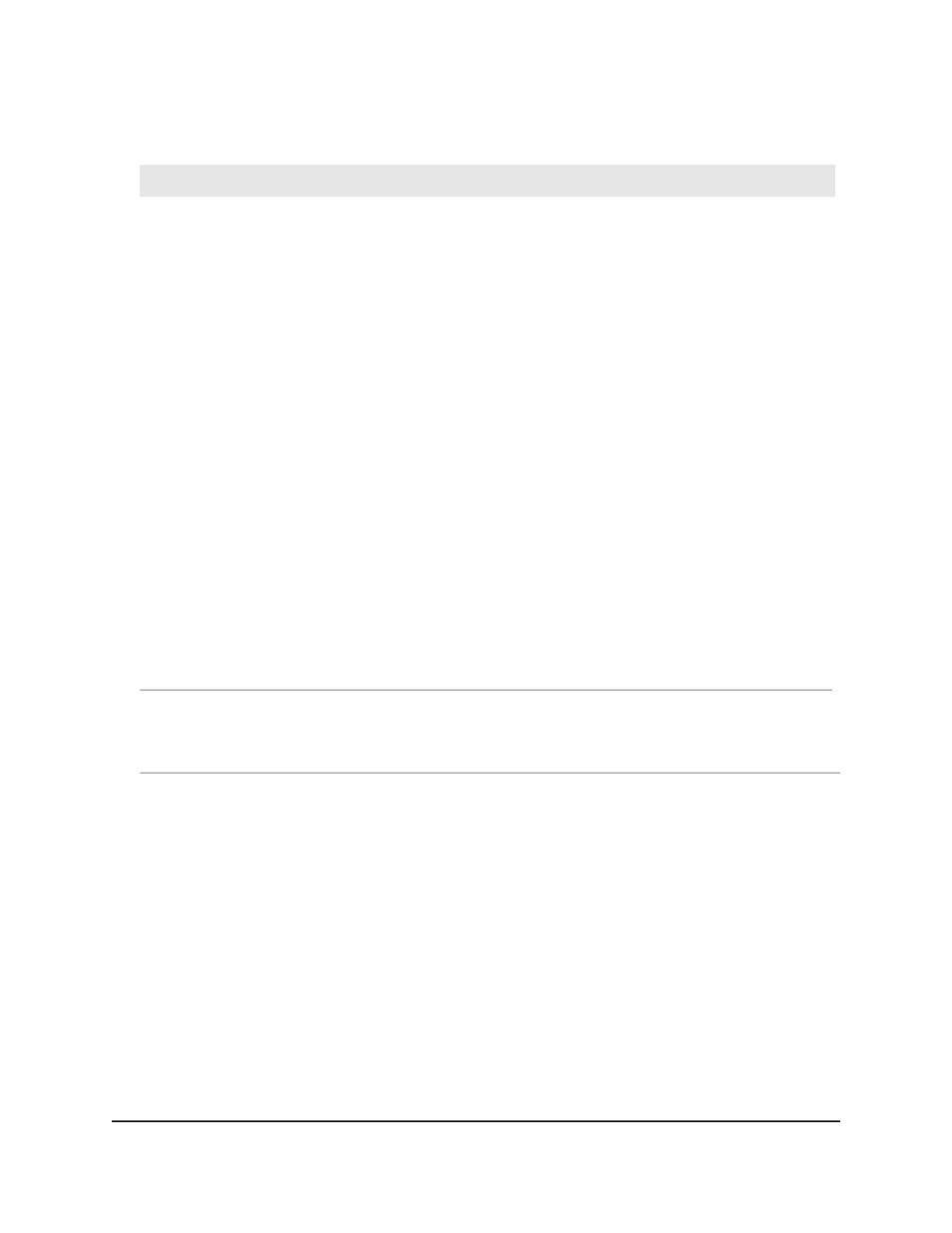
Table 88. MSRP reservation parameters information (Continued)
Description
Field
If a failure occurred, the number that represents the reason for the failure.
The switch supports the following codes:
• 1: Insufficient bandwidth
• 3: Insufficient bandwidth for the traffic class
• 5: Stream destination address is already in use
• 7: Reported latency changed
• 8: Egress port is not capable of audio video bridging (AVB)
• 9: Use a different destination address (for example, if the MAC DA hash
table is full)
• 12: Cannot store destination address (for example, if the device ran out of
MAC DA resources)
• 13: Requested priority is not an SR class priority
• 14: MaxFrameSize is too large for media
• 15: msrpMaxFanInPorts limit was reached
• 16: Changes in FirstValue for a registered StreamID
• 17: VLAN is blocked on this egress port (Registration Forbidden)
Failure Code
The time, in seconds, since the stream destination address was added to the
Dynamic Reservations Entries table. A value of zero indicates the destination
address was not added to the table.
Stream Age
Configure and view the Qav settings for interfaces
You can configure and view the IEEE 802.1Qav settings for interfaces. The IEEE 802.1Qav
standard supports time-sensitive traffic streams by pacing all switch traffic, including
legacy asynchronous Ethernet traffic, through queuing and forwarding. When a talker
declares a stream, 802.1Qav identifies whether the stream is class A or class B and
specifies the stream’s bandwidth requirements. Class a traffic receives a higher
transmission priority than class B traffic.
You can configure and view the selected bandwidth allocations for class A and class B
traffic.
Main User Manual
328
Configure Switching Information
AV Line of Fully Managed Switches M4250 Series Main User Manual
