Set up snmp access – NETGEAR AV Line M4250 GSM4210PX 8-Port Gigabit PoE+ Compliant Managed AV Switch with SFP (220W) User Manual
Page 31
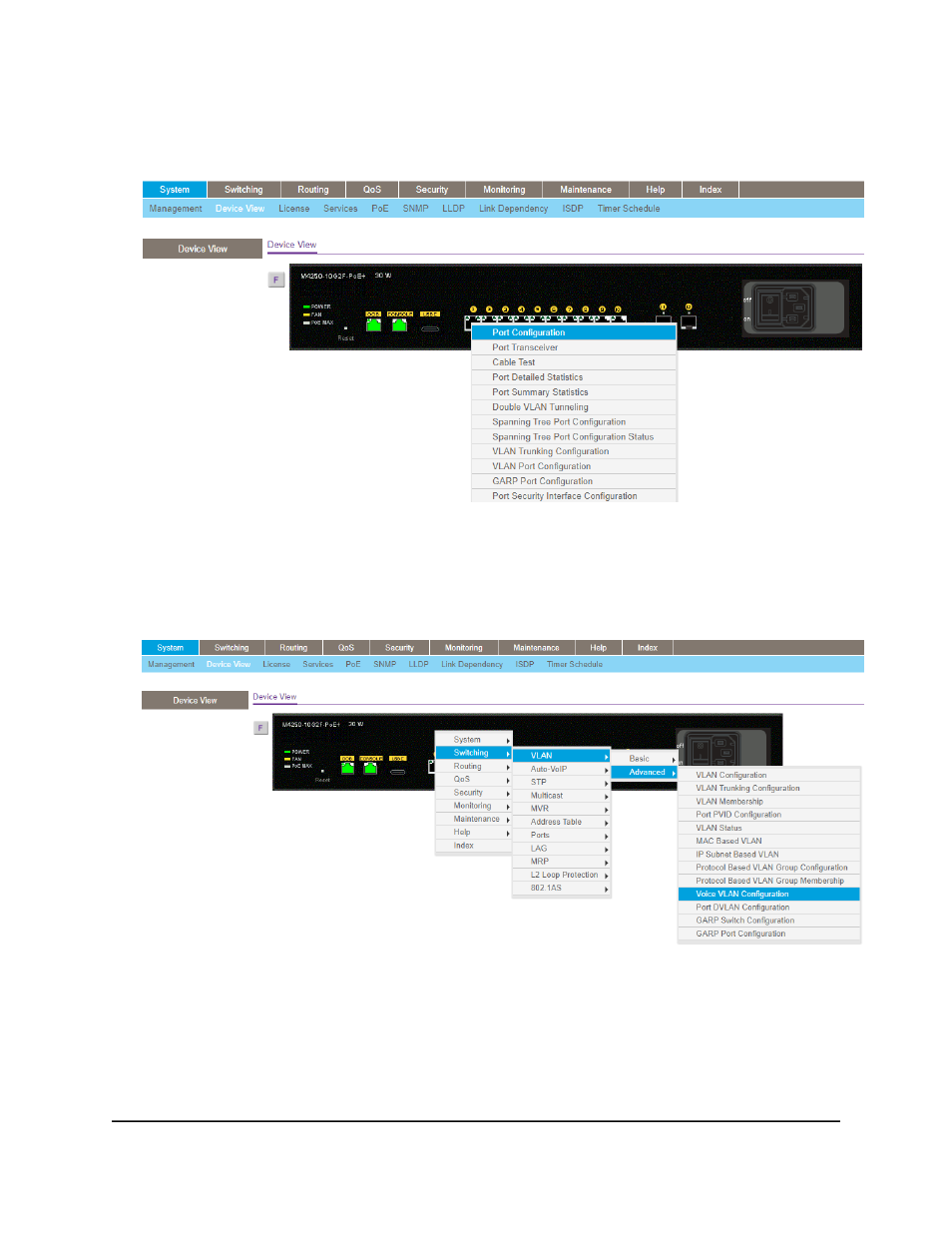
As an example, the following figure shows the back view of model
M4250-10G2F-PoE+ with a partial view of the menus that let you configure a port.
8. To display the menus that let you configure global switch settings, right-click the
back view anywhere other than on a port.
As an example, the following figure shows the back view of model
M4250-10G2F-PoE+ with menus that let you configure global switch settings.
Set up SNMP access
The switch software supports the configuration of SNMP groups and users that can
manage traps that the SNMP agent generates.
Main User Manual
31
Get Started with the Main UI
AV Line of Fully Managed Switches M4250 Series Main User Manual
