Qos features default settings – NETGEAR AV Line M4250 GSM4210PX 8-Port Gigabit PoE+ Compliant Managed AV Switch with SFP (220W) User Manual
Page 805
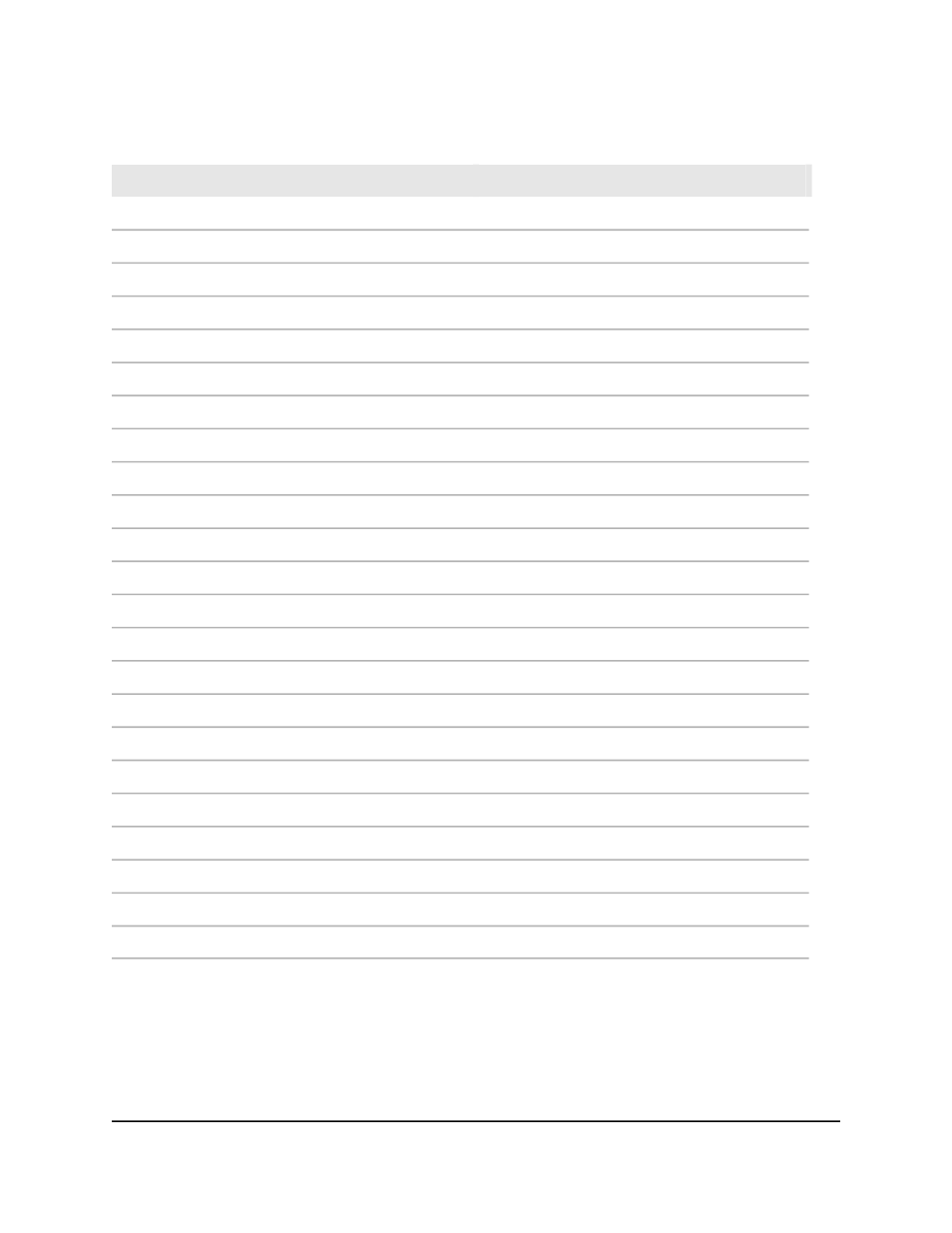
Table 179. Routing and multicast features default settings (Continued)
Default
Feature Name/Setting
Disabled
Admin mode
30
Hello interval
60
Join/Prune interval
Disabled
BSR border
1
DR priority
Multicast IPv6, PIM, BSR Candidate
126
Hash mask length
0
Priority
60
Advertisement interval
Multicast IPv6, MLD, Global
Disabled
Admin mode
Multicast IPv6, MLD, Routing Interface
Disabled
Admin mode
V2
Version
125
Query interval
10000
Query maximum response time
31
Startup query interval
2
Startup query count
1000
Last member query interval
2
Last member query count
Multicast IPv6, MLD, Proxy Interface
Disabled
Admin mode
1
Unsolicited report interval
QoS features default settings
The following table describes the default settings for the QoS features that you can
configure.
Main User Manual
805
Software Default Settings and
Hardware Specifications
AV Line of Fully Managed Switches M4250 Series Main User Manual
