NETGEAR AV Line M4250 GSM4210PX 8-Port Gigabit PoE+ Compliant Managed AV Switch with SFP (220W) User Manual
Page 32
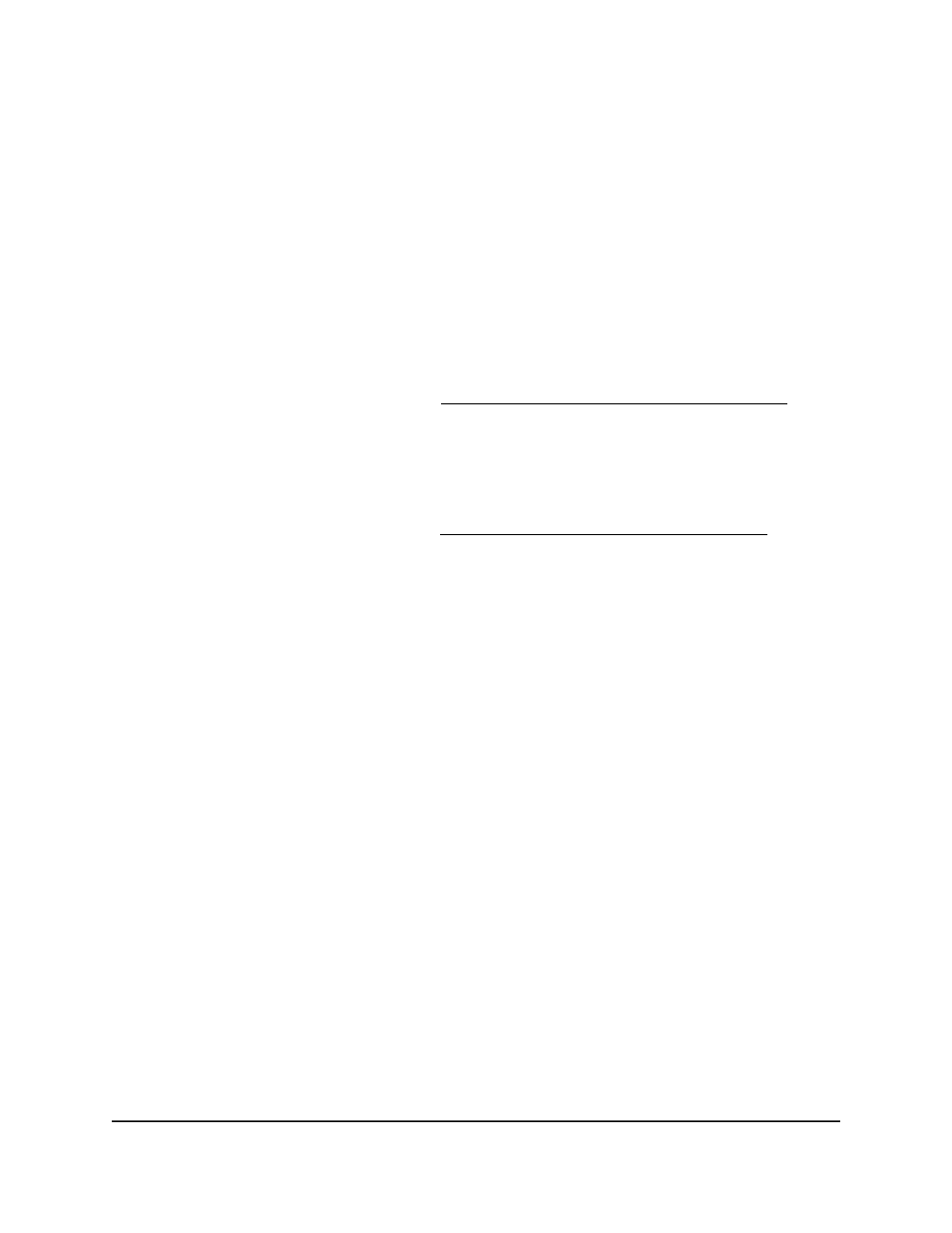
The switch uses both standard public MIBs for standard functionality and private MIBs
that support additional switch functionality. All private MIBs begin with a “-” prefix. The
main object for interface configuration is in -SWITCHING-MIB, which is a private MIB.
Some interface configurations also involve objects in the public MIB, IF-MIB.
SNMP is enabled by default. The System Information page, which is the page that
displays when you log in, displays the information that you need to configure an SNMP
manager to access the switch.
Any user can connect to the switch using the SNMP v3 protocol, but for authentication
and encryption, the switch supports only one user, which is the admin user; therefore,
only one profile can be created or modified.
You cannot access the switch using SNMPv3 until you log in to the switch as an admin
and change the default password (see Log in to the main UI with a web browser on
page 24). After you do, SNMPv3 is automatically configured with the MD5 authentication
protocol and the new password for admin user.
For SNMPv3 switch access, the authentication protocol must be MD5 or SHA. You cannot
use the “none” option for the authentication protocol.
For more information about SNMP, see Simple Network Management Protocol on page
151.
To configure authentication and encryption settings for the SNMPv3 admin profile:
1. Launch a web browser.
2. In the address field of your web browser, enter the IP address of the switch.
The login page displays.
3. Click the Main UI Login button.
The main UI login page displays in a new tab.
4. Enter admin as the user name, enter your local device password, and click the Login
button.
The first time that you log in, no password is required. However, you then must
specify a local device password to use each subsequent time that you log in.
The System Information page displays.
5. Select System > SNMP > SNMP v3 User Configuration.
The User Configuration page displays.
6. To enable authentication, select an Authentication Protocol option, which is either
MD5 or SHA.
7. To enable encryption, select the DES option in the Encryption Protocol list Then
enter an encryption code of eight or more alphanumeric characters in the Encryption
Key field.
Main User Manual
32
Get Started with the Main UI
AV Line of Fully Managed Switches M4250 Series Main User Manual
