Ipv4 management interfaces and vlans – NETGEAR AV Line M4250 GSM4210PX 8-Port Gigabit PoE+ Compliant Managed AV Switch with SFP (220W) User Manual
Page 47
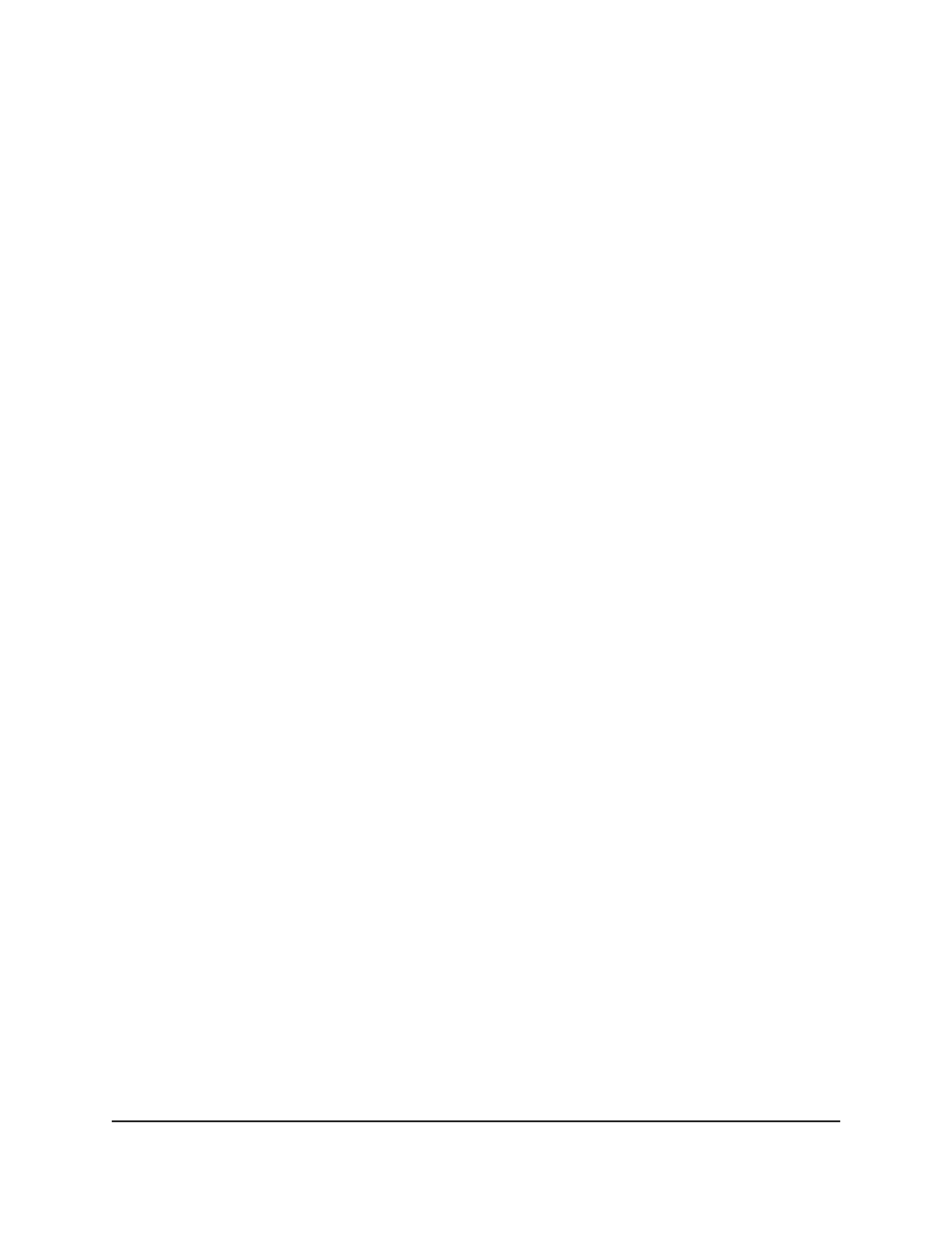
5. Select System > Management > Loopback Interface.
The Loopback Interface page displays.
6. From the Loopback Interface Type menu, select IPv4 or IPv6.
7. From the Loopback ID menu, select an interface.
8. Configure the following settings, depending on the type of loopback interface:
• IPv4: For an IPv4 interface, configure the following settings:
•
Primary IP Address: Enter the primary IPv4 address for this interface in
dotted-decimal notation.
•
Primary IP Subnet Mask: Enter the primary IPv4 subnet mask in dotted-decimal
notation.
• IPv6: For an IPv6 interface, configure the following settings:
•
IPv6 mode: Select Enable to use the IPv6 address after you specify it. You can
select this option only before you specify the IPv6 address.
•
IPv6 Prefix: Enter the IPv6 prefix.
•
Prefix Length: Enter the length for the IPv6 prefix.
•
EUI64: As an option, specify the 64-bit extended unique identifier (EUI-64).
9. Click the Apply button.
Your settings are saved.
10. To save the settings to the running configuration, click the Save icon.
IPv4 management interfaces and VLANs
The main UI provides separate options for IPv4 interface and port-based IP management.
If you configure port-based IP management, VLAN-based IP management is disabled.
Similarly, if you configure VLAN-based IP management, port-based IP management is
disabled.
By default, the source interface for applications is VLAN 1. If you change the IPv4
management VLAN and port to a non-default value, the source interface to the VLAN
1 default VLAN and port are also automatically changed.
You can access the switch over the main UI by one of the following methods:
•
IPv4 service port: The service port is a dedicated Ethernet port for out-of-band
(OOB) management of the switch. Traffic on this port is segregated from operational
Main User Manual
47
Configure Switch System
Information
AV Line of Fully Managed Switches M4250 Series Main User Manual
