NETGEAR AV Line M4250 GSM4210PX 8-Port Gigabit PoE+ Compliant Managed AV Switch with SFP (220W) User Manual
Page 254
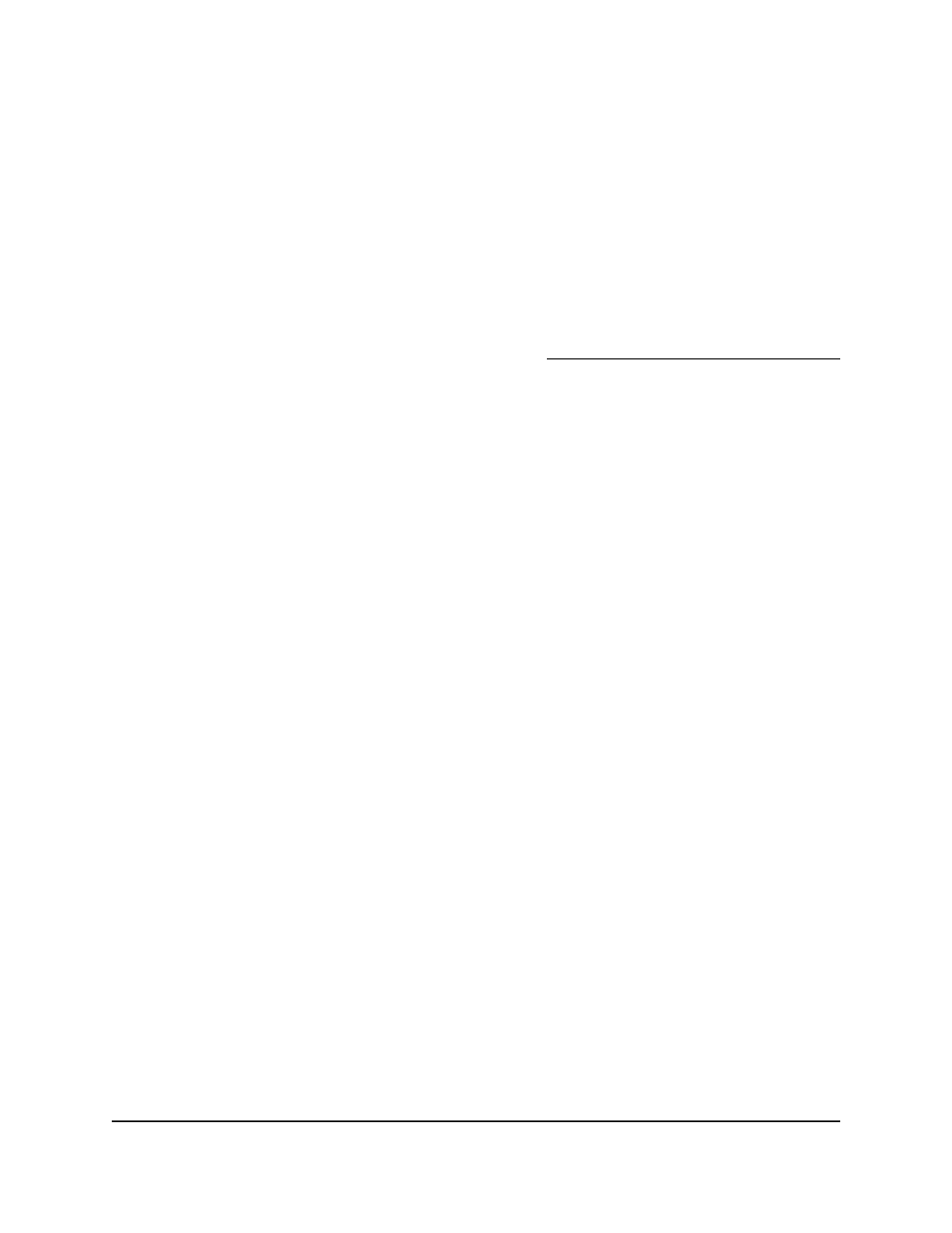
Allowing switches to snoop IGMP packets is a creative effort to solve this problem. The
switch uses the information in the IGMP packets as they are being forwarded throughout
the network to determine which segments receive packets directed to the group address.
Configure IGMP snooping automatically with IGMP Plus
mode
IGMP Plus mode lets you automatically configure IGMP snooping, which is used to build
forwarding lists for IPv4 multicast traffic.
You can also configure IGMP snooping manually (see Configure IGMP snooping manually
on page 255).
To configure IGMP snooping automatically:
1. Launch a web browser.
2. In the address field of your web browser, enter the IP address of the switch.
The login page displays.
3. Click the Main UI Login button.
The main UI login page displays in a new tab.
4. Enter admin as the user name, enter your local device password, and click the Login
button.
The first time that you log in, no password is required. However, you then must
specify a local device password to use each subsequent time that you log in.
The System Information page displays.
5. Select Switching > Multicast > IGMP Snooping > Configuration.
The Configuration page displays.
6. Select the IGMP Plus Mode Enable or Disable radio button.
If enabled, the following IGMP snooping modes are automatically enabled:
•
Admin mode
•
Proxy Querier mode
•
Report Flood Mode
•
Exclude Mrouter Interface Mode
•
Fast Leave Auto-assignment Mode
The default is Enable.
If disabled, these IGMP snooping modes are automatically disabled.
Main User Manual
254
Configure Switching Information
AV Line of Fully Managed Switches M4250 Series Main User Manual
