NETGEAR AV Line M4250 GSM4210PX 8-Port Gigabit PoE+ Compliant Managed AV Switch with SFP (220W) User Manual
Page 132
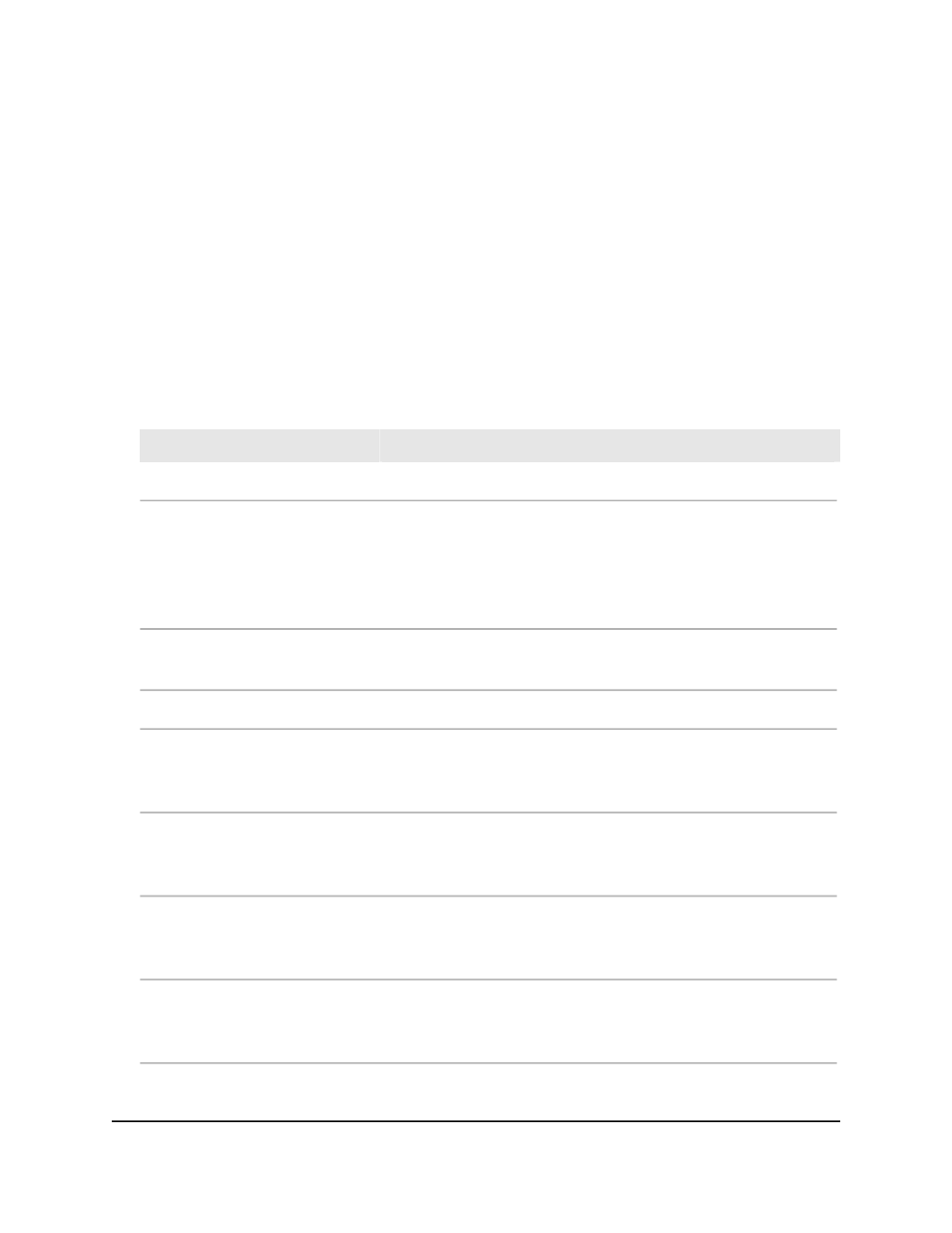
5. Select System > Services > DHCPv6 Server > DHCPv6 Server Statistics.
The DHCPv6 Server Statistics page displays.
6. Do one of the following:
• Display statistics for one interface: From the Interface menu, select the interface.
• Display statistics for all interfaces: From the Interface menu, select All.
7. To refresh the page, click the Refresh button.
The following table describes the nonconfigurable fields on the page.
Table 36. DHCPv6 server statistics information
Description
Field
Messages Received
The number of DHCPv6 messages received. The DHCPv6 messages
sent from a DHCP v6 client to a DHCP v6 server include solicit, request,
confirm, renew, rebind, release, decline, and information-request
messages. Additionally, a DHCP v6 relay agent can forward
relay-forward messages to a DHCP v6 server.
Total DHCPv6 Packets Received
The number of DHCPv6 Solicit messages received. This type of
message is sent by a client to locate DHCPv6 servers.
DHCPv6 Solicit Packets Received
The number of requests received.
DHCPv6 Request Packets Received
The number of DHCPv6 Confirm messages received. This type of
message is sent by a client to all DHCPv6 servers to determine whether
its configuration is valid for the connected link.
DHCPv6 Confirm Packets Received
The number of DHCPv6 Renew messages received. This type of
message is sent by a client to extend and update the configuration
information provided by the DHCPv6 server.
DHCPv6 Renew Packets Received
The number of DHCPv6 Rebind messages received. This type of
message is sent by a client to any DHCPv6 server when it does not
receive a response to a Renew message.
DHCPv6 Rebind Packets Received
The number of DHCPv6 Release messages received. This type of
message is sent by a client to indicate that it no longer needs the
assigned address.
DHCPv6 Release Packets Received
Main User Manual
132
Configure Switch System
Information
AV Line of Fully Managed Switches M4250 Series Main User Manual
