NETGEAR AV Line M4250 GSM4210PX 8-Port Gigabit PoE+ Compliant Managed AV Switch with SFP (220W) User Manual
Page 164
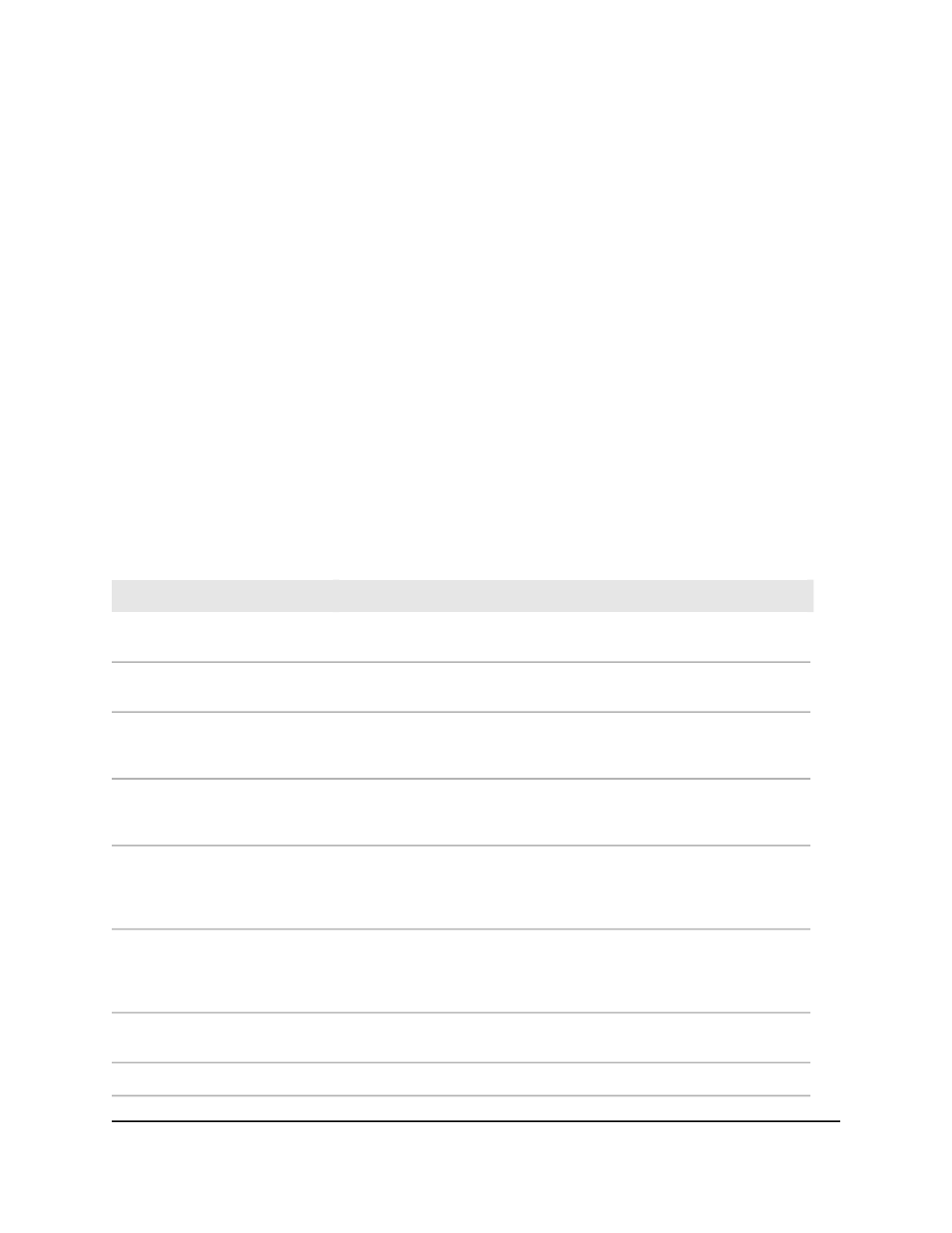
4. Enter admin as the user name, enter your local device password, and click the Login
button.
The first time that you log in, no password is required. However, you then must
specify a local device password to use each subsequent time that you log in.
The System Information page displays.
5. Select System > LLDP > Statistics.
The Statistics page displays.
6. To refresh the page, click the Refresh button.
7. To clear all LLDP statistics, click the Clear button.
All statistics are cleared.
8. To save the settings to the running configuration, click the Save icon.
The following table describes the nonconfigurable fields on the page.
Table 41. LLDP statistics information
Description
Field
LLDP Statistics
These statistics are for the switch.
The time when an entry was created, modified or deleted in the tables
associated with the remote system.
Last Update
The number of times the complete set of information advertised by a
particular MAC Service Access Point (MSAP) was inserted into tables
associated with the remote systems.
Total Inserts
The number of times the complete set of information advertised by a
particular MAC Service Access Point (MSAP) was deleted from tables
associated with the remote systems.
Total Deletes
The number of times the complete set of information advertised by a
particular MAC Service Access Point (MSAP) could not be entered into
tables associated with the remote systems because of insufficient
resources.
Total Drops
The number of times the complete set of information advertised by a
particular MAC Service Access Point (MSAP) was deleted from tables
associated with the remote systems because the information timeliness
interval has expired.
Total Ageouts
LLDP Statistics
Therese statistics are for interfaces.
The interface.
Interface
Main User Manual
164
Configure Switch System
Information
AV Line of Fully Managed Switches M4250 Series Main User Manual
