Configure a port security interface – NETGEAR AV Line M4250 GSM4210PX 8-Port Gigabit PoE+ Compliant Managed AV Switch with SFP (220W) User Manual
Page 568
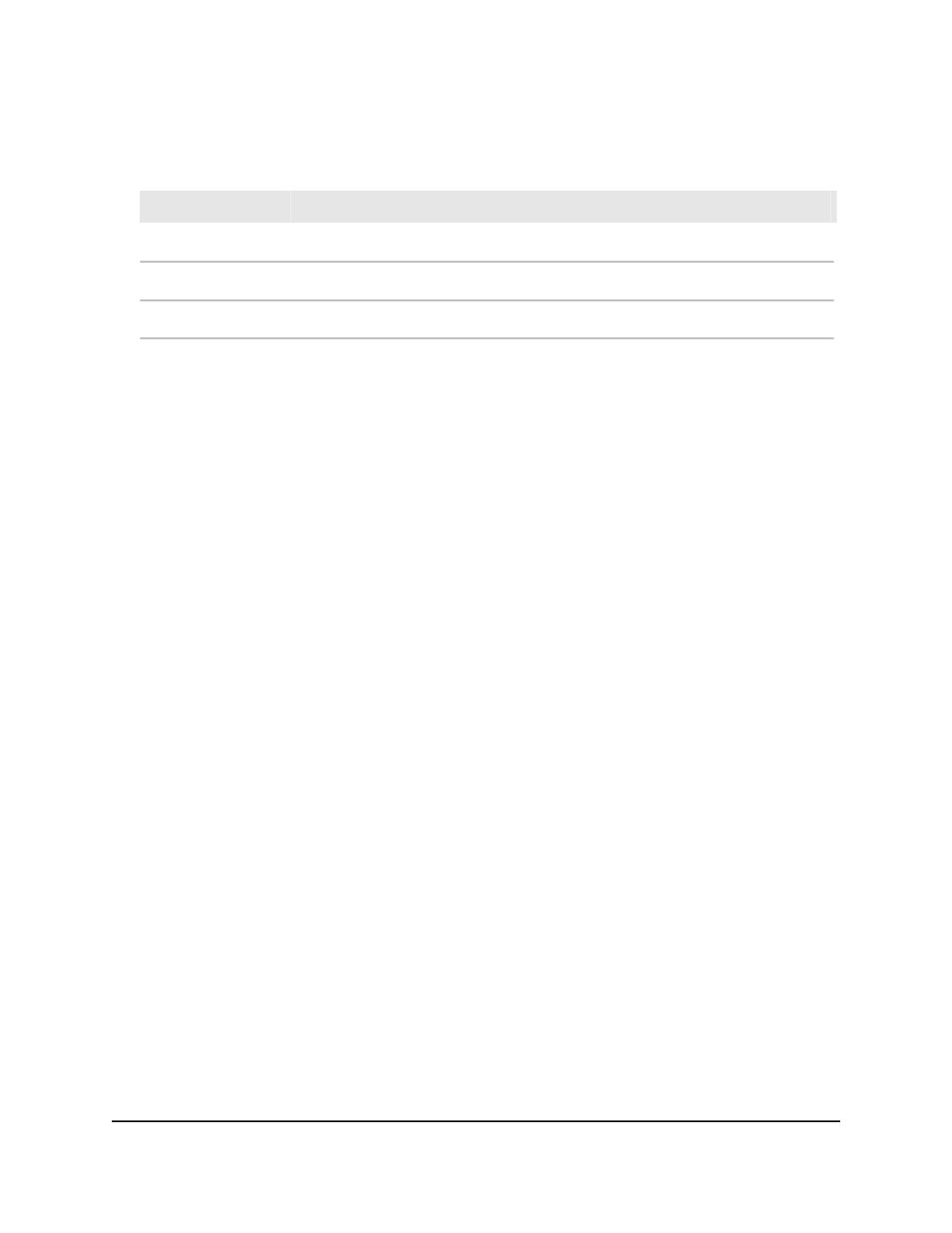
Table 152. Port security violations information
Description
Field
The interface.
Port
The source MAC address of the last packet that was discarded on a locked port.
Last Violation MAC
The VLAN ID corresponding to the last MAC address violation.
VLAN ID
Configure a port security interface
A MAC address can be defined as allowable by one of two methods: dynamically or
statically. Both methods are used concurrently when a port is locked.
Dynamic locking implements a first arrival mechanism for port security. You specify how
many addresses can be learned on the locked port. If the limit is not reached, a packet
with an unknown source MAC address is learned and forwarded normally. If the limit is
reached, no more addresses are learned on the port. Any packets with source MAC
addresses that are not already learned are discarded. You can effectively disable dynamic
locking by setting the number of allowable dynamic entries to zero.
Static locking allows you to specify a list of MAC addresses that are allowed on a port.
The behavior of packets is the same as for dynamic locking: only packets with an
allowable source MAC address can be forwarded.
To configure port security settings:
1. Launch a web browser.
2. In the address field of your web browser, enter the IP address of the switch.
The login page displays.
3. Click the Main UI Login button.
The main UI login page displays in a new tab.
4. Enter admin as the user name, enter your local device password, and click the Login
button.
The first time that you log in, no password is required. However, you then must
specify a local device password to use each subsequent time that you log in.
The System Information page displays.
5. Select Security > Traffic Control > Port Security > Interface Configuration.
The Interface Configuration page displays.
Main User Manual
568
Manage Switch Security
AV Line of Fully Managed Switches M4250 Series Main User Manual
