NETGEAR AV Line M4250 GSM4210PX 8-Port Gigabit PoE+ Compliant Managed AV Switch with SFP (220W) User Manual
Page 587
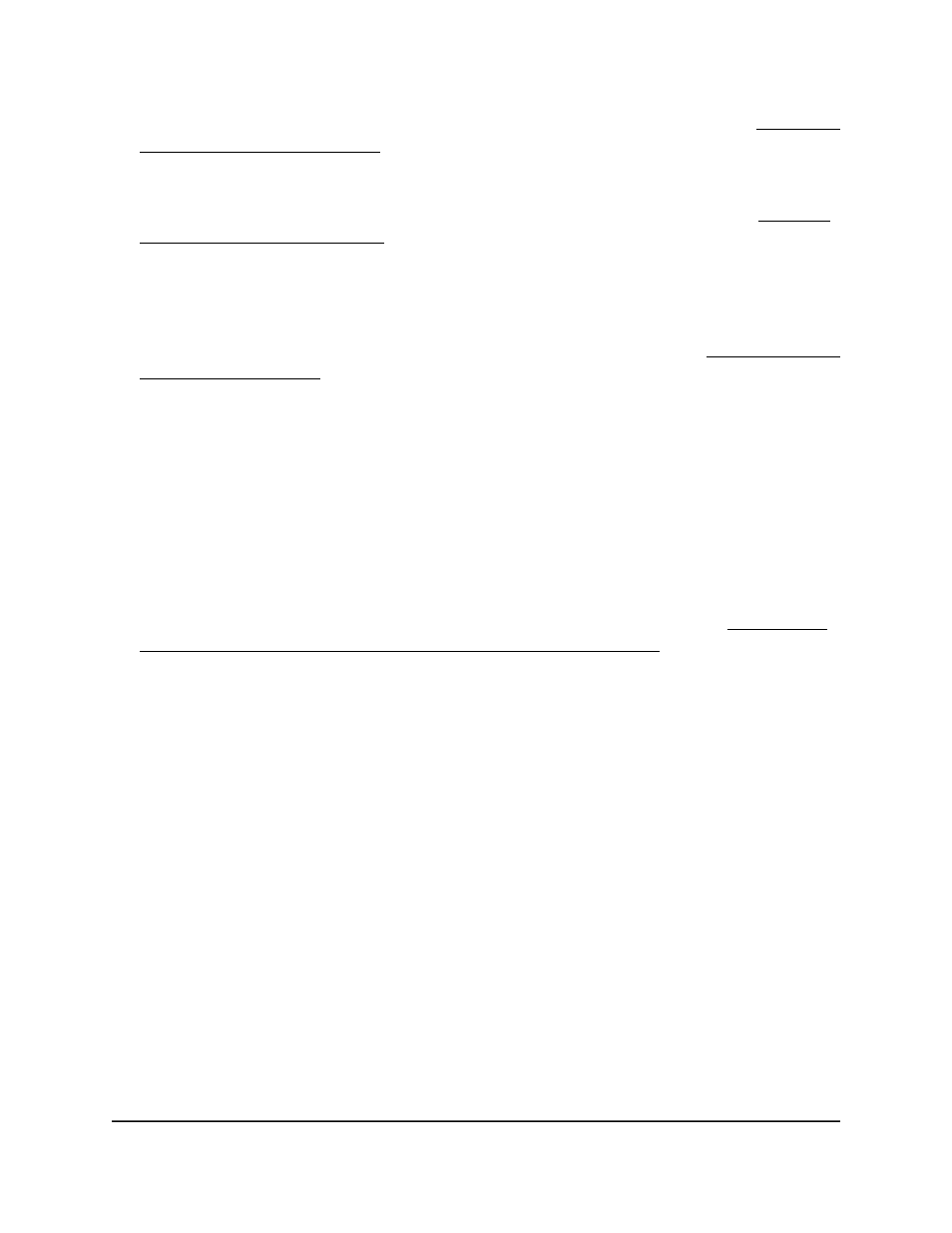
The interface that you select must be configured in Promiscuous mode (see Configure
the private VLAN port mode on page 581).
8. In the Promiscuous Primary VLAN field, specify a primary VLAN ID.
You can select a VLAN for which you configured the type as Primary (see Assign a
private VLAN type to a VLAN on page 578).
9. In the Promiscuous Secondary VLAN IDs field, specify one or more secondary
VLAN IDs.
You can specify VLANs for which you configured the type as Isolated or Community,
both of which are secondary VLAN types within a private VLAN (see Assign a private
VLAN type to a VLAN on page 578).
You can specify a single VLAN ID, a range of VLAN IDs, or a combination of both in
sequence separated by a comma (,):
• You can specify individual VLAN ID, such as 10.
• You can specify the VLAN range values separated by a hyphen, for example,
10-13.
• You can specify the combination of both separated by commas, for example:
12,15,40–43,1000–1005, 2000.
Note: The VLAN IDs that you specify overwrites the secondary VLANs that you
configured on the Private VLAN Association Configuration page (see Configure a
private VLAN association with a primary and secondary VLAN on page 579).
10. Click the Apply button.
Your settings are saved.
The Operational VLAN(s) fields shows the primary and secondary VLANs that operate
on the promiscuous interface.
11. To save the settings to the running configuration, click the Save icon.
Private VLAN promiscuous interface: Remove the interface
from primary and secondary VLANs
You can remove a private VLAN promiscuous interface from primary and secondary
VLANs.
To remove a private VLAN promiscuous interface from primary and secondary
VLANs:
1. Launch a web browser.
2. In the address field of your web browser, enter the IP address of the switch.
Main User Manual
587
Manage Switch Security
AV Line of Fully Managed Switches M4250 Series Main User Manual
