NETGEAR AV Line M4250 GSM4210PX 8-Port Gigabit PoE+ Compliant Managed AV Switch with SFP (220W) User Manual
Page 282
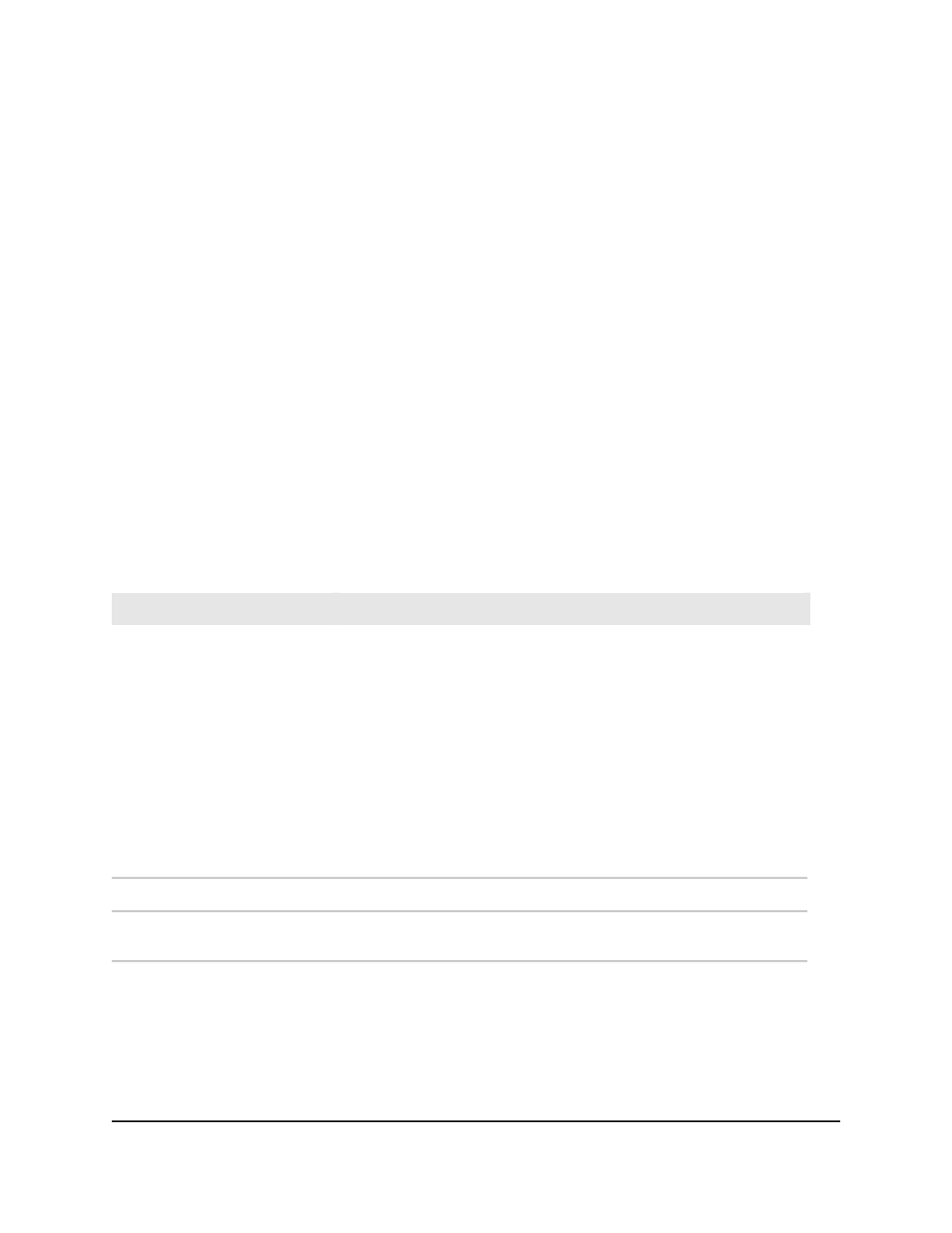
• Disabled: If the switch detects another querier of the same version in the VLAN,
the snooping querier moves to the non-querier state.
• Enabled: The snooping querier participates in querier election, in which the lowest
numbered IPv6 address operates as the querier in that VLAN. The other querier
moves to non-querier state.
8. In the Querier VLAN Address field, specify the IPv6 address to be used as the source
address in periodic IGMP queries that are sent on the VLAN.
9. Either add the new VLAN or save the settings for the existing VLAN:
• Add the new VLAN: Click the Add button.
The VLAN is added.
• Save the settings for the existing VLAN: Click the Apply button.
Your settings are saved.
10. To save the settings to the running configuration, click the Save icon.
The following table describes the nonconfigurable fields on the page.
Table 72. Querier VLAN configuration information
Description
Field
The operational state of the MLD snooping querier on a VLAN:
• Querier: The snooping switch is the querier in the VLAN. The snooping
switch sends out periodic queries with a time interval equal to the
configured querier query interval. If the snooping switch finds a better
querier in the VLAN, it moves to non-querier mode.
• Non-Querier: The snooping switch is in non-querier mode in the VLAN.
If the querier expiry interval timer expires, the snooping switch moves
into querier mode.
• Disabled: The snooping querier is not operational on the VLAN. The
snooping querier moves to disabled mode when MLD snooping is not
operational on the VLAN or when the querier address is not configured
or the network management address is also not configured.
Operational State
The operational MLD protocol version of the querier.
Operational Version
The IP address of the last querier from which a query was snooped on
the VLAN.
Last Querier Address
Main User Manual
282
Configure Switching Information
AV Line of Fully Managed Switches M4250 Series Main User Manual
