Green ethernet settings, Configure the global green ethernet settings – NETGEAR AV Line M4250 GSM4210PX 8-Port Gigabit PoE+ Compliant Managed AV Switch with SFP (220W) User Manual
Page 88
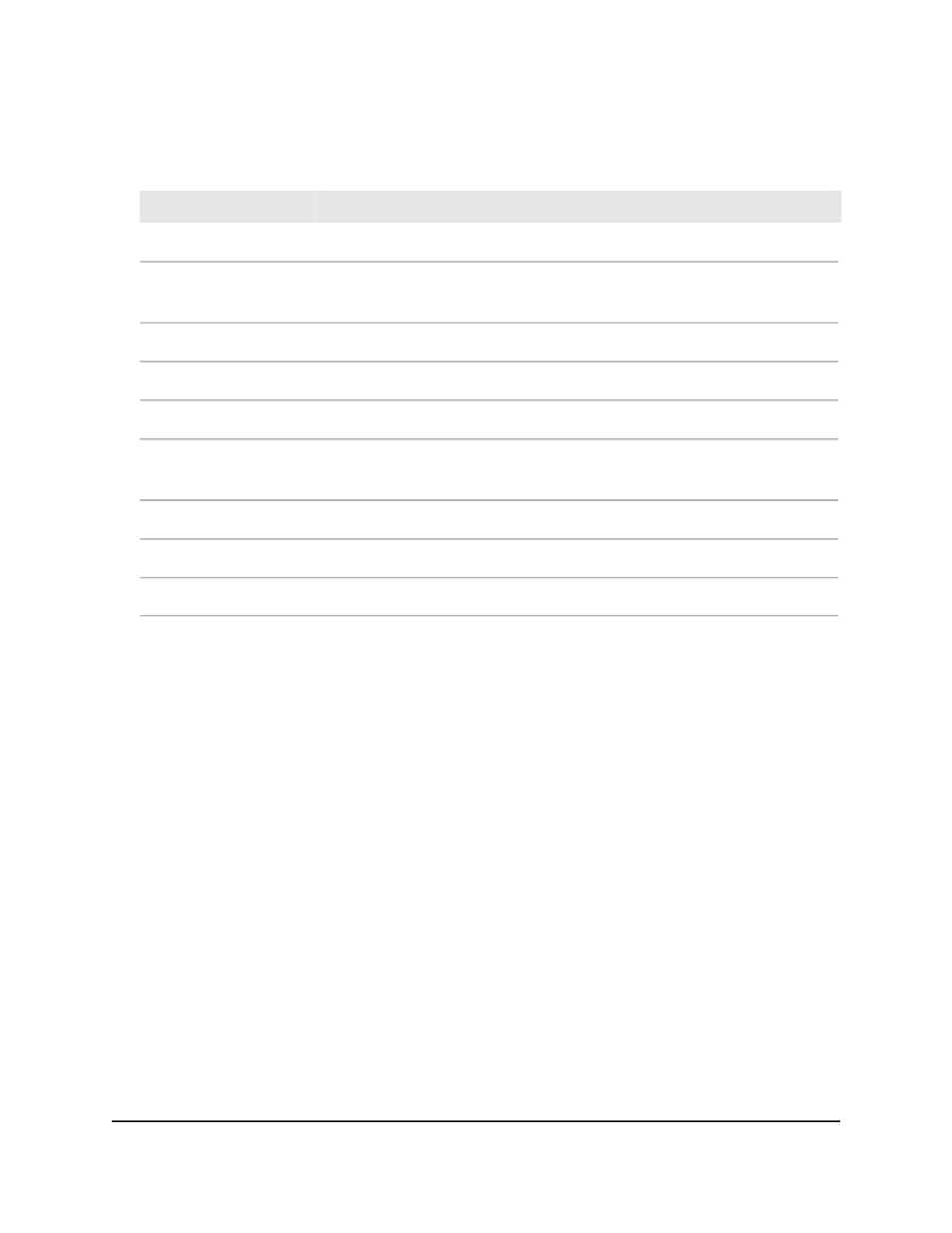
Table 22. SDM template summary information
Description
Field
Identifies the template.
SDM Template
The maximum number of entries in the Address Resolution Protocol (ARP) cache
for routing interfaces.
ARP Entries
The maximum number of IPv4 unicast forwarding table entries.
IPv4 Unicast Routes
The maximum number of IPv6 Neighbor Discovery Protocol (NDP) cache entries.
IPv6 NDP Entries
The maximum number of IPv6 unicast forwarding table entries.
IPv6 Unicast Routes
The maximum number of next hops that can be installed in the IPv4 and IPv6
unicast forwarding tables.
ECMP Next Hops
The maximum number of IPv4 multicast forwarding table entries.
IPv4 Multicast Routes
The maximum number of IPv6 multicast forwarding table entries.
IPv6 Multicast Routes
The maximum number of VLAN entries, which is 4093 for any SDM template.
Maximum VLAN Entries
Green Ethernet settings
You can configure the green Ethernet features to reduce power consumption.
Configure the global green Ethernet settings
You can configure the global green Ethernet settings.
To configure the global green Ethernet settings:
1. Launch a web browser.
2. In the address field of your web browser, enter the IP address of the switch.
The login page displays.
3. Click the Main UI Login button.
The main UI login page displays in a new tab.
4. Enter admin as the user name, enter your local device password, and click the Login
button.
Main User Manual
88
Configure Switch System
Information
AV Line of Fully Managed Switches M4250 Series Main User Manual
