View or clear mvrp statistics – NETGEAR AV Line M4250 GSM4210PX 8-Port Gigabit PoE+ Compliant Managed AV Switch with SFP (220W) User Manual
Page 322
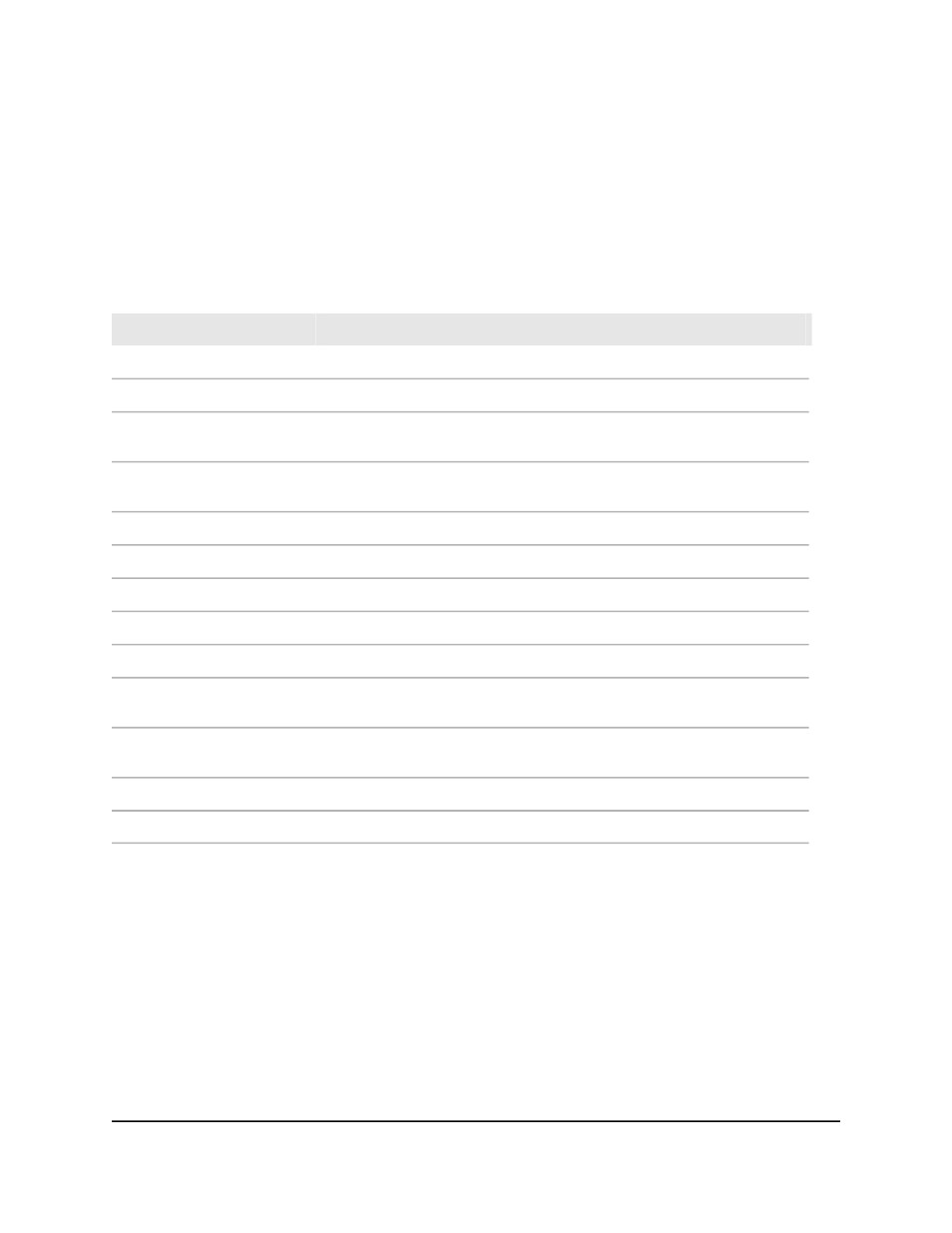
The statistics are cleared.
9. To save the settings to the running configuration, click the Save icon.
The following table describes the nonconfigurable fields on the page.
Table 85. MMRP statistics information
Description
Field
MMRP Global Statistics
The number of MMRP frames that were received on the switch.
Frames Received
The number of MMRP frames with bad headers that were received on the
switch.
Bad Header
The number of MMRP frames with bad PDUs body formats that were received
on the switch.
Bad Format
The number of MMRP frames that were transmitted on the switch.
Frames Transmitted
The number of MMRP frames that the switch did not transmit.
Transmission Failures
MMRP Statistics
The interface for which information is displayed.
Interface
The number of MMRP frames that were received on the interface.
Frames Received
The number of MMRP frames with bad headers that were received on the
interface.
Bad Header
The number of MMRP frames with bad PDUs body formats that were received
on the interface.
Bad Format
The number of MMRP frames that were transmitted on the interface.
Frames Transmitted
The number of MMRP frames that the interface failed to transmit.
Transmission Failures
View or clear MVRP statistics
You can view and clear information about the MVRP frames transmitted and received
by the switch and by each interface.
To view and clear MVRP statistics:
1. Launch a web browser.
2. In the address field of your web browser, enter the IP address of the switch.
The login page displays.
Main User Manual
322
Configure Switching Information
AV Line of Fully Managed Switches M4250 Series Main User Manual
