NETGEAR AV Line M4250 GSM4210PX 8-Port Gigabit PoE+ Compliant Managed AV Switch with SFP (220W) User Manual
Page 501
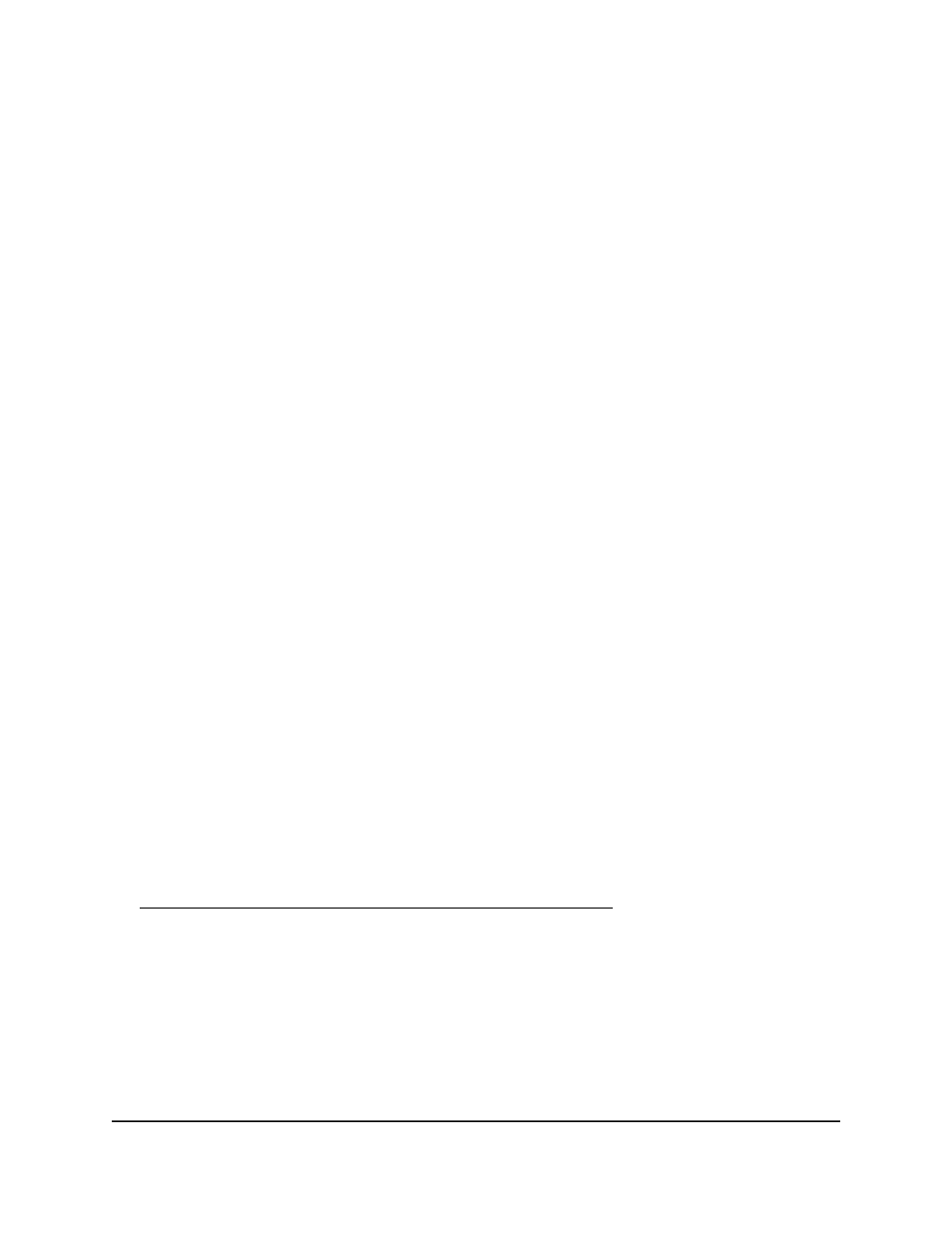
If you configure multiple RADIUS servers, consider the maximum delay time when you
specify the maximum number of retransmissions (that is, the value that you enter in the
Max Number of Retransmits field in the following procedure) and the time-out period
(that is, the value that you enter in the Timeout Duration field in the following procedure)
for RADIUS:
• For one RADIUS server, a retransmission does not occur until the configured time-out
period expires without a response from the RADIUS server. In addition. the maximum
number of retransmissions for one RADIUS server must pass before the switch
attempts the next RADIUS server.
•
Therefore, the maximum delay in receiving a RADIUS response on the switch equals
the maximum number of retransmissions multiplied by the time-out period multiplied
by the number of configured RADIUS servers. If the RADIUS request was generated
by a user login attempt, all user interfaces are blocked until the switch receives a
RADIUS response.
To configure the global RADIUS server settings:
1. Launch a web browser.
2. In the address field of your web browser, enter the IP address of the switch.
The login page displays.
3. Click the Main UI Login button.
The main UI login page displays in a new tab.
4. Enter admin as the user name, enter your local device password, and click the Login
button.
The first time that you log in, no password is required. However, you then must
specify a local device password to use each subsequent time that you log in.
The System Information page displays.
5. Select Security > Management Security > RADIUS > Global Configuration.
The Global Configuration page displays.
The Current Server IP Address field is blank if no servers are configured (see
Configure a RADIUS authentication server on the switch on page 503).
The switch supports up to three configured RADIUS servers. If more than one RADIUS
servers is configured, the current server is the primary server. If no servers is
configured as the primary server, the current server is the most recently added
RADIUS server.
6. From the Source Interface menu, select the interface that the switch must use to
communicate with the RADIUS servers.
Main User Manual
501
Manage Switch Security
AV Line of Fully Managed Switches M4250 Series Main User Manual
