NETGEAR AV Line M4250 GSM4210PX 8-Port Gigabit PoE+ Compliant Managed AV Switch with SFP (220W) User Manual
Page 476
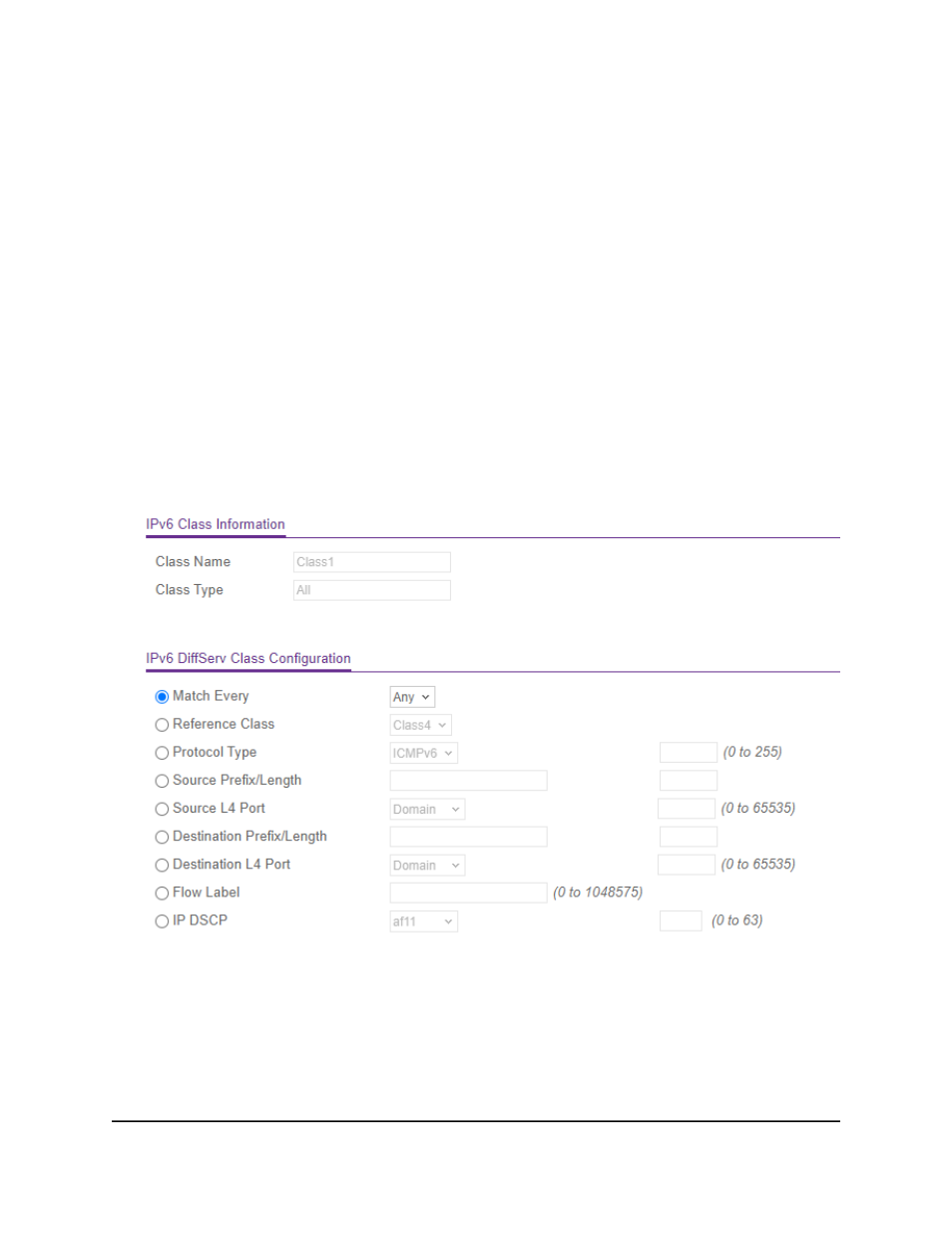
For example, if the class includes one criterion for an IP address and another
criterion for a MAC address, the traffic must match both criteria.
• Any: Any match criterion that you define for the class must be satisfied for a packet
match.
For example, if the class includes one criterion for an IP address and another
criterion for a MAC address, the traffic must match either one of the criteria but
does not need to match both criteria.
You can select the class type only when you are creating a new class. After the class
is created, you cannot modify the type of class.
8. Click the Add button.
The new class is added.
9. After creating the class, click the class name.
The class name is a hyperlink to the page on which you can define the class
configuration (see the following figure).
10. Define the criteria to associate with a DiffServ class:
• Match Every: Select this radio button to add a match condition that considers all
packets to belong to the class. The only selection from the Match Every menu is
Any.
Main User Manual
476
Configure Quality of Service
AV Line of Fully Managed Switches M4250 Series Main User Manual
