Acl wizard example, Configure a mac acl – NETGEAR AV Line M4250 GSM4210PX 8-Port Gigabit PoE+ Compliant Managed AV Switch with SFP (220W) User Manual
Page 653
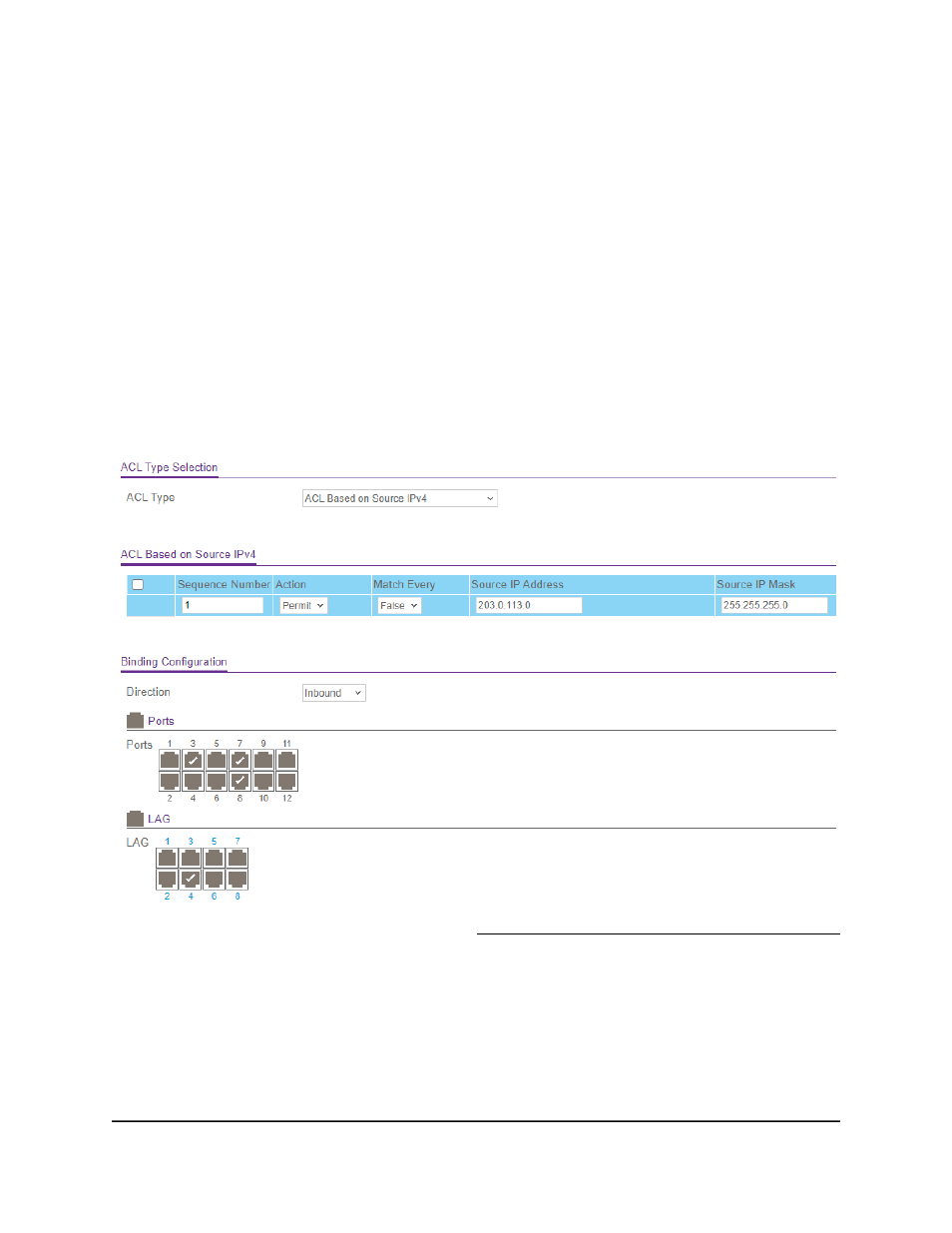
5. Select Security > ACL > ACL Wizard.
The ACL Wizard page displays.
6. Select check box that is associated with the rule.
7. Click the Delete button.
The rule is removed.
8. To save the settings to the running configuration, click the Save icon.
ACL Wizard example
In the following figure, the ACL rule is configured to check
for packet matches on ports 3, 7, and 8 and on LAG 4. Packets that include a source
address in the 203.0.113.0/24 network are permitted to be forwarded by the interfaces.
All other packets are dropped because every ACL includes an implicit deny all rule as
the last rule.
For information about the ACL Wizard, see Use the ACL Wizard to create a simple ACL
on page 647.
Configure a MAC ACL
A MAC ACL consists of a set of rules that are matched sequentially against a packet.
When a packet meets the match criteria of a rule, the specified rule action (Permit or
Deny) is taken, and the additional rules are not checked for a match.
Main User Manual
653
Manage Switch Security
AV Line of Fully Managed Switches M4250 Series Main User Manual
