Precision time protocol, Manage the global ptp settings – NETGEAR AV Line M4250 GSM4210PX 8-Port Gigabit PoE+ Compliant Managed AV Switch with SFP (220W) User Manual
Page 79
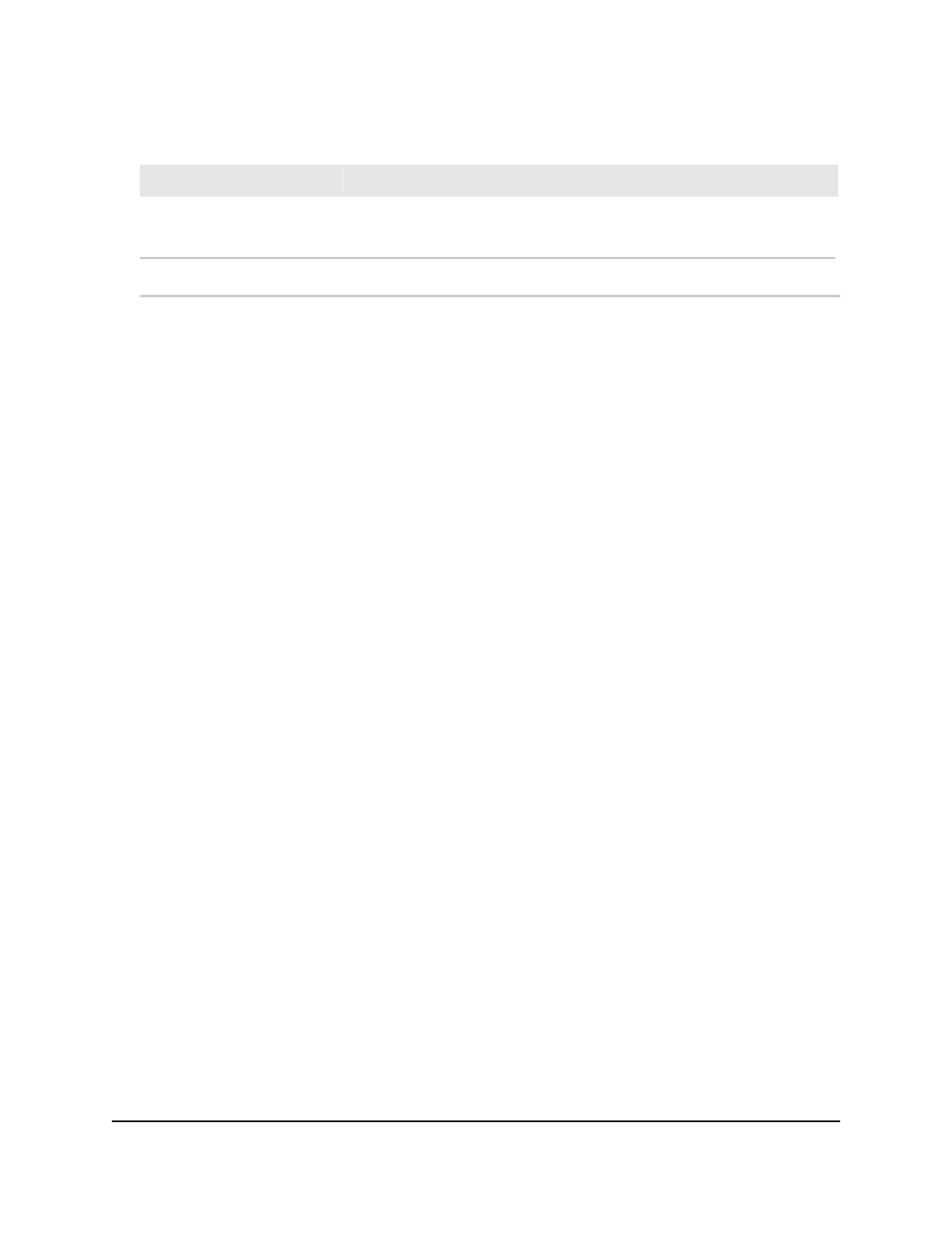
Table 18. Daylight saving status information (Continued)
Description
Field
The zone acronym. This field is not displayed when daylight saving time is
disabled.
Zone
Displays whether daylight saving time is in effect.
Daylight Saving (DST) in Effect
Precision Time Protocol
Precision Time Protocol (PTP, IEEE 1588) is a protocol that enables precise
synchronization of clocks with a sub-microsecond accuracy across a packet-based
network. PTP lets network devices of different precision and resolution synchronize to
a grandmaster clock through an exchange of packets across the network. The switch
supports a PTP end-to-end transparent clock, which is enabled by default, both globally
and at the port level.
Note: The switch itself is not affected by PTP.
Manage the global PTP settings
By default, PTP is enabled globally on the switch. You can disable PTP to globally, in
which case the switch does not support PTP pass-through.
To configure the PTP end-to-end transparent clock settings globally:
1. Launch a web browser.
2. In the address field of your web browser, enter the IP address of the switch.
The login page displays.
3. Click the Main UI Login button.
The main UI login page displays in a new tab.
4. Enter admin as the user name, enter your local device password, and click the Login
button.
The first time that you log in, no password is required. However, you then must
specify a local device password to use each subsequent time that you log in.
The System Information page displays.
5. Select System > Management > PTP TC > Global Configuration.
The Global Configuration page displays.
Main User Manual
79
Configure Switch System
Information
AV Line of Fully Managed Switches M4250 Series Main User Manual
