Security features default settings – NETGEAR AV Line M4250 GSM4210PX 8-Port Gigabit PoE+ Compliant Managed AV Switch with SFP (220W) User Manual
Page 807
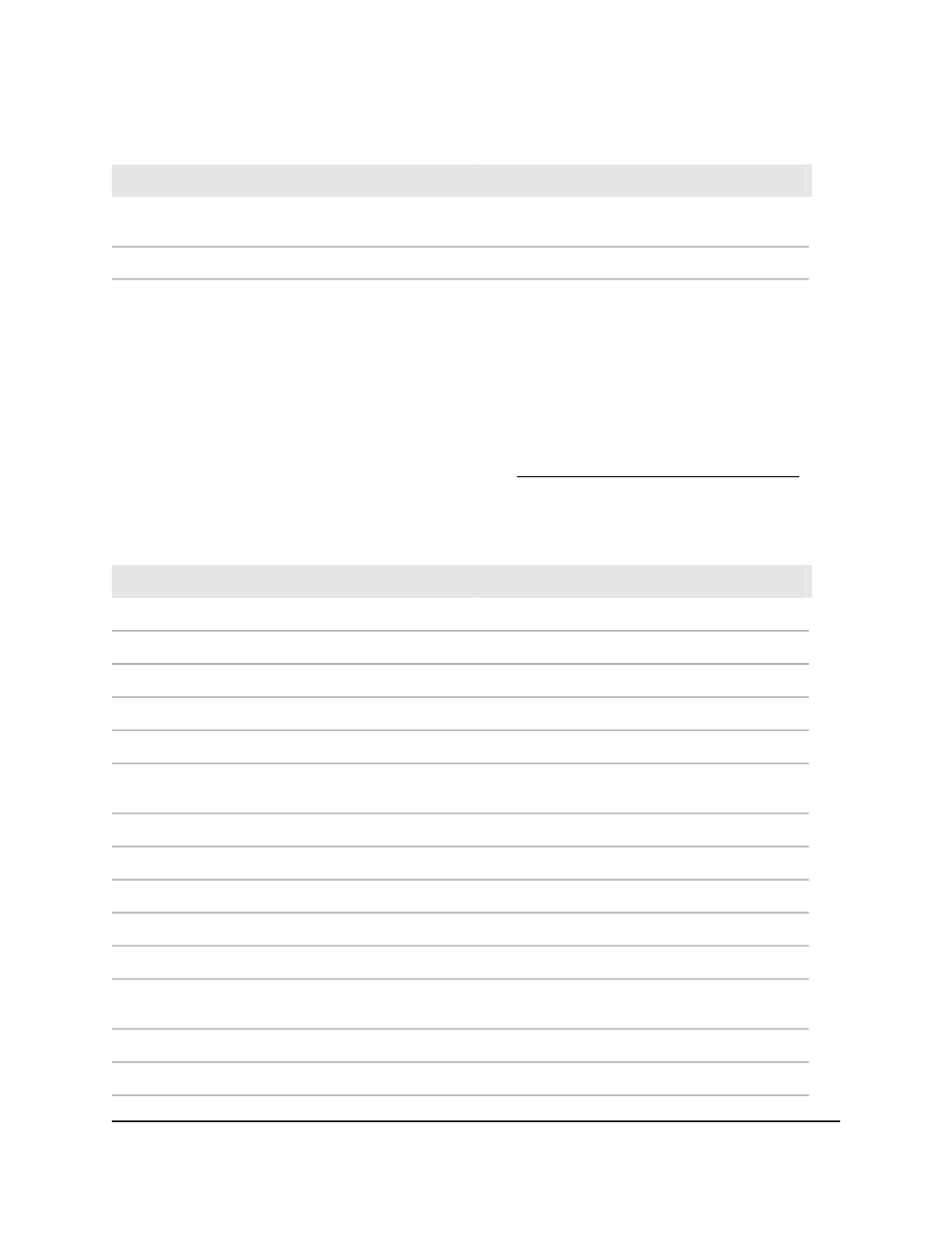
Table 180. QoS features default settings (Continued)
Default
Feature Name/Setting
DiffServ, Global
No default classes, policies, and services configured
Enabled
DiffServ admin mode
Security features default settings
The following table describes the default settings for the security features that you can
configure.
(Nonconfigurable settings are not included in the table but might be included in the
data sheet, which you can download by visiting
Table 181. Security features default settings
Default
Feature Name/Setting
Management Security, Local User, User Password
8
Password minimum length
0
Password aging
0
Password history
0
Lockout attempts
Management Security, RADIUS, Global
No RADIUS servers configured
VLAN 1
Source interface
4
Maximum number of retransmits
5
Timeout duration
Disabled
Accounting mode
Disabled
Radius Attribute 4 mode
Management Security, TACAS+, Global
No TACACS+ servers configured
5
Connection timeout
VLAN 1
Source interface
Main User Manual
807
Software Default Settings and
Hardware Specifications
AV Line of Fully Managed Switches M4250 Series Main User Manual
