Display the client summary – NETGEAR AV Line M4250 GSM4210PX 8-Port Gigabit PoE+ Compliant Managed AV Switch with SFP (220W) User Manual
Page 561
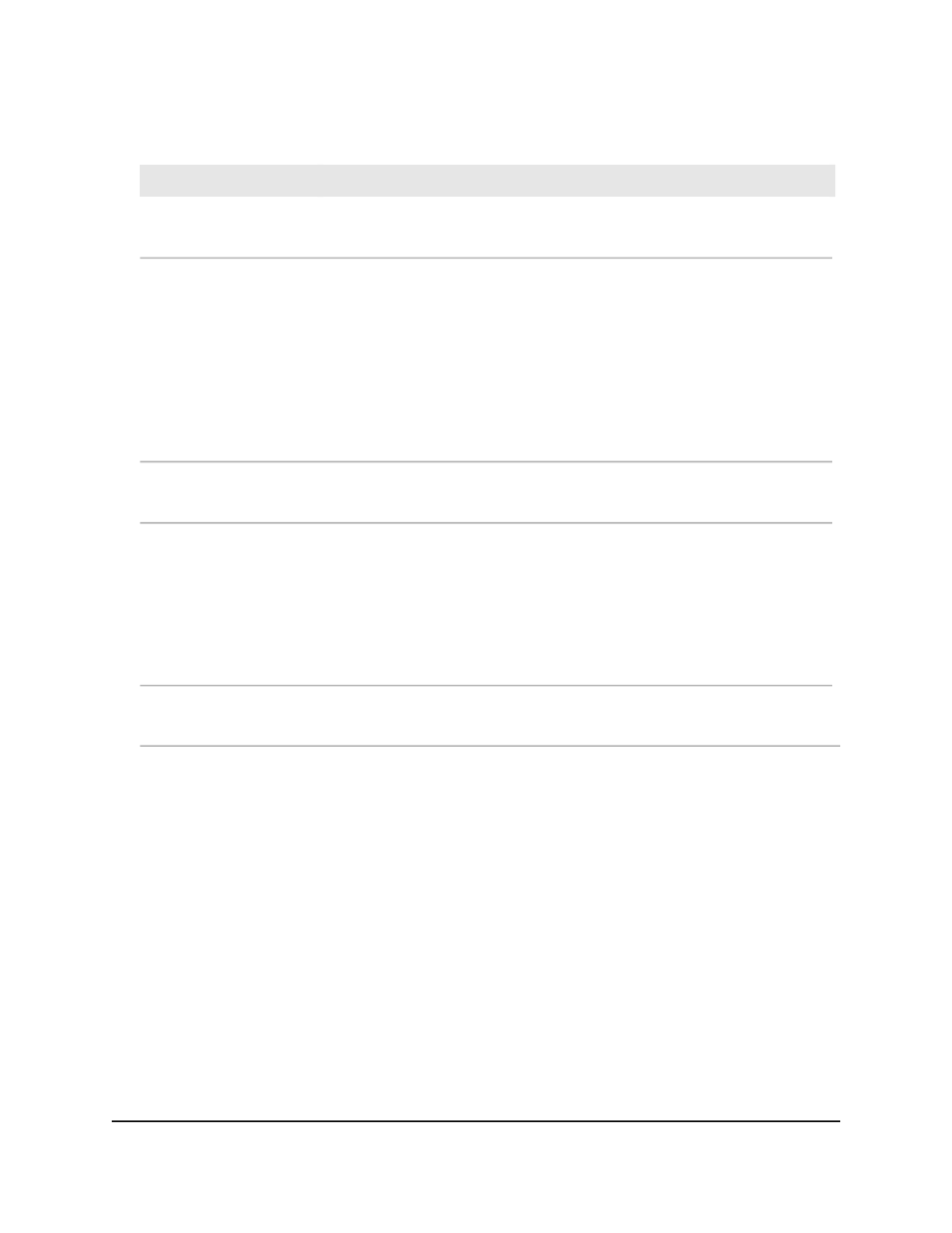
Table 149. Port summary information (Continued)
Description
Field
The port access entity (PAE) functionality, which is either Authenticator or
Supplicant.
PAE Capabilities
The state of the authenticator PAE:
• Initialize
• Authenticating
• Authenticated
• Held
• Unauthenticated
Authenticator PAE State
Indicates if key transmission is enabled. If the value is False, key transmission
does not occur. Otherwise, key transmission is supported.
Key Transmission Enabled
The authorization status of the port:
• N/A: If the port is in detached state, the value is N/A because the port cannot
participate in port access control.
• Authorized
• Unauthorized
Port Status
The protocol version is always 2, corresponding to the second version of the
802.1X specification.
Protocol Version
Display the client summary
You can display information about supplicant devices that are connected to the local
authenticator ports. If no active 802.1X sessions exist, the table is empty.
To display the client summary:
1. Launch a web browser.
2. In the address field of your web browser, enter the IP address of the switch.
The login page displays.
3. Click the Main UI Login button.
The main UI login page displays in a new tab.
Main User Manual
561
Manage Switch Security
AV Line of Fully Managed Switches M4250 Series Main User Manual
