NETGEAR AV Line M4250 GSM4210PX 8-Port Gigabit PoE+ Compliant Managed AV Switch with SFP (220W) User Manual
Page 580
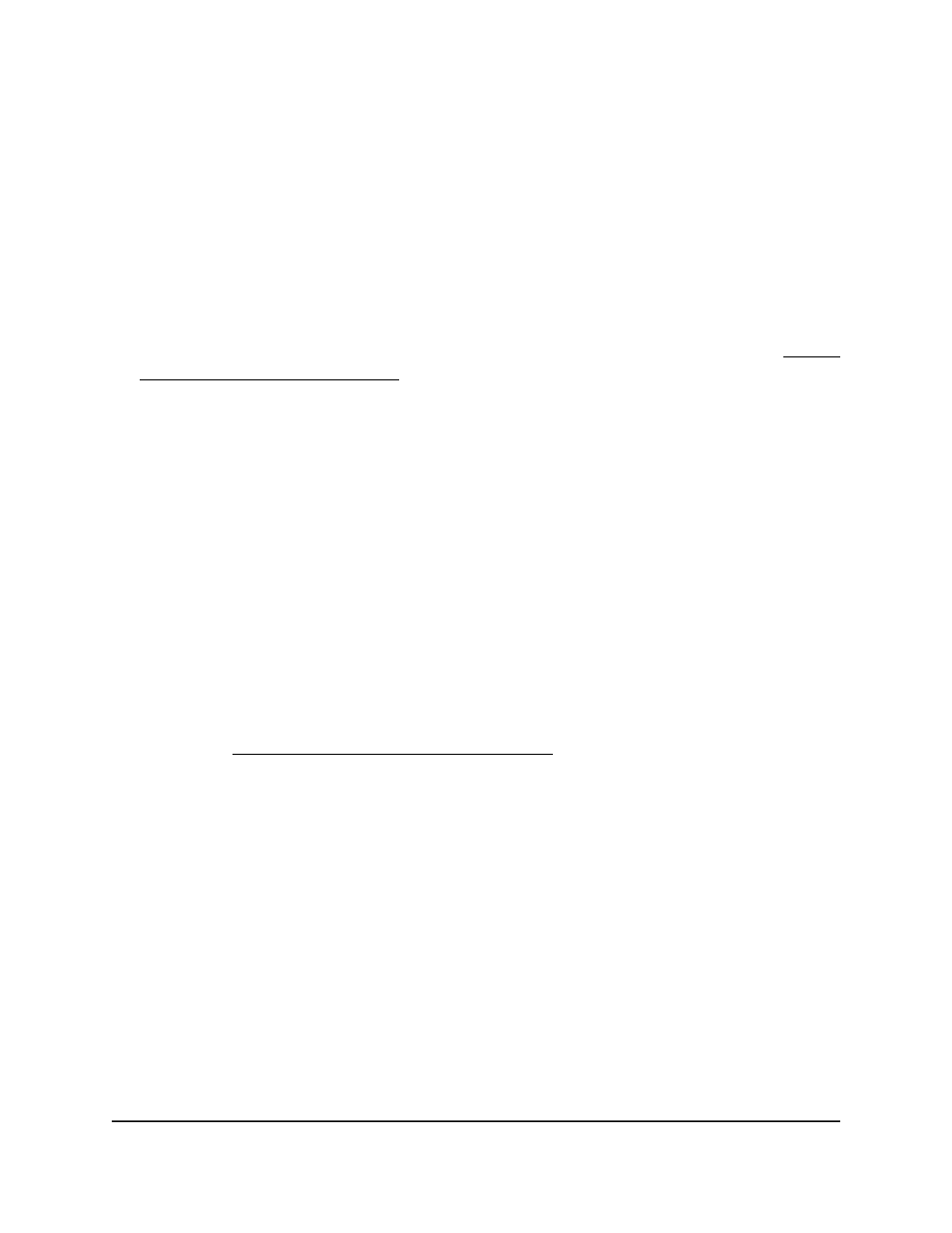
5. Select Security > Traffic Control > Private VLAN > Private VLAN Association
Configuration.
The Private VLAN Association Configuration page displays.
6. If you are changing an existing private VLAN association, select the check box for
the private VLAN association.
7. Form the Primary VLAN menu, select the primary VLAN ID for the private VLAN.
This selection specifies the primary VLAN within the private VLAN. You can associate
secondary VLANs in the private VLAN with this primary VLAN.
For information about configuring a primary VLAN for the private VLAN, see Assign
a private VLAN type to a VLAN on page 578.
8. In the Secondary VLANs field, specify one or more secondary VLANs for the private
VLAN.
This selection specifies secondary VLANs (isolated VLANs, community VLANs, or a
combination of both) within the private VLAN. The secondary VLANs are associated
with the primary VLAN in the private VLAN.
You can specify a single VLAN ID, a range of VLAN IDs, or a combination of both in
sequence separated by a comma (,):
• You can specify individual VLAN ID, such as 10.
• You can specify the VLAN range values separated by a hyphen, for example,
10-13.
• You can specify the combination of both separated by commas, for example:
12,15,40–43,1000–1005, 2000.
For information about configuring an isolated or community VLAN for the private
VLAN, see Assign a private VLAN type to a VLAN on page 578.
9. Click the Apply button.
Your settings are saved.
10. To save the settings to the running configuration, click the Save icon.
The following table describes the nonconfigurable information displayed on the page.
Main User Manual
580
Manage Switch Security
AV Line of Fully Managed Switches M4250 Series Main User Manual
