Configure the global loop protection settings – NETGEAR AV Line M4250 GSM4210PX 8-Port Gigabit PoE+ Compliant Managed AV Switch with SFP (220W) User Manual
Page 334
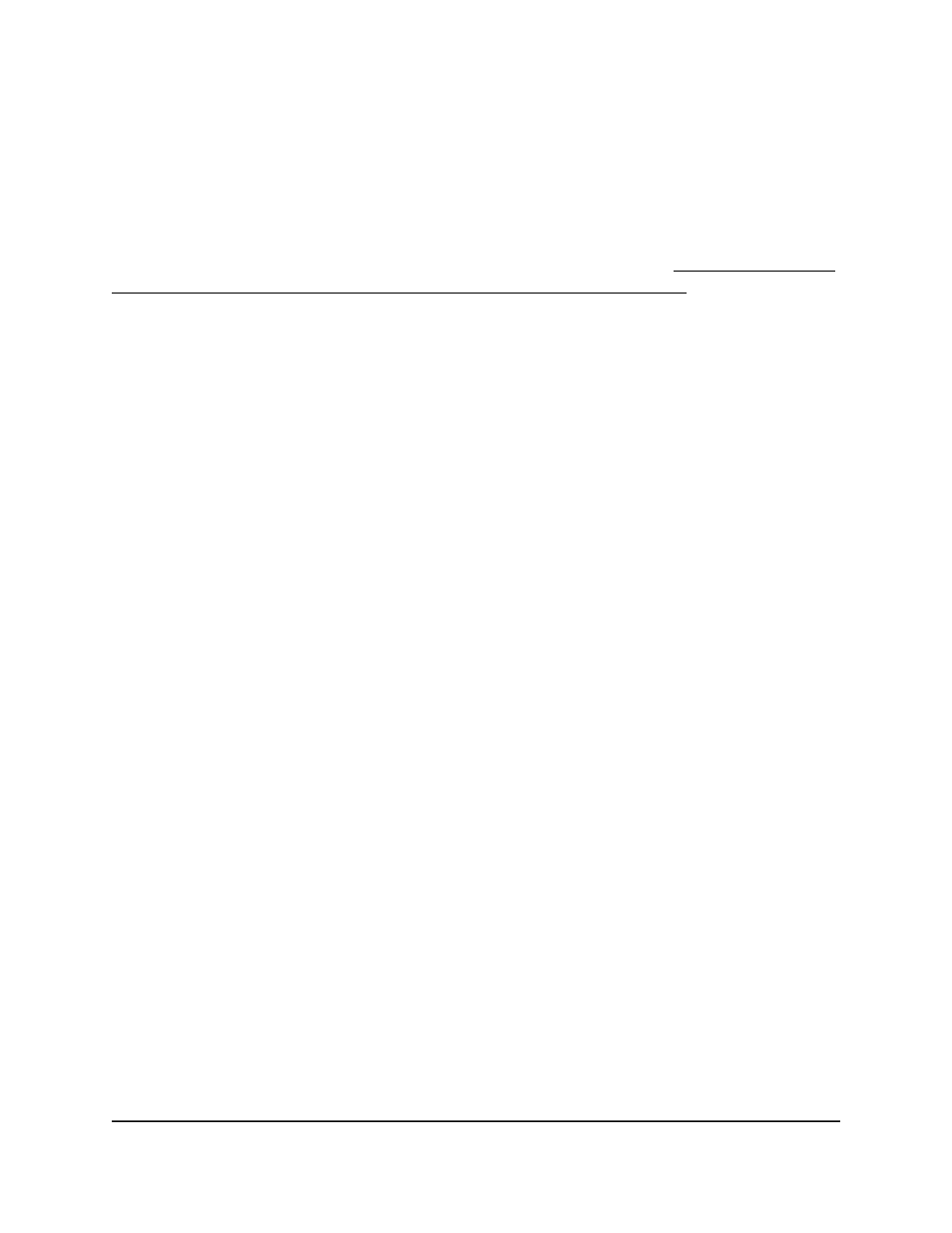
blocking state, loop protection packets are received and loop protection brings
down the port that is involved in the loop (if the configured action is to shut down
the port).
Configure the global loop protection settings
Before you can configure loop protection for individual ports (see Configure the loop
protection settings for interfaces and display the loop protection state on page 335), you
must globally enable and configure loop protection.
To globally enable and configure loop protection:
1. Launch a web browser.
2. In the address field of your web browser, enter the IP address of the switch.
The login page displays.
3. Click the Main UI Login button.
The main UI login page displays in a new tab.
4. Enter admin as the user name, enter your local device password, and click the Login
button.
The first time that you log in, no password is required. However, you then must
specify a local device password to use each subsequent time that you log in.
The System Information page displays.
5. Select Switching > L2 Loop Protection > L2 Loop Protection Configuration.
The L2 Loop Protection Configuration page displays.
6. In the Global L2 Loop Protection Configuration section, configure the following
settings:
• Next to Admin Mode, select the Enable or Disable radio button to specify the
administrative mode of loop protection on the switch.
By default, loop protection is globally disabled.
• From the TLV Advertized Interval menu, select the interval between the
transmissions of loop packets on a port.
The range is from 1 to 5 seconds. The default setting is 5 seconds. The selected
interval applies to all ports for which you enable loop protection.
• From the Max PDU Receive menu, select the maximum number of packets that
a port can receive before an action is taken.
The default setting is 1 packet. The selected number of packets applies to all ports
for which you enable loop protection.
7. Click the Apply button.
Main User Manual
334
Configure Switching Information
AV Line of Fully Managed Switches M4250 Series Main User Manual
