NETGEAR AV Line M4250 GSM4210PX 8-Port Gigabit PoE+ Compliant Managed AV Switch with SFP (220W) User Manual
Page 481
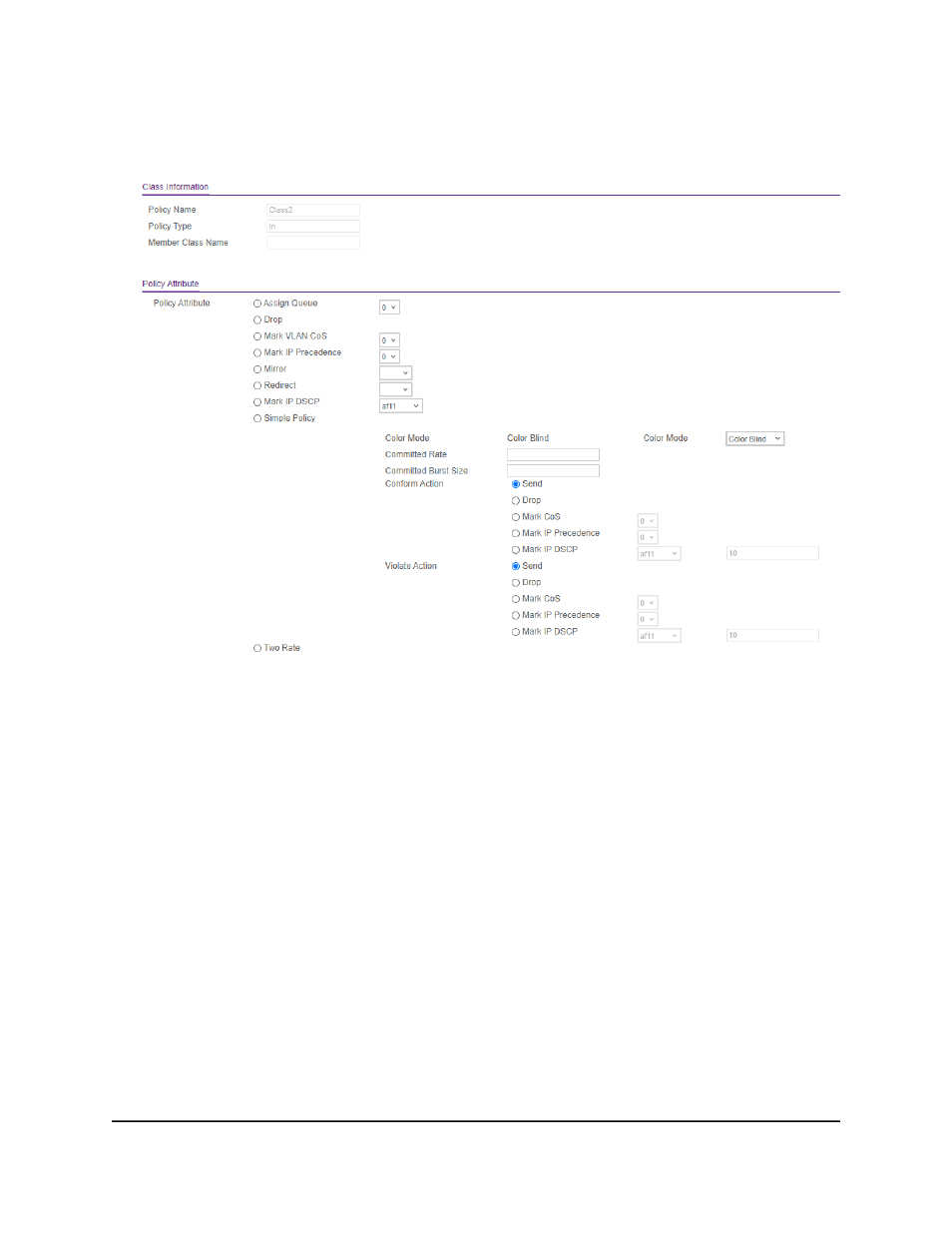
the page). <
11. Configure the policy attributes by selecting
one
of the following radio buttons:
• Assign Queue: Select this radio button to specify that traffic must be assigned to
a queue, which you must select from the menu. The queue is expressed as a value
in the range from 0 to 7.
• Drop: Select this radio button to require each packet to be dropped.
• Mark VLAN CoS: Select this radio button to specify the VLAN priority, which you
must select from the menu. The VLAN priority is expressed as a value in the range
from 0 to 7.
• Mark CoS As Secondary CoS: Select this radio button to specify that the outer
VLAN tag priority bits of packets are set as the inner VLAN tag priority. That is, for
these packets, the inner VLAN tag CoS is copied to the outer VLAN tag CoS.
• Mark IP Precedence: Select this radio button to require packets to be marked
with an IP precedence value before being forwarded. You must select an IP
precedence value from 0 to 7 from the menu.
• Mirror: Select this radio button to require packets to be mirrored to an interface
or LAG, one of which you must select from the menu.
• Redirect: Select this radio button to require packets to be redirected to an
interface or LAG, one of which you must select from the menu.
Main User Manual
481
Configure Quality of Service
AV Line of Fully Managed Switches M4250 Series Main User Manual
