Manage ipv6 addresses for the ipv6 service port – NETGEAR AV Line M4250 GSM4210PX 8-Port Gigabit PoE+ Compliant Managed AV Switch with SFP (220W) User Manual
Page 55
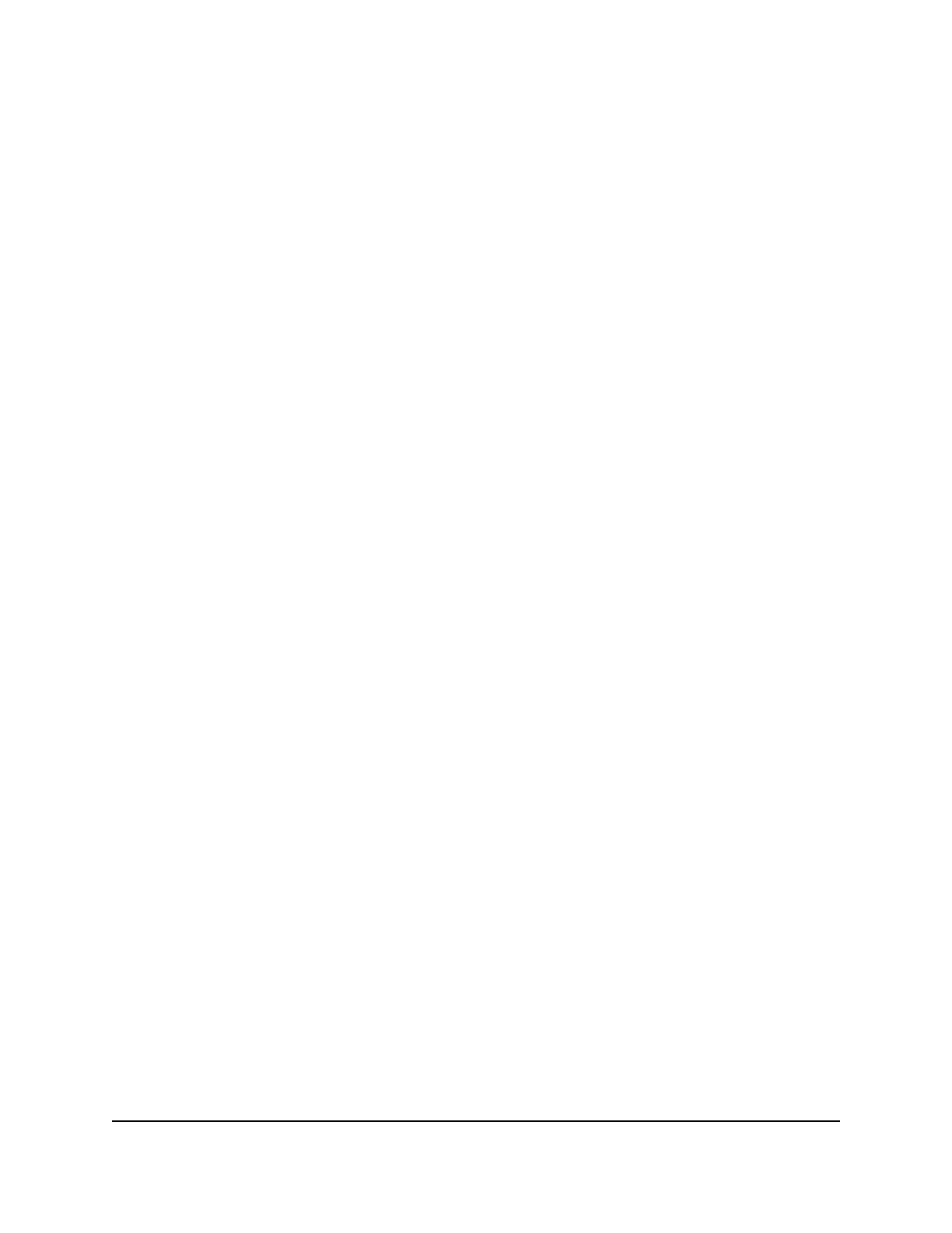
5. Select System > Management > Management Interfaces > IPv6 Service Port
Configuration.
The IPv6 Service Port Configuration page displays.
6. Select the IPv6 mode Enable or Disable radio button.
This specifies the IPv6 administrative mode on the service port.
7. Select the Service Port Configuration Protocol None or DHCP radio button.
This specifies whether the device acquires network information from a DHCPv6
server. Selecting None disables the DHCPv6 client on the service port.
If you select the DHCP radio button, the DHCPv6 Client DUID field displays the client
identifier used by the DHCPv6 client when sending messages to the DHCPv6 server.
8. Select the IPv6 Stateless Address AutoConfig mode Enable or Disable radio button:
• Enable: The service port can acquire an IPv6 address through IPv6 Neighbor
Discovery Protocol (NDP) and through the use of router advertisement messages.
• Disable: The service port does not use the native IPv6 address autoconfiguration
feature to acquire an IPv6 address.
This sets the IPv6 stateless address autoconfiguration mode on the service port.
9. To configure the IPv6 gateway, do the following:
a. select the Change IPv6 Gateway check box.
The IPv6 gateway is the default gateway for the IPv6 service port interface.
b. In the IPv6 Gateway field, specify the default gateway for the IPv6 service port
interface.
10. Click the Apply button.
Your settings are saved.
11. To save the settings to the running configuration, click the Save icon.
Manage IPv6 addresses for the IPv6 service port
You can add a static IPv6 address that is specific to the IPv6 service port. You can also
remove an IPv6 address that you no longer need for the IPv6 service port.
To add or remove an IPv6 address for the IPv6 service port:
1. Launch a web browser.
2. In the address field of your web browser, enter the IP address of the switch.
The login page displays.
Main User Manual
55
Configure Switch System
Information
AV Line of Fully Managed Switches M4250 Series Main User Manual
