NETGEAR AV Line M4250 GSM4210PX 8-Port Gigabit PoE+ Compliant Managed AV Switch with SFP (220W) User Manual
Page 256
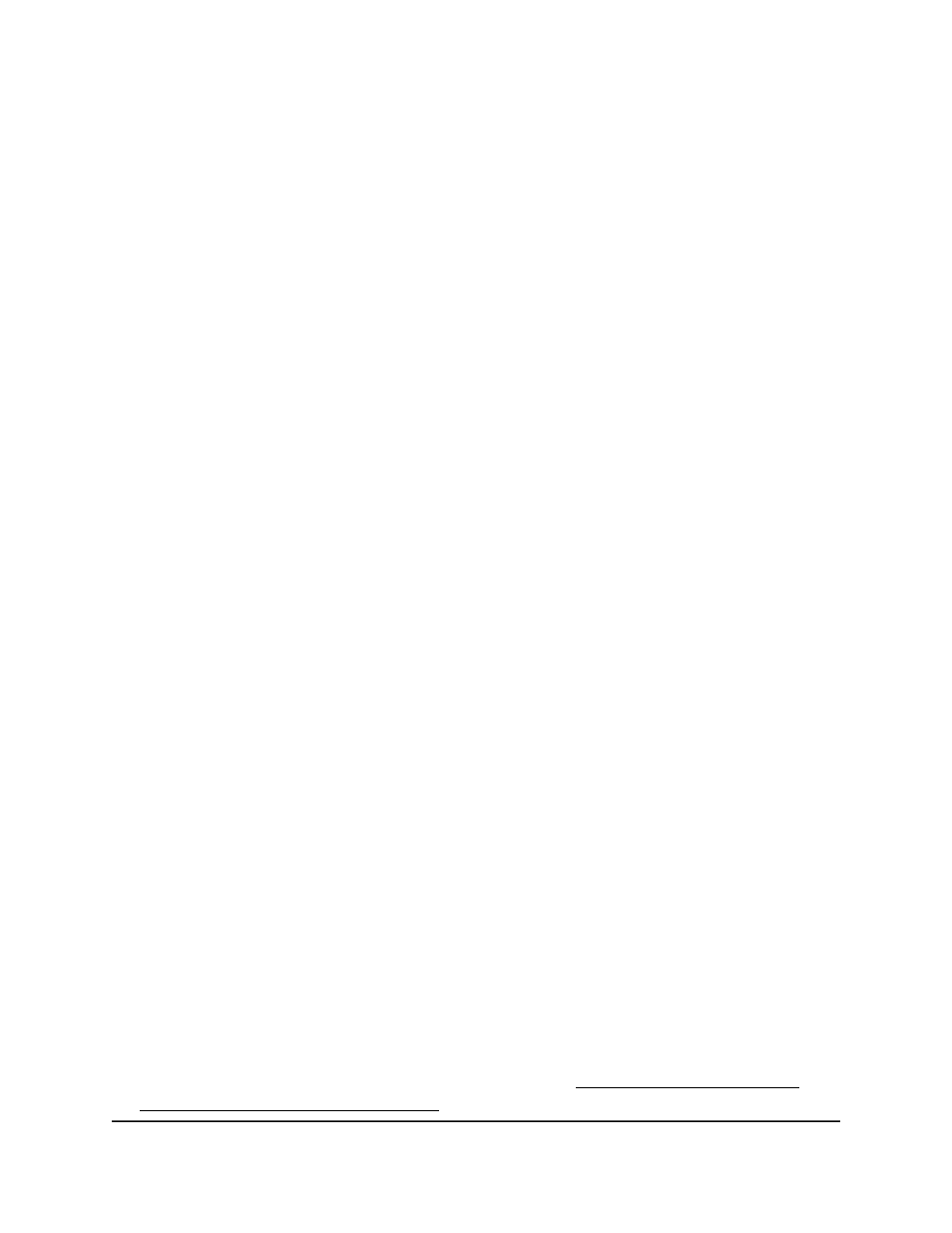
The first time that you log in, no password is required. However, you then must
specify a local device password to use each subsequent time that you log in.
The System Information page displays.
5. Select Switching > Multicast > IGMP Snooping > Configuration.
The Configuration page displays.
6. Select the Admin Mode Enable or Disable radio button.
This selection enables or disables the administrative mode for IGMP snooping for
the switch. The default is Disable.
7. Select the Validate IGMP IP header Enable or Disable radio button.
This selection enables or disables header validation for all IGMP versions on the
switch. If enabled, a packet IGMP IP header validates the Router Alert option, ToS
and TTL. The default is Enable.
8. Select the Proxy Querier Mode Enable or Disable radio button.
This selection enables or disables the IGMP proxy querier for the switch. If disabled,
the IGMP proxy query with source IP address 0.0.0.0 is not sent in response to an
IGMP leave packet. The default is Enable.
9. Select the Report Flood Mode Enable or Disable radio button.
This selection enables or disables the report flooding mode on the switch. If enabled,
IGMP Join/Leave PDUs that the switch receives from a host on a downstream port
are forwarded to all other ports in the associated VLAN. The default is Enable.
10. Select the Exclude Mrouter Interface Mode Enable or Disable radio button.
This selection specifies the type of information that is forwarded to the upstream
multicast router interface.
If enabled, the switch forwards IGMP Join/Leave PDUs that it receives on a
downstream port to an upstream mrouter interface. In addition, the switch forwards
a multicast data stream to an upstream mrouter interface only if that port already
received an IGMPv1 or IGMPv2 membership message. The switch drops unknown
multicast streams. The default is Enable.
If disabled, the switch forwards IGMP Join/Leave PDUs, known multicast streams,
and unknown multicast streams to the upstream mrouter interface.
11. Select the Fast Leave Auto-Assignment Mode Enable or Disable radio button.
This selection enables or disables the automatic assignment of fast-leave messages
to all ports and LAGs on the switch. The default is Enable.
Note: For information about IGMP Plus mode, see Configure IGMP snooping
automatically with IGMP Plus mode on page 254.
Main User Manual
256
Configure Switching Information
AV Line of Fully Managed Switches M4250 Series Main User Manual
