NETGEAR AV Line M4250 GSM4210PX 8-Port Gigabit PoE+ Compliant Managed AV Switch with SFP (220W) User Manual
Page 180
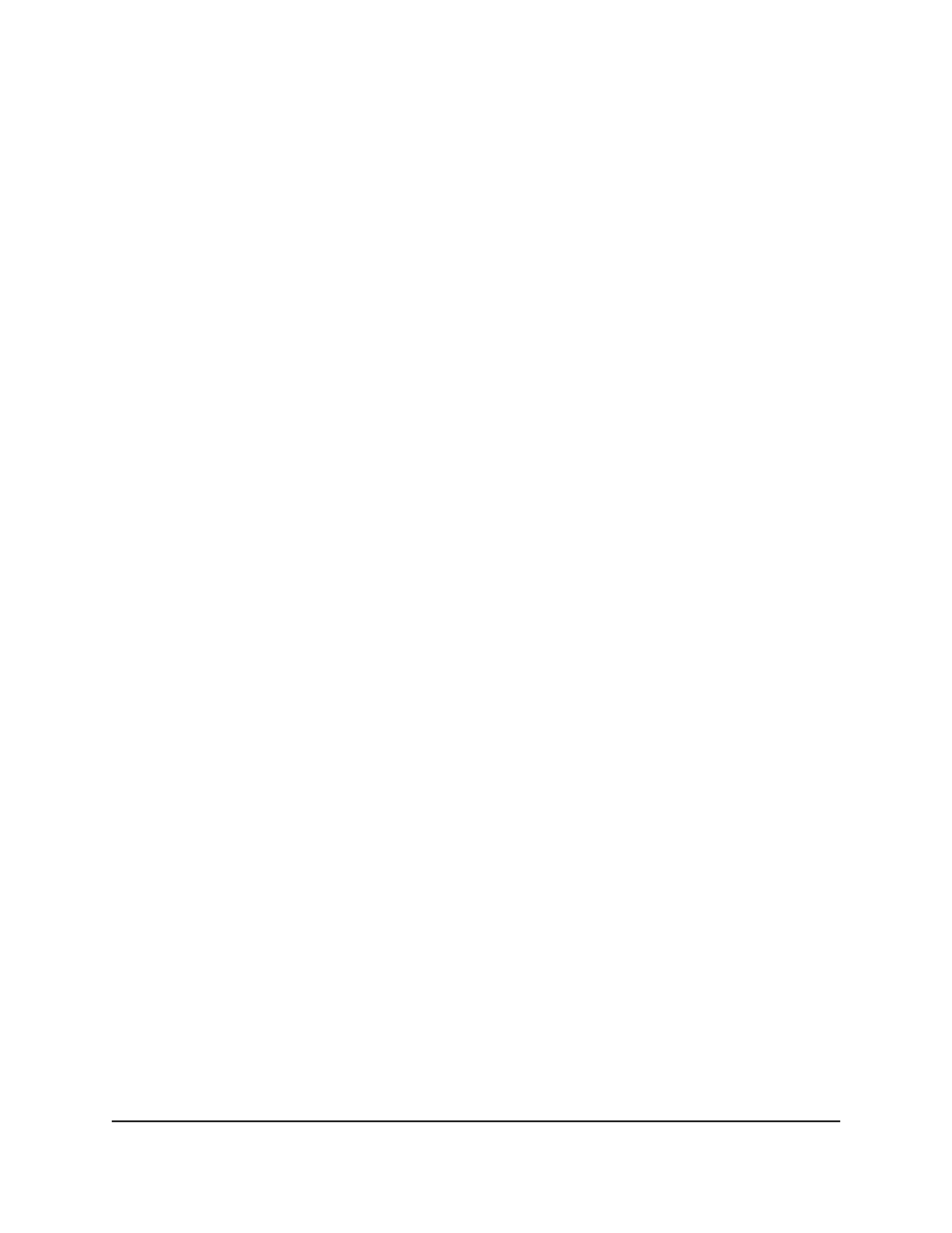
The first time that you log in, no password is required. However, you then must
specify a local device password to use each subsequent time that you log in.
The System Information page displays.
5. Select System > Link Dependency > Link Dependency Group Configuration.
The Link Dependency Group Configuration page displays.
6. Select one or more check boxes for the group IDs.
The switch supports 16 group IDs.
Note: The group IDs are not associated with interface numbers.
7. From the Link Action menu, specify the following actions that must occur on the
downstream interfaces in the group when all upstream interfaces in the group are
down:
• Link Down: When all upstream interfaces in the group are down, all downstream
interfaces in the group are brought down too. When any of the upstream interfaces
in the group are up, all downstream interfaces in the group are brought up too.
• Link Up: When all upstream interfaces in the group are down, all downstream
interfaces in the group are brought up. When any of the upstream interfaces in
the group are up, all downstream interfaces in the group are brought down.
8. Click the Apply button.
Your settings are saved.
9. To save the settings to the running configuration, click the Save icon.
Configure or display upstream and downstream interfaces
for a link dependency group
In a link dependency group, if you add downstream interfaces to the group, the interfaces
are brought down until you add one or more upstream interfaces to the group. Then,
the link state of the downstream interfaces is determined by the link state of the upstream
interfaces and the action that you configure for the group. We recommend that you first
configure the upstream interfaces and then configure the downstream interfaces.
In one link dependency group, an interface can either be a member of the upstream
list or the downstream list, bot not both.
Main User Manual
180
Configure Switch System
Information
AV Line of Fully Managed Switches M4250 Series Main User Manual
