NETGEAR AV Line M4250 GSM4210PX 8-Port Gigabit PoE+ Compliant Managed AV Switch with SFP (220W) User Manual
Page 493
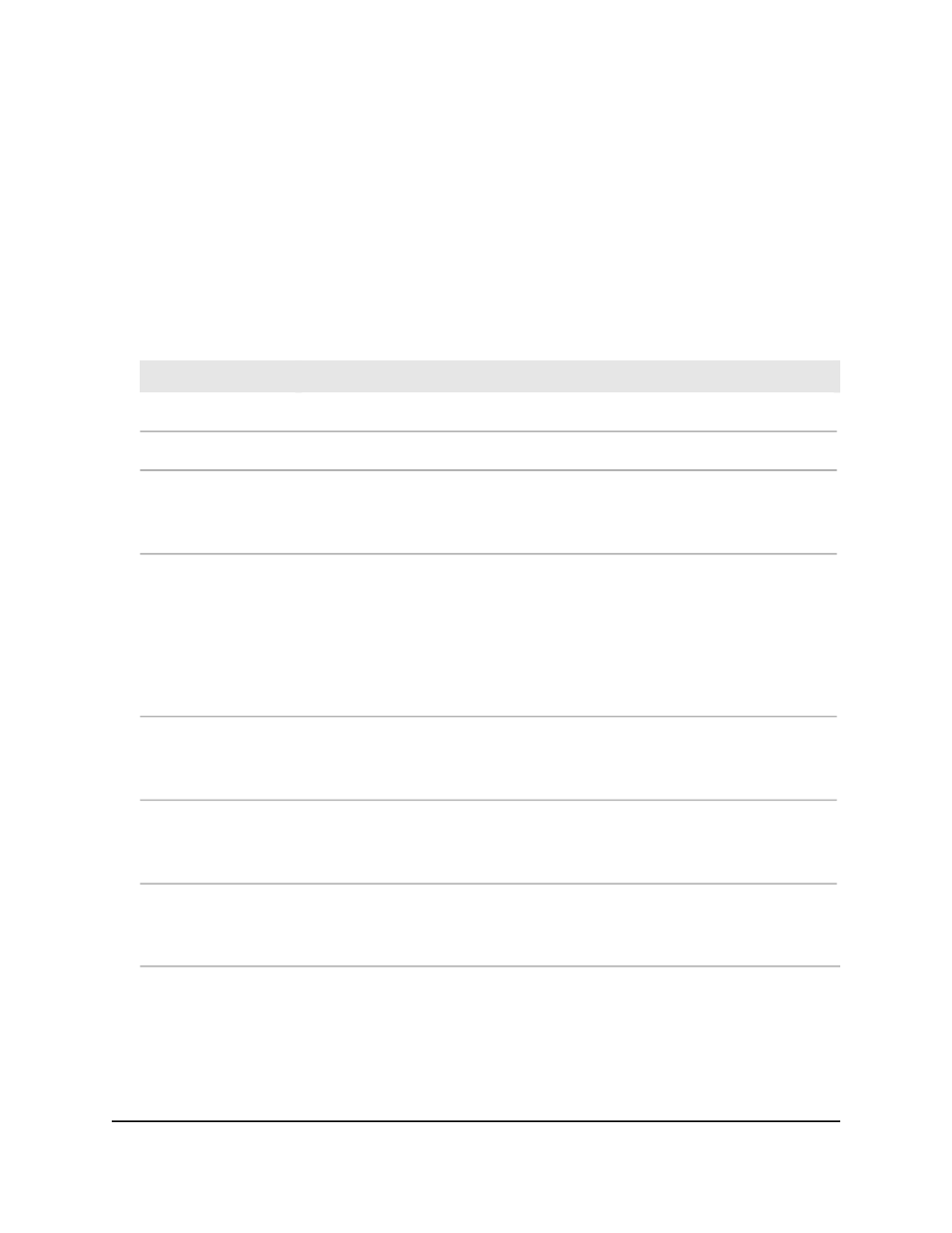
• To search by member class, select Member Class, enter the member class, and
click the Go button.
If an entry with a matching member class exists, the entry is displayed as the first
entry, followed by the remaining entries. An exact match is required.
7. To refresh the page, click the Refresh button.
The following table describes the nonconfigurable fields on the page.
Table 139. DiffServ Service Statistics information
Description
Field
The interface with a DiffServ policy attached.
Interface
The direction (In or Out) for which the DiffServ policy is attached.
Direction
The name of the DiffServ policy.
If more than one class is attached to the policy, each policy instance (with the same
policy name) is displayed.
Policy Name
The operational status of the DiffServ policy (Up or Down). The status is displayed
as Up if all of the following conditions are true:
• The attached class is valid and includes at least one matching rule.
• The attached policy is valid and includes at least one attribute.
• The port is enabled, that is, the physical link of the port is in the
up
state.
Operational Status
All DiffServ classes that are defined as members of the selected policy name. Select
a member class name to display its statistics. If no class is associated with the selected
policy, then the list is empty.
Member Classes
The total number of packets offered to all class instances on this service policy before
their defined DiffServ policy treatment is applied. This is the total number for the
interface and direction.
Offered Packets
The total number of packets discarded for any reason for all class instances on this
service policy when the DiffServ policy treatment is applied. This is the total number
for the interface and direction.
Discarded Packets
Main User Manual
493
Configure Quality of Service
AV Line of Fully Managed Switches M4250 Series Main User Manual
