Add a protocol-based vlan group – NETGEAR AV Line M4250 GSM4210PX 8-Port Gigabit PoE+ Compliant Managed AV Switch with SFP (220W) User Manual
Page 207
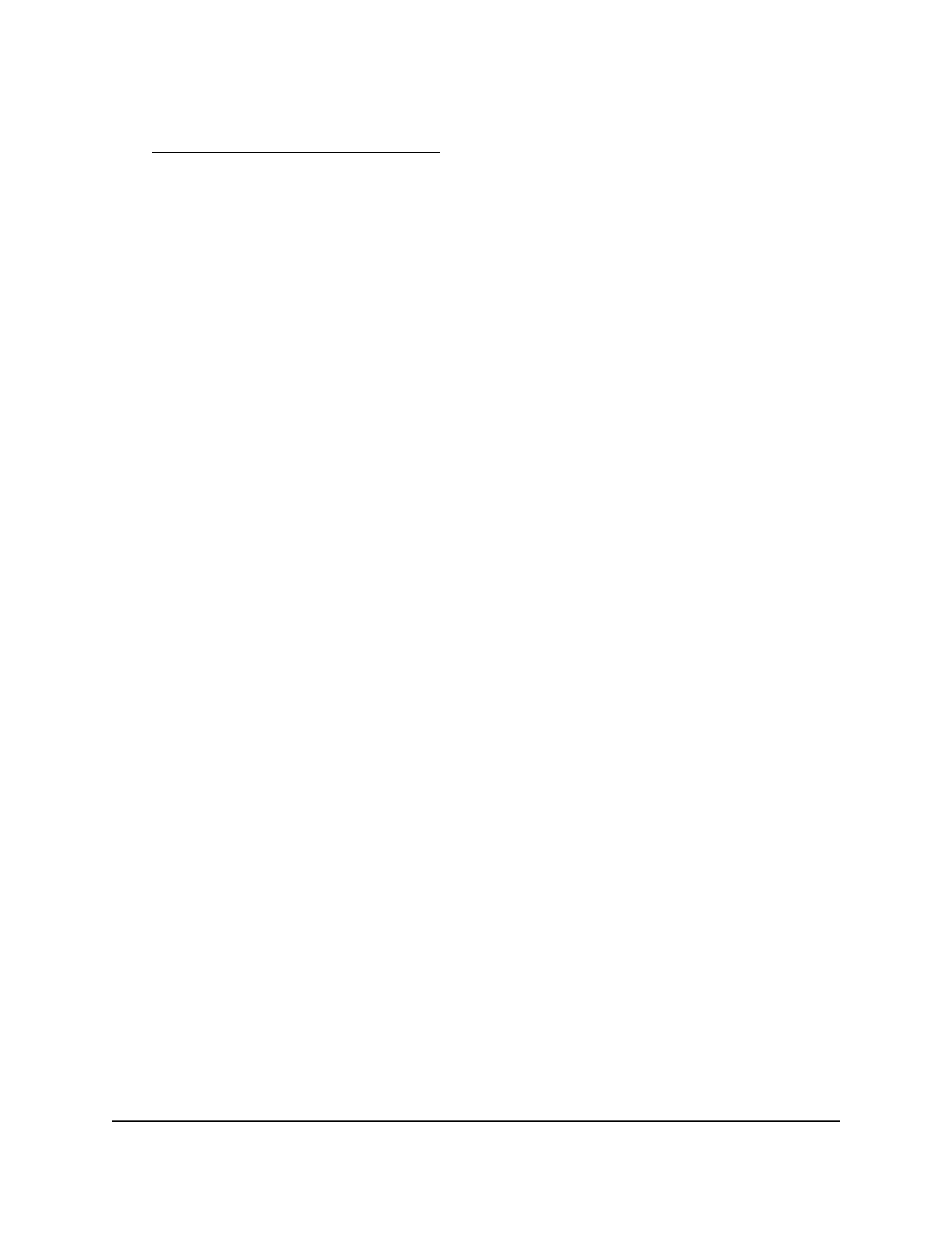
VLAN ID, either the default PVID (1) or a PVID you specifically assigned to the interface
(see Change the port VLAN ID settings on page 202).
You define a protocol-based VLAN by creating a group. Each group has a one-to-one
relationship with a VLAN ID, can include one to three protocol definitions, and can
include multiple interfaces. When you create a group, you specify a name. A group ID
is assigned automatically.
Add a protocol-based VLAN group
You can add a protocol-based VLAN group.
To add a protocol-based VLAN group:
1. Launch a web browser.
2. In the address field of your web browser, enter the IP address of the switch.
The login page displays.
3. Click the Main UI Login button.
The main UI login page displays in a new tab.
4. Enter admin as the user name, enter your local device password, and click the Login
button.
The first time that you log in, no password is required. However, you then must
specify a local device password to use each subsequent time that you log in.
The System Information page displays.
5. Select Switching > VLAN > Advanced > Protocol Based VLAN Group
Configuration.
The Protocol Based VLAN Group Configuration page displays.
6. In the Group ID field, specify a numerical ID.
You can enter an ID in the range from 1 to 128.
7. In the Group Name field, specify a name for the new group.
You can enter up to 16 characters.
8. In the Protocol field, specify one or more of the following protocols to be associated
with the group:
• IP: IP is a network layer protocol that provides a connectionless service for the
delivery of data.
• ARP: Address Resolution Protocol (ARP) is a low-level protocol that dynamically
maps network layer addresses to physical medium access control (MAC) addresses.
• IPX: The internetwork packet exchange (IPX) is a connectionless datagram
network-layer protocol that forwards data over a network.
Separate protocols by a comma (,). For example, to specify all three protocols, enter
the following: ip,arp,ipx
Main User Manual
207
Configure Switching Information
AV Line of Fully Managed Switches M4250 Series Main User Manual
