Switching features default settings – NETGEAR AV Line M4250 GSM4210PX 8-Port Gigabit PoE+ Compliant Managed AV Switch with SFP (220W) User Manual
Page 790
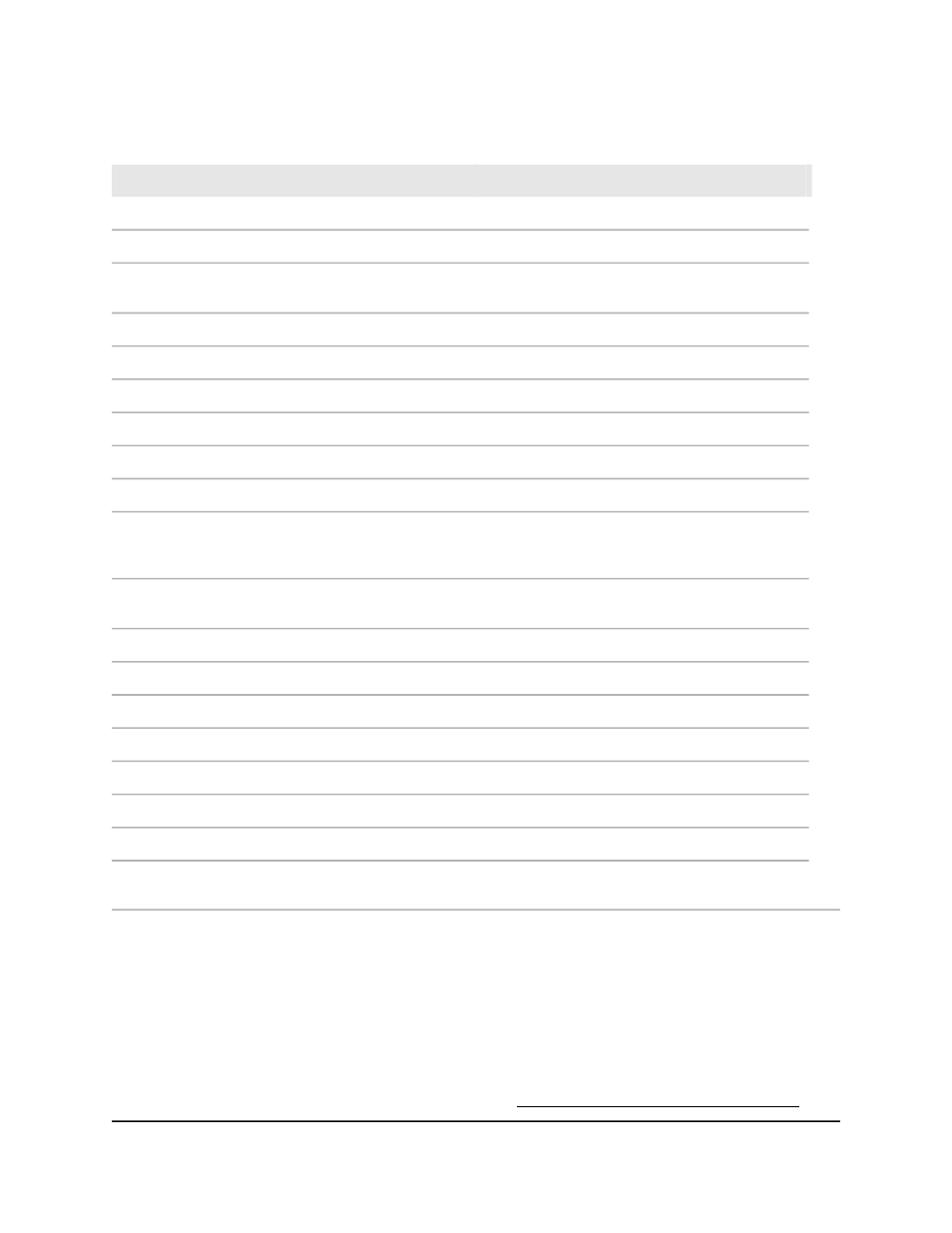
Table 177. System features default settings (Continued)
Default
Feature Name/Setting
Enabled
Receive
Enabled
Notify
All enabled
Optional TLVs (port description, system name, system
description, system capabilities)
Enabled
Management information
LLDP-MED, Global
3
Fast start repeat count
LLDP-MED, Interface
Enabled
MED status
Enabled
Notification status
All enabled
Transmit type length values (MED capabilities, network
policy, location identification, extended MDI-PSE,
inventory information)
Link Dependencies
None configured
ISDP, Global
Enabled
Admin mode
30
Timer
180
Hold time
Enabled
Version 2 advertisements
ISDP, Interface
Enabled
Admin mode
Timer Schedules
No timer schedules configured
Switching features default settings
The following table describes the default settings for the switching features that you
can configure.
(Nonconfigurable settings are not included in the table but might be included in the
data sheet, which you can download by visiting
Main User Manual
790
Software Default Settings and
Hardware Specifications
AV Line of Fully Managed Switches M4250 Series Main User Manual
