NETGEAR AV Line M4250 GSM4210PX 8-Port Gigabit PoE+ Compliant Managed AV Switch with SFP (220W) User Manual
Page 651
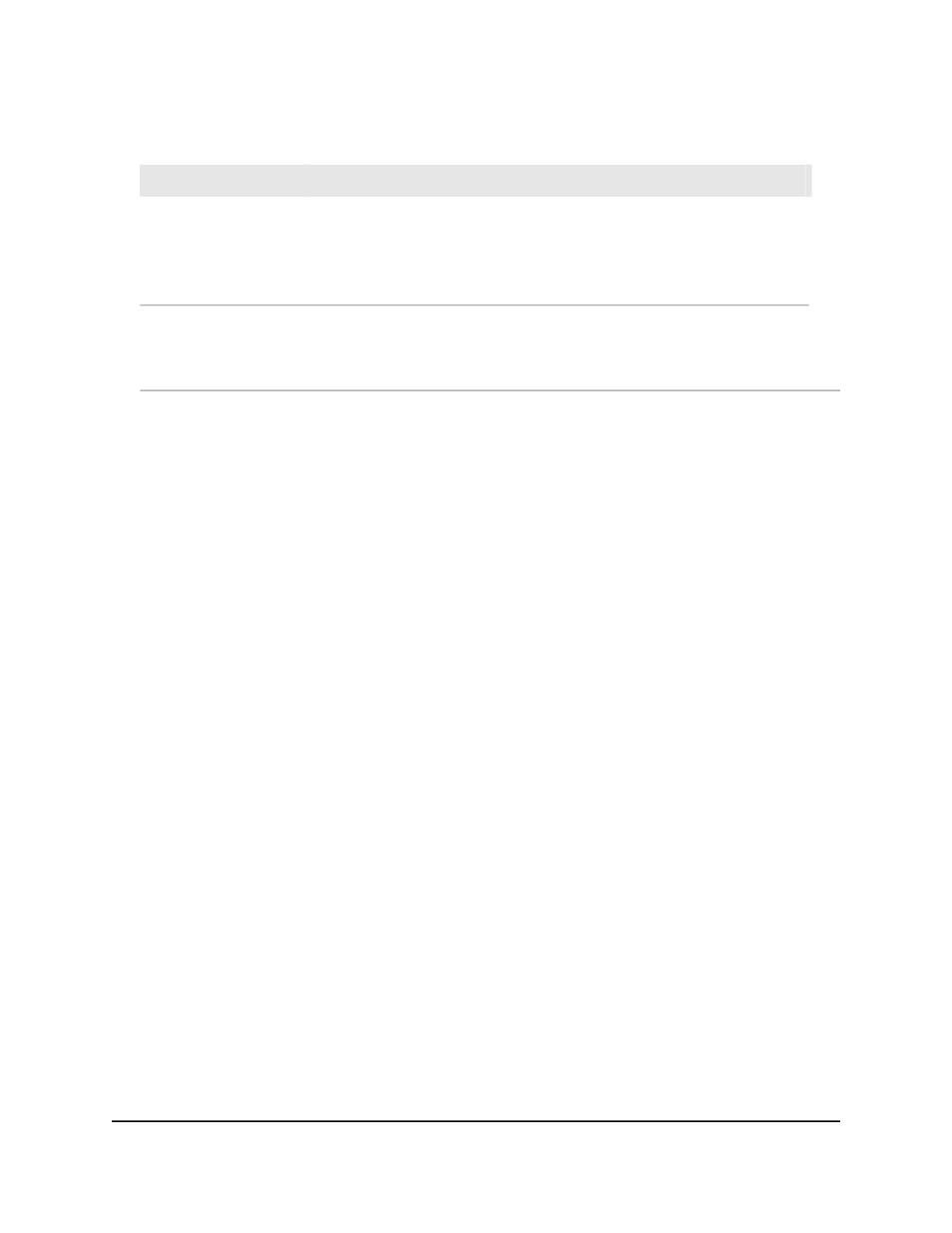
(Continued)
Fields
ACL Based On
Destination IPv6 L4 Port
• Destination L4 port (protocol): Specify the destination IPv6 L4 port
protocol.
• Destination L4 port (value): Specify the destination IPv6 L4 port value.
• Source L4 port (protocol): Specify the source IPv6 L4 port protocol.
• Source L4 port (value): Specify the source IPv6 L4 port value.
Source IPv6 L4 Port
11. As a sample, the following steps describe how you can create an ACL based on the
destination MAC address:
a. In the Destination MAC field, specify the destination MAC address that must be
compared against the information in an Ethernet frame.
The format is xx:xx:xx:xx:xx:xx. The BPDU keyword can be specified using a
destination MAC address of 01:80:C2:xx:xx:xx.
b. In the Destination MAC Mask field, specify the destination MAC address mask
that must be compared against the information in an Ethernet frame.
The format is xx:xx:xx:xx:xx:xx. The BPDU keyword can be specified using a
destination MAC mask of 00:00:00:ff:ff:ff.
c. In the VLAN ID field, specify which VLAN must be compared against the
information in an Ethernet frame.
The range is from 1 to 4093. Either a VLAN range or VLAN can be configured.
12. In the Binding Configuration section, from the Direction menu, select the packet
filtering direction for the ACL.
• Inbound: The MAC binding can be applied to incoming traffic only.
• Outbound: The MAC binding can be applied to outgoing traffic only.
13. In the Ports and LAG tables in the Binding Configuration section, select the ports
and LAGs to which the ACL must be applied.
14. Click the Add button.
The rule is added to the ACL.
15. Click the Apply button.
Your settings are saved.
Main User Manual
651
Manage Switch Security
AV Line of Fully Managed Switches M4250 Series Main User Manual
