Sflow monitoring – NETGEAR AV Line M4250 GSM4210PX 8-Port Gigabit PoE+ Compliant Managed AV Switch with SFP (220W) User Manual
Page 725
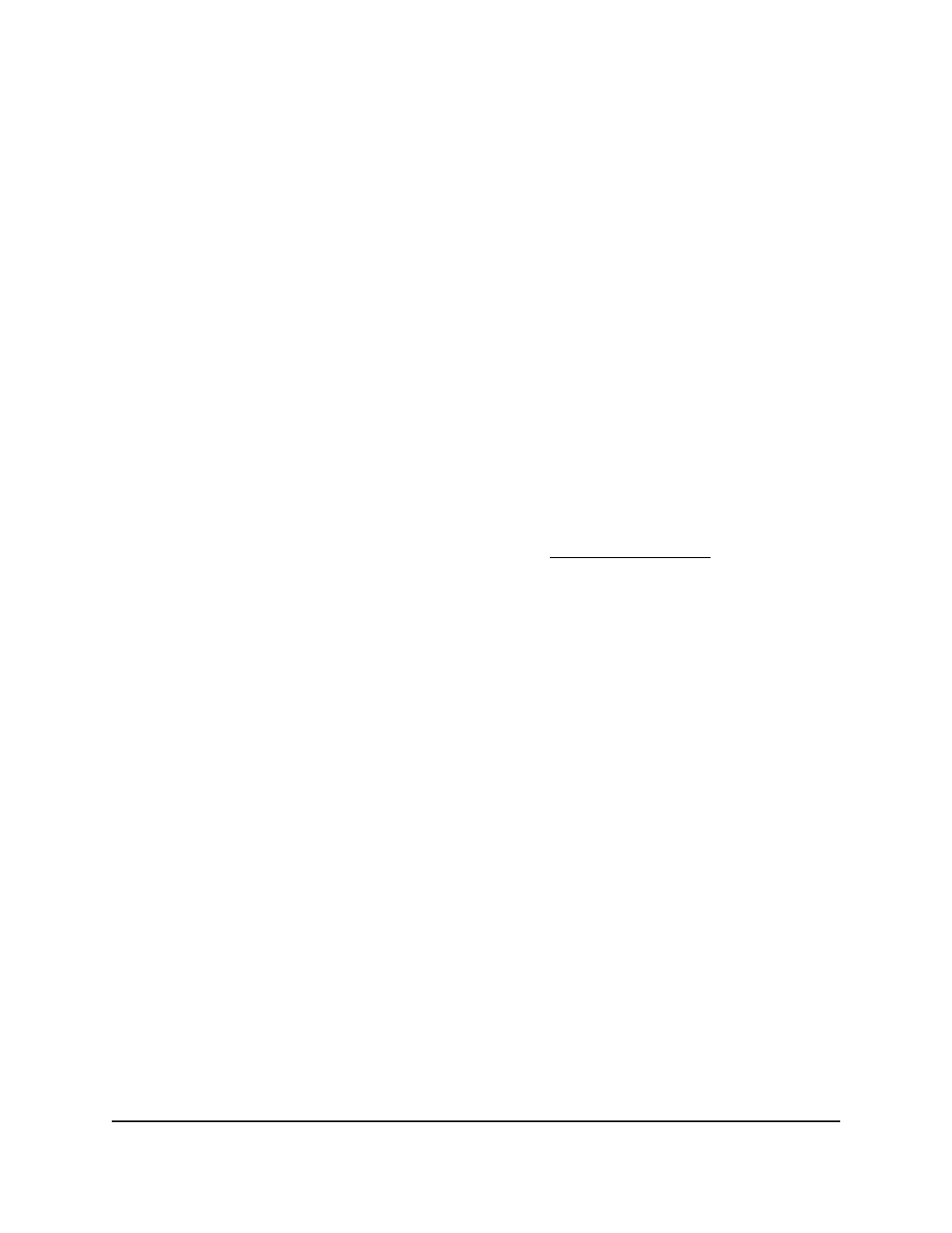
• True: Traffic from the selected RSPAN source VLAN is copied (mirrored) to the
selected RSPAN destination port.
• False: Traffic from the selected RSPAN source VLAN is not mirrored.
8. From the RSPAN Source VLAN menu, select the RSPAN source VLAN from which
traffic must be copied.
9. From the RSPAN Destination Port menu, select the RSPAN destination port to which
traffic must be copied.
For each RSPAN destination switch configuration, you can configure one RSPAN
destination port only. The default is None.
10. To filter the traffic that must be mirrored, do the following:
a. From the Filter Type menu, select IP ACL or MAC ACL.
Only traffic that matches the rules in the ACL is mirrored to the RSPAN destination
port.
By default, no filter is applied, that is, the selection is None.
b. In the Filter Name field, specify the ACL ID.
For information about configuring ACLs, see Access control lists on page 646.
11. Click the Apply button.
Your settings are saved.
12. To save the settings to the running configuration, click the Save icon.
sFlow monitoring
sFlow is a standard for monitoring high-speed switched and routed networks. sFlow
technology is built into the switch and many other network devices to give visibility into
network activity.
The sFlow monitoring system consists of an embedded sFlow agent and a central sFlow
collector, also referred to as an sFlow receiver. The sFlow agent uses sampling
technology to capture traffic statistics from the device it is monitoring. sFlow datagrams
are used to forward the sampled traffic statistics to an sFlow collector for analysis.
The sFlow agent uses two forms of sampling: statistical packet-based sampling of
switched or routed packet flows, and time-based sampling of counters.
Main User Manual
725
Monitor the Switch and Network
AV Line of Fully Managed Switches M4250 Series Main User Manual
